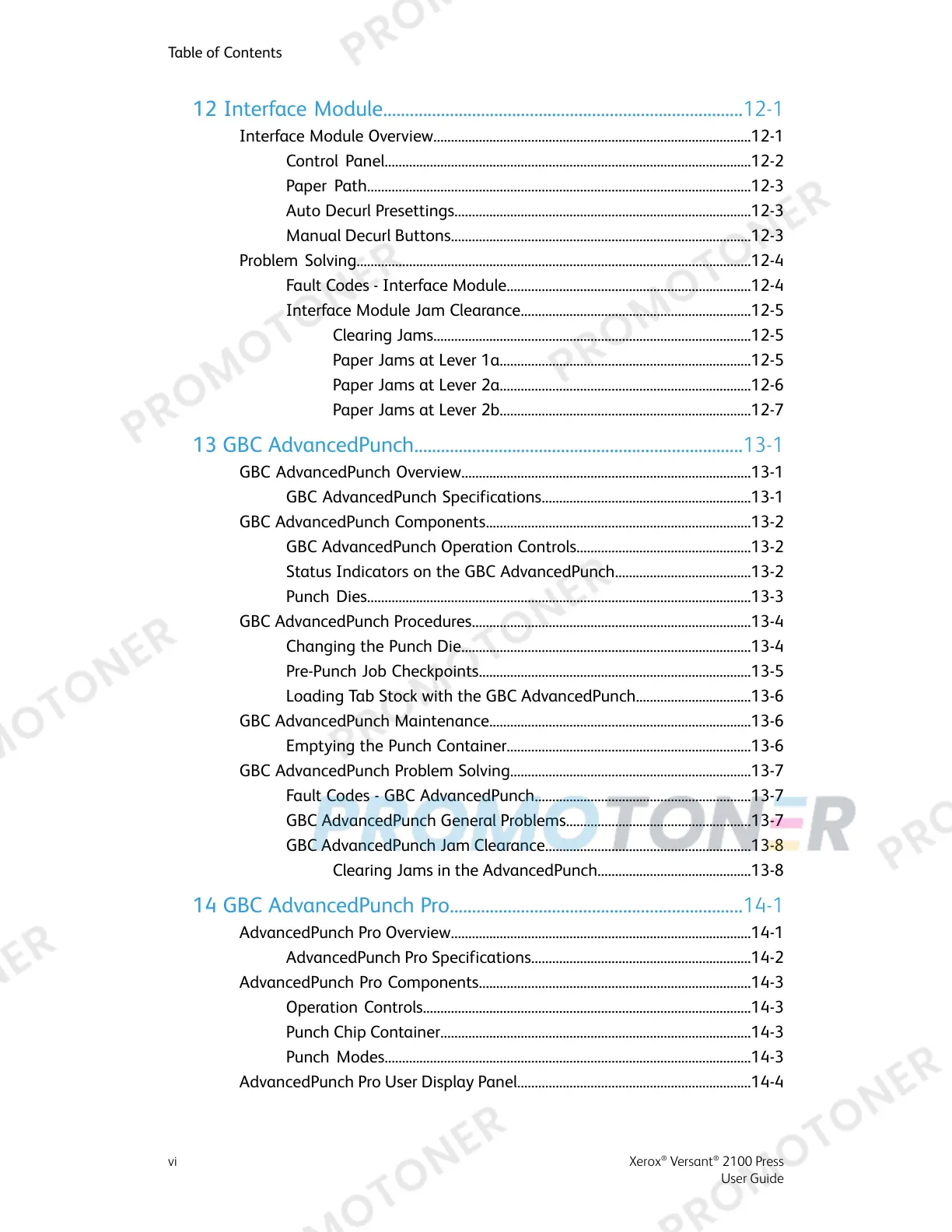12 Interface Module.................................................................................12-1
Interface Module Overview...........................................................................................12-1
Control Panel.........................................................................................................12-2
Paper Path..............................................................................................................12-3
Auto Decurl Presettings.....................................................................................12-3
Manual Decurl Buttons......................................................................................12-3
Problem Solving.................................................................................................................12-4
Fault Codes - Interface Module......................................................................12-4
Interface Module Jam Clearance..................................................................12-5
Clearing Jams...........................................................................................12-5
Paper Jams at Lever 1a........................................................................12-5
Paper Jams at Lever 2a........................................................................12-6
Paper Jams at Lever 2b........................................................................12-7
13 GBC AdvancedPunch..........................................................................13-1
GBC AdvancedPunch Overview...................................................................................13-1
GBC AdvancedPunch Specifications............................................................13-1
GBC AdvancedPunch Components............................................................................13-2
GBC AdvancedPunch Operation Controls..................................................13-2
Status Indicators on the GBC AdvancedPunch.......................................13-2
Punch Dies..............................................................................................................13-3
GBC AdvancedPunch Procedures................................................................................13-4
Changing the Punch Die...................................................................................13-4
Pre-Punch Job Checkpoints..............................................................................13-5
Loading Tab Stock with the GBC AdvancedPunch.................................13-6
GBC AdvancedPunch Maintenance...........................................................................13-6
Emptying the Punch Container......................................................................13-6
GBC AdvancedPunch Problem Solving.....................................................................13-7
Fault Codes - GBC AdvancedPunch..............................................................13-7
GBC AdvancedPunch General Problems.....................................................13-7
GBC AdvancedPunch Jam Clearance...........................................................13-8
Clearing Jams in the AdvancedPunch............................................13-8
14 GBC AdvancedPunch Pro..................................................................14-1
AdvancedPunch Pro Overview......................................................................................14-1
AdvancedPunch Pro Specifications...............................................................14-2
AdvancedPunch Pro Components..............................................................................14-3
Operation Controls..............................................................................................14-3
Punch Chip Container.........................................................................................14-3
Punch Modes.........................................................................................................14-3
AdvancedPunch Pro User Display Panel...................................................................14-4
Xerox
®
Versant
®
2100 Pressvi
User Guide
Table of Contents
