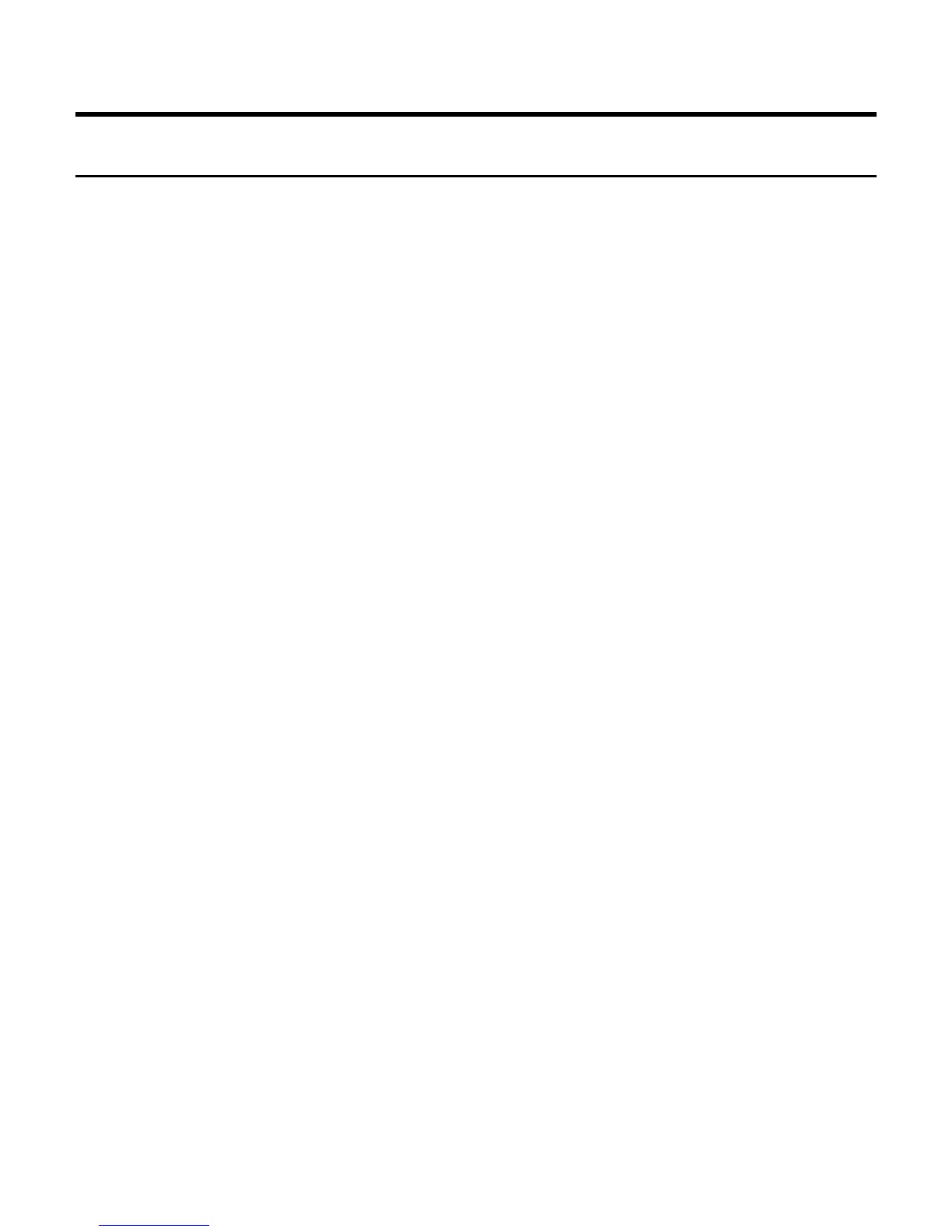4 Limitations
• Only single core, single processor 32 bit and AMD64 architecture systems are tested and supported.
• 2 Meter Limitation when printing PDF files using the GDI driver 3.2.4. This is a problem of the driver
working with Adobe reader. The workaround is to set “Print as Image” under advanced settings. This
increases file size and takes longer to print, this currently is the only workaround available.
• GDI print driver supports data output up to 15m; however, in the case of an application software which
has the concept of paper size (ex. Microsoft Excel), the maximum length is 3,276mm.The actual output
length depends on the memory size mounted on the printer, paper size, and paper type. For full detail,
please refer to the user guide for the printer.
Prepared by:
Xerox Corporation
800 Phillips Road
Building 139-64A
Webster, New York 14580-9791
USA
©XEROX Inc. 2007. All rights reserved.
Printed in the United States of America
XEROX®, Xerox 6030 Wide Format, Xerox 6050 Wide Format, Xerox 6204 Wide Format are trademarks of
XEROX CORPORATION.
11/2007
Page 7 of 7
