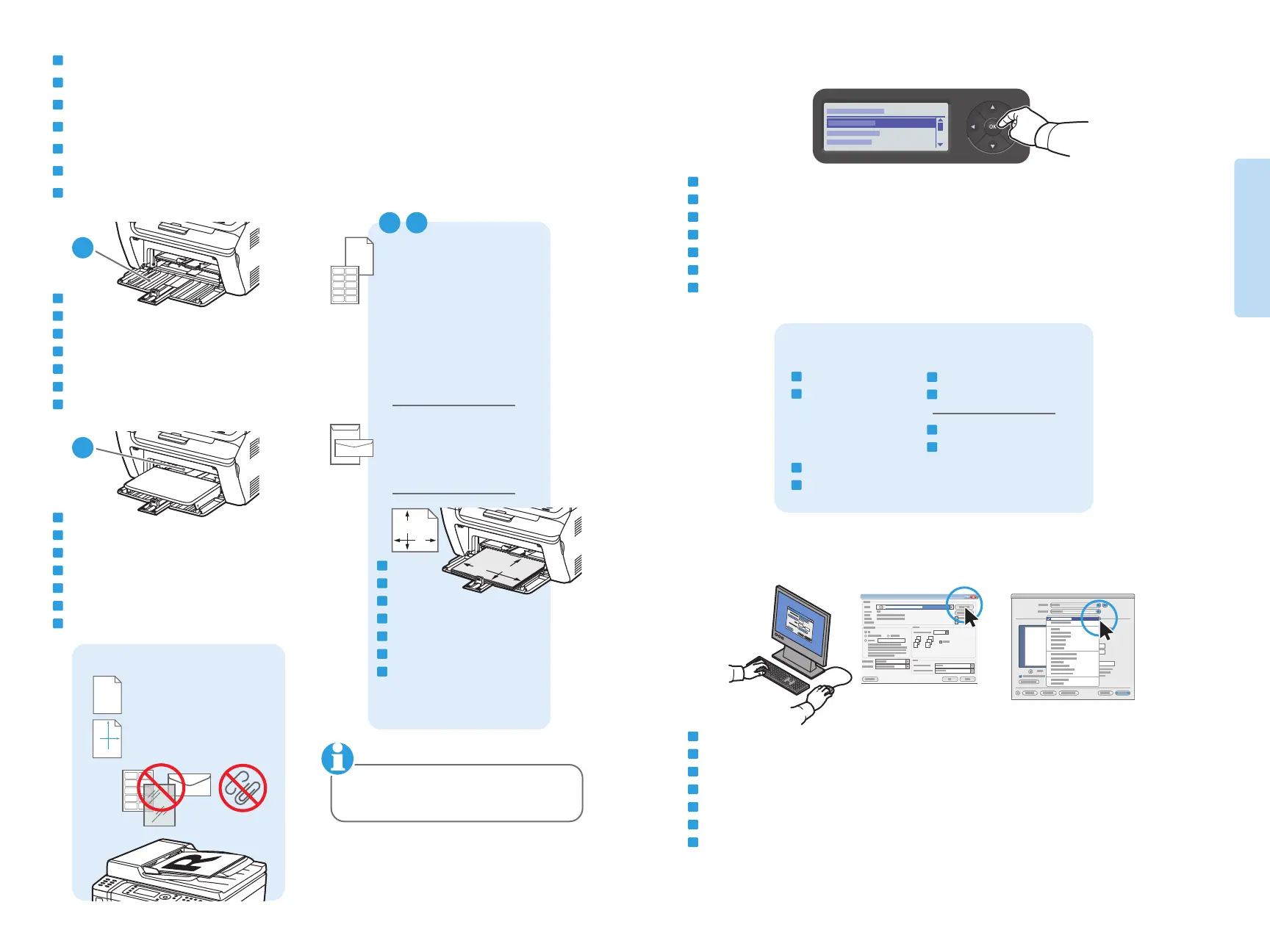5
www.xerox.com/office/WC3045support
Printing
60–105 g/m
2
(16–28 lb. Bond)
X: 148–216 mm (5.8–8.5 in.)
Y: 210–355.6 mm (8.3–14.0 in.)
Y
X
3045NI
60–163 g/m
2
(16 lb. Bond–60 lb. Cover)
Letter............................8.5 x 11 in.
Legal.............................8.5 x 14 in.
Executive.....................7.25 x 10.5 in.
Folio..............................8.5 x 13 in.
A4..................................210 x 297 mm
A5..................................148 x 210 mm
B5 JIS ...........................182 x 257 mm
Monarch......................3.9 x 7.5 in.
No.10............................4.1 x 9.5 in.
DL ..................................110 x 220 mm
C5 ..................................162 x 229 mm
W: 76.2–215.9 mm (3–8.5 in.)
L: 127–355.6 mm (5–14 in.)
LL
WW
1 2
www.xerox.com/paper (U.S./Canada)
www.xerox.com/europaper
1
2
Windows
Macintosh
60–90 g/m
2
(16–24 lb. Bond)
91–105 g/m
2
(24–28 lb. Bond)
100–163 g/m
2
(28 lb. Bond–60 lb. cover)
EN
HR
UK
SK
SL
TU
AR
Custom
Prilagođeno
Нестандартний тип
Vlastné
Po meri
Özel
κμΨϣ
Supported Papers
Podržane vrste papira
Підтримувані типи паперу
Podporované typy papiera
Podprte vrste papirja
Desteklenen kağıtlar
ϡϭϋΩϣϟϕέϭϟ
HR
UK
SK
SL
TU
AR
EN
Main Tray
Osnovna ladica
Основний лоток
Hlavný zásobník
Glavni pladenj
Ana Kaset
ϲδϴήϟϕέϮϟΝέΩ
EN
HR
UK
SK
SL
TU
AR
Bypass Tray
Dodatna ladica
Обхідний лоток
Zásobník s priamym podávaním
Obhodni pladenj
Bypass Kaseti
ϲΒϧΎΠϟϕέϮϟΝέΩ
EN
HR
UK
SK
SL
TU
AR
When loading paper: Confirm or select the correct type and size on the control panel.
Pri ulaganju papira: na upravljačkoj ploči potvrdite ili odaberite ispravnu vrstu i veličinu papira.
Завантажуючи папір, підтвердіть або вкажіть на панелі керування його правильний тип і розмір.
Pri vkladaní papiera: potvrďte alebo zvoľte správny typ a formát na ovládacom paneli.
Pri vstavljanju papirja: na nadzorni plošči potrdite ali izberite ustrezno vrsto in velikost.
Kağıt yerleştirirken: Kontrol panelinde doğru türü ve boyutu onaylayın ya da seçin
ϢϜΤΘϟΔΣϮϟϲϓϦϴΤϴΤμϟϢΠΤϟϭωϮϨϟΩΪΣϭΪϛϕέϮϟϞϴϤΤΗΪϨϋ
EN
HR
UK
SK
SL
TU
AR
Bond
Bond
EN
TU
Plain
Düz
EN
TU
EN
TU
EN
TU
Light Card
Hafif Kart
LW Gloss Card
Hafif Parlak Kart
EN
HR
UK
SK
SL
TU
AR
Select printing options in the Xerox print driver.
Odaberite mogućnosti ispisa u upravljačkom programu Xerox pisača.
Виберіть параметри друку у драйвері принтера Xerox.
V ovládači tlačiarne Xerox si vyberte funkcie tlače.
Izberite možnosti tiskanja v gonilniku za tiskalnike Xerox.
Xerox yazıcı sürücüsünde yazdırma seçeneklerini seçin.
Xerox
ΔϋΎΒσϞϴϐθΗΞϣΎϧήΑϲϓΔϋΎΒτϟΕέΎϴΧΩΪΣ
