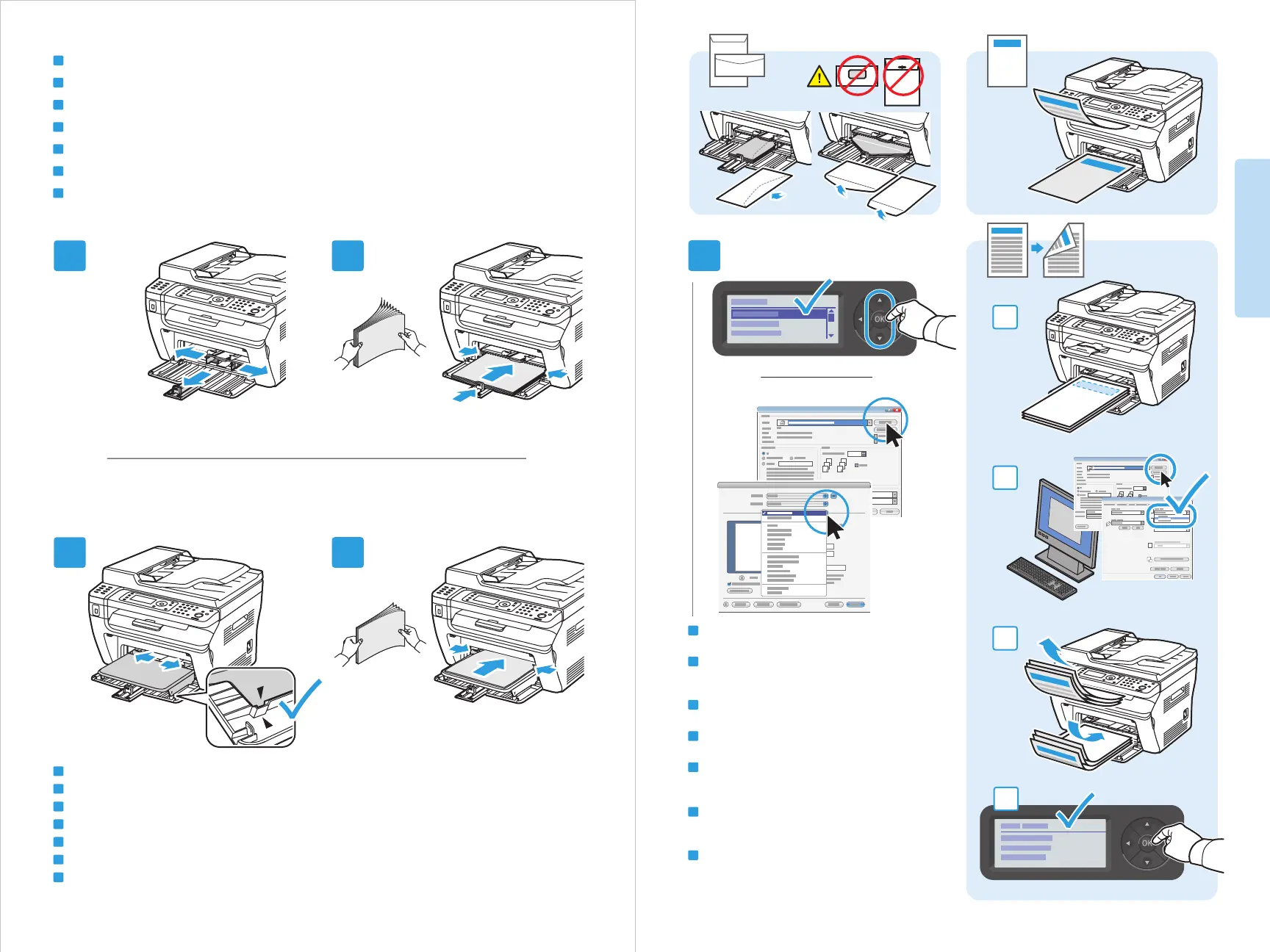6
www.xerox.com/office/WC3405support
Printing
1 2
1
3
1
2
3
2
4
Windows
Windows
Mac
Basic Printing
Osnovni ispis
Основи друку
Základná tlač
Osnovno tiskanje
Temel Yazdırma
ΔϳγΎγϷΔϋΎΑρϟΕΎϳϠϣϋ
HR
UK
SK
SL
TU
AR
EN
EN
HR
UK
SK
SL
TU
AR
Paper loaded in the Bypass Tray is always used first.
Papir iz dodatne ladice uvijek se prvi koristi.
Завантажений в обхідний лоток папір завжди використовується першим.
Pri tlačení sa vždy najskôr použije papier v zásobníku s priamym podávaním.
Najprej se vedno uporabi papir, naložen v obhodnem pladnju.
Her zaman Bypass Kasetine yerleştirilen kağıt önce kullanılır.
Ύ
˱
ϤΩ
˱
ϻϭϲΒϧΎΠϟϕέϮϟΝέΩϲϓϞ
˷
˴
ϤΤϤϟϕέϮϟϡΪΨΘδ
˵
ϳ
EN
HR
UK
SK
SL
TU
AR
Confirm or change size and type settings. When
printing, select printing options in the print driver.
Potvrda ili izmjena postavki veličine i vrste papira. Prije
ispisa, u upravljačkom programu pisača odaberite
mogućnosti ispisa.
Підтвердьте чи змініть налаштування розміру і типу
Для друку зробіть налаштування у драйвері принтера.
Potvrďte alebo zmeňte nastavenia veľkosti a typu. Pri
tlači zvoľte možnosti tlače v ovládači tlačiarne.
Potrditev ali spreminjanje nastavitev velikosti in vrste
pisave. Pri tiskanju izberite možnosti tiskanja v
gonilniku tiskalnika.
Boyut ve tür ayarlarını onaylayın veya değiştirin.
Yazdırırken, yazıcı sürücüsünde yazdırma seçeneklerini
seçin.
ΪϨϋΎϫήϴϴϐΗϭωϮϨϟϭϢΠΤϟΕΩΪϋ·ϰϠϋΪϴϛ΄Θϟ
ϞϴϐθΗΞϣΎϧήΒΑΔϋΎΒτϟΕέΎϴΧΩΪΣˬΔϋΎΒτϟ
ΔϋΎΒτϟ
