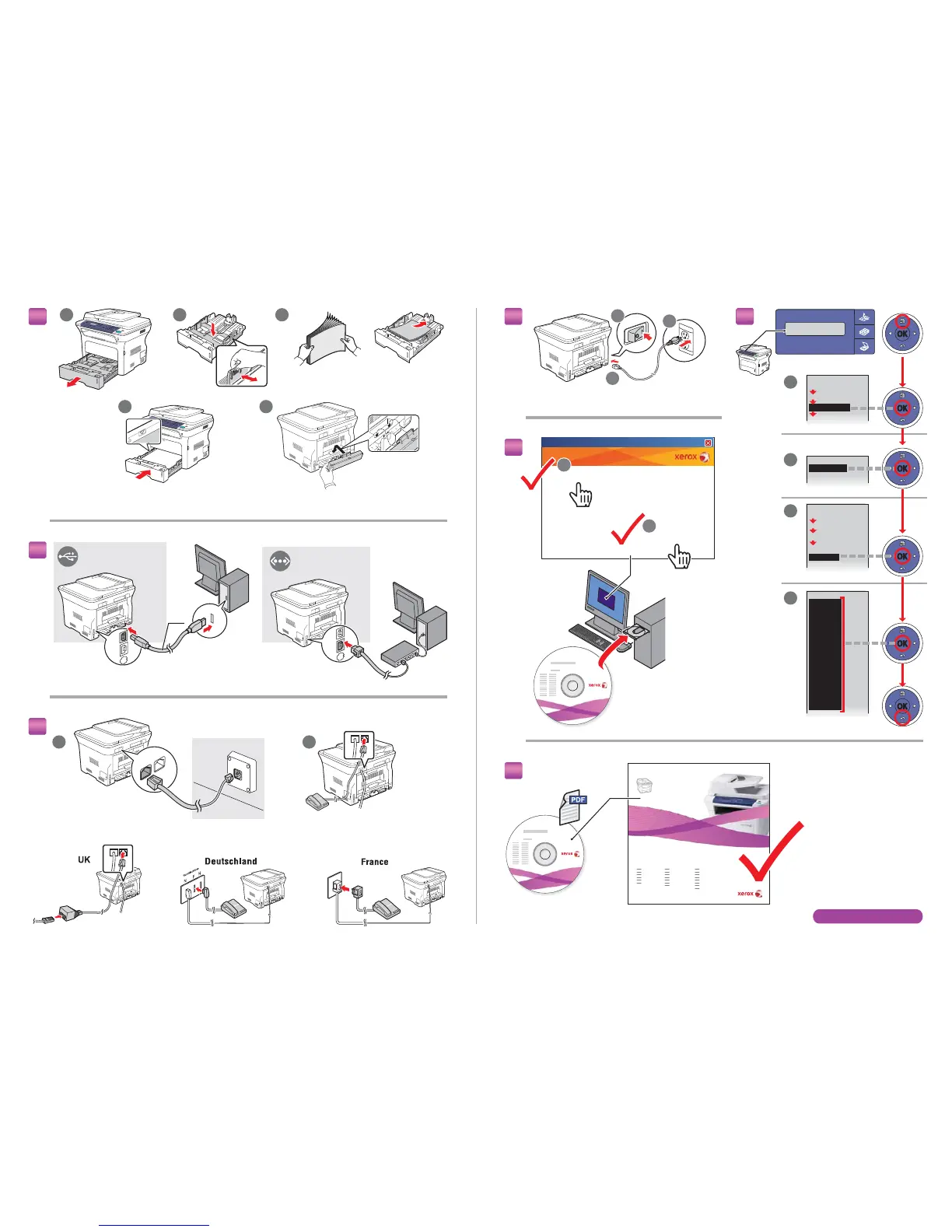Xerox WorkCentre 3220
Install Software
View User Guide
View Installation Video
Install Acrobat Reader (Optional)
Install SetIP Utility (Optional)
Change Language
Exit Program
OKOK
Menu
OKOK
LINE
EXT.
USB
6
7 8
9
5
Software and Documentation
Software and Documentation
Ethernet
3
1
2
4
1
1 2
2
3
4 5
10
A/B USB
PC
PC
English
Français Guide d'utilisation
Italiano Guida dell'utente
Deutsch Benutzerhandbuch
Español Guía del usuario
Português Guia do usuário
Nederlands Gebruikershandleiding
Svenska Användarhandbok
Dansk Betjeningsvejledning
Finnish Käyttöopas
Norsk Brukerhåndbok
Čeština
Uživatelská příručka
Polski Przewodnik użytkownika
Magyar Felhasználói útmutató
Română Ghid de Utilizare
Български Ръководство за потребителя
Slovensky Používateľská príručka
Slovenščina Uporabniški priročnik
Українська Посібник користувача
Русский Руководство пользователя
Türkçe Kullanıcı Kılavuzu
Ελληνικά Εγχειρίδιο χρήστη
WorkCentre
®
3210/3220
User Guide
WorkCentre
®
3210/3220
Multifunction Printer
1
2
3
4
Menu
1. Copy Feature
2. Copy Setup
3. System Setup
OKOK
Machine Setup
Machine ID
Machine Fax No
Date & Time
Clock Mode
Language
OKOK
3. System Setup
Machine Setup
Back
4X
OKOK
Language
English
FRANÇAIS
Español
Português E.
Português B.
Deutsch
Italiano
Nederlands
Русский
Norsk
Polski
Suomi
Magyar
Dansk
Čeština
Svenska
Türkçe
OKOK
Default language
is English.
www.xerox.com/support
2
1
