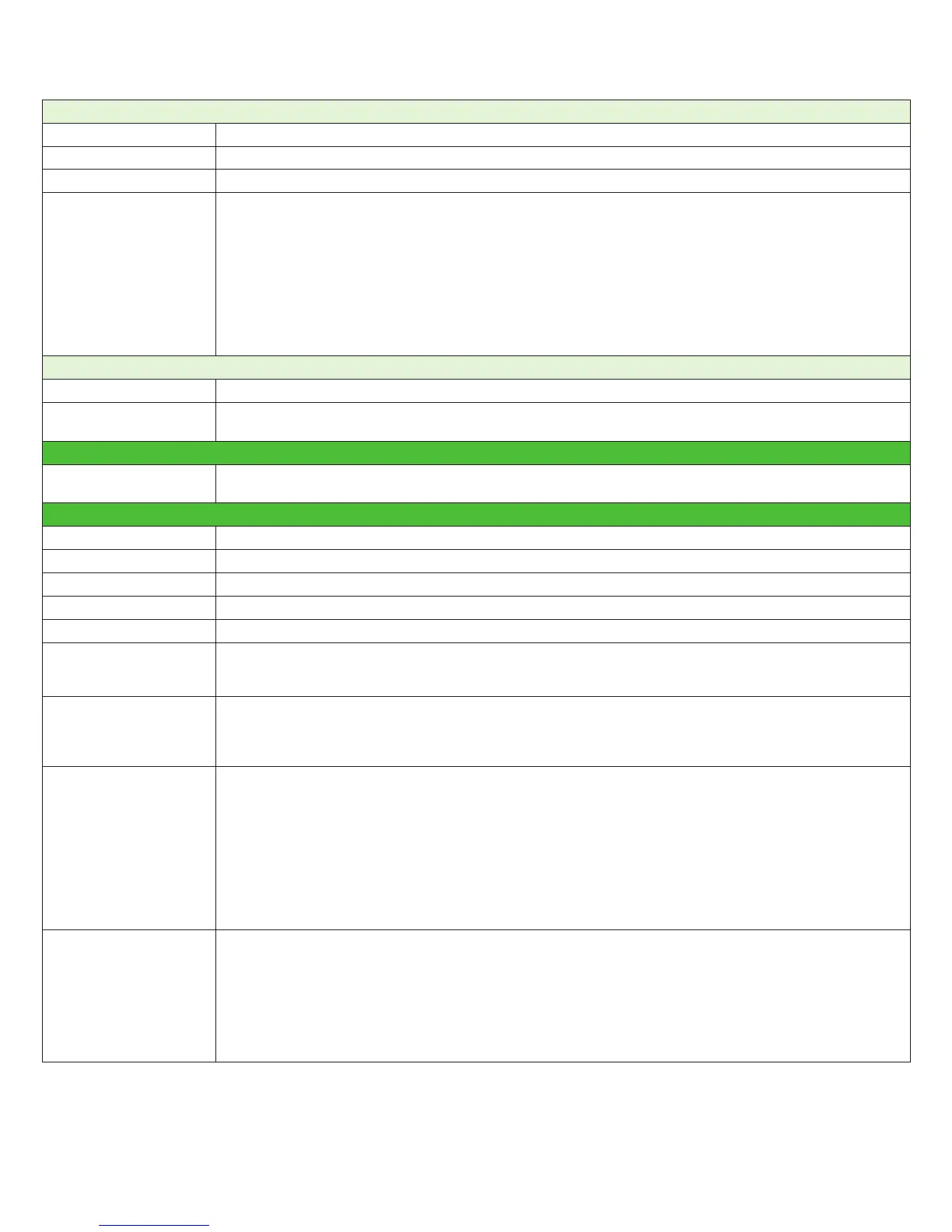Xerox
®
WorkCentre
®
3615
Detailed Specifications 2
Up to 3 Additional Trays (Optional)
Capacity
1
550 sheets each
Sizes Custom sizes: 5.8 x 8.3 in. to 8.5 x 14 in. / 148 x 210 mm to 216 x 356 mm
Weights 16 lb. bond to 80 lb. cover / 60 to 216 gsm
Media Types Plain
Plain thick
Other
Card stock
Lightweight
Heavyweight
Rough surface
Labels
Letterhead
Hole punched
Paper Input Capacity
Standard Paper Capacity
1
700 sheets
Maximum Paper
Capacity
1
2,350 sheets
Paper Output
Automatic Two-sided
Output
250 sheets
Print
First-page-out Time As fast as 6.5 seconds
Print Resolution Up to 1200 x 1200 dpi
Maximum Print Area 4 mm from all edges or 207.7 mm x 347.4 mm (default), 215.9 mm x 255.6 mm with edge-to-edge mode
Memory (std / max) 1 GB / 1 GB
Processor 525 MHz
Page Description
Languages
PCL
®
5e and 6 emulations
PostScript
®
3™ emulation
PDF emulation
Connectivity 10/100/1000Base-T Ethernet
High Speed USB 2.0
USB Direct Print
Optional Wi-Fi (with Xerox
®
Wireless Networking Adapter)
Print Features Booklet printing
Scaling
Fit to page
Watermarks
Custom-size pages
N-up
Toner save mode
Secure print
Collation
Print from USB memory device
Supported Operating
Systems
Microsoft
®
Windows
®
XP SP1, Vista, 7, 2008 Server, 2003 Server
Mac OS
®
10.5 and later
Various Linux
®
and UNIX
®
distributions, including:
• IBM
®
AIX
®
5
• HP-UX
®
11i v2
• openSUSE
®
11
• Red Hat
®
Fedora
®
Core 11-14
• Ubuntu
®
