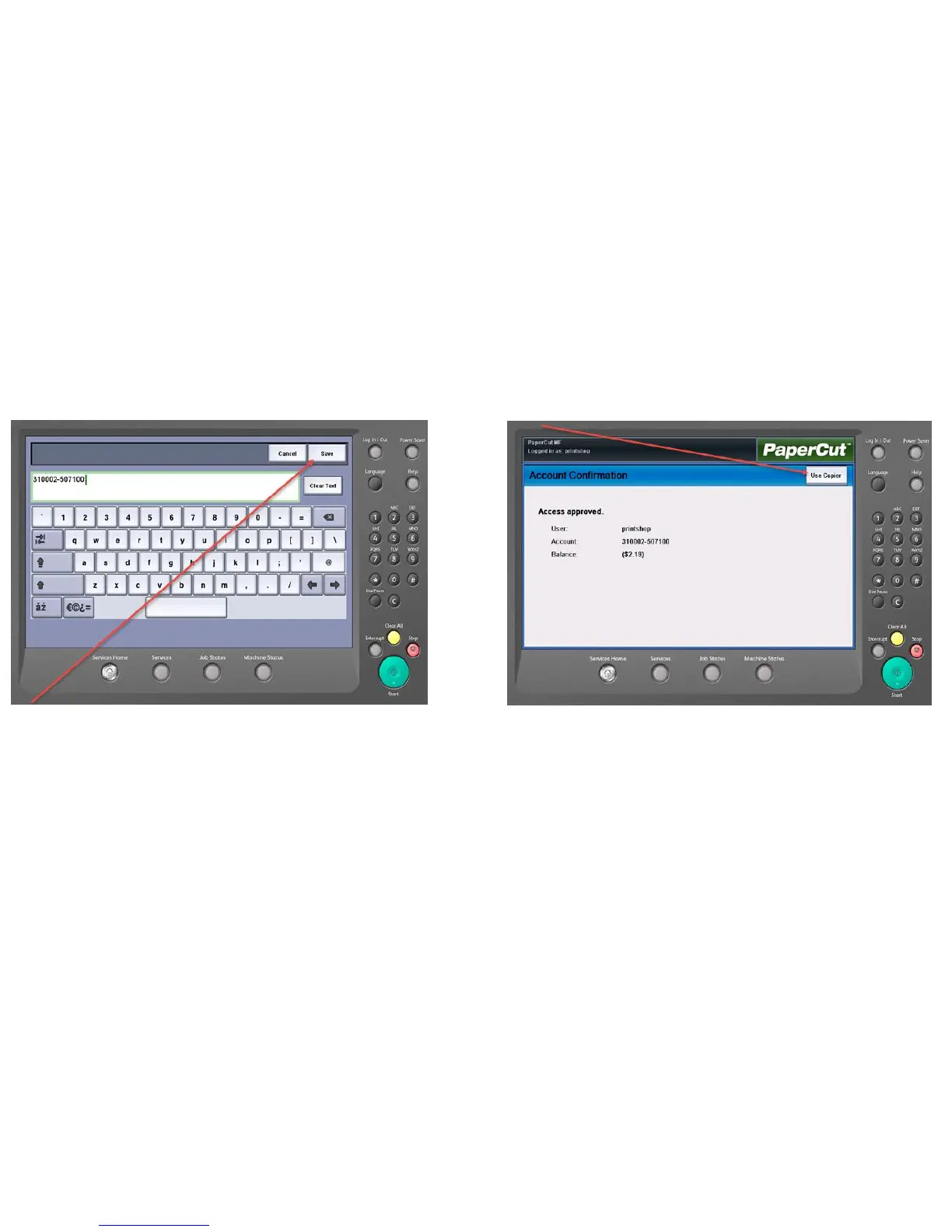3.
You can also manually enter an entire
Fund-org by typing in the number and
hitting save
Once you’ve entered your Fund-Org
info the machine will display a
confirmation number including the
department info. From here select
the Use Copier button to access the
machine functions
