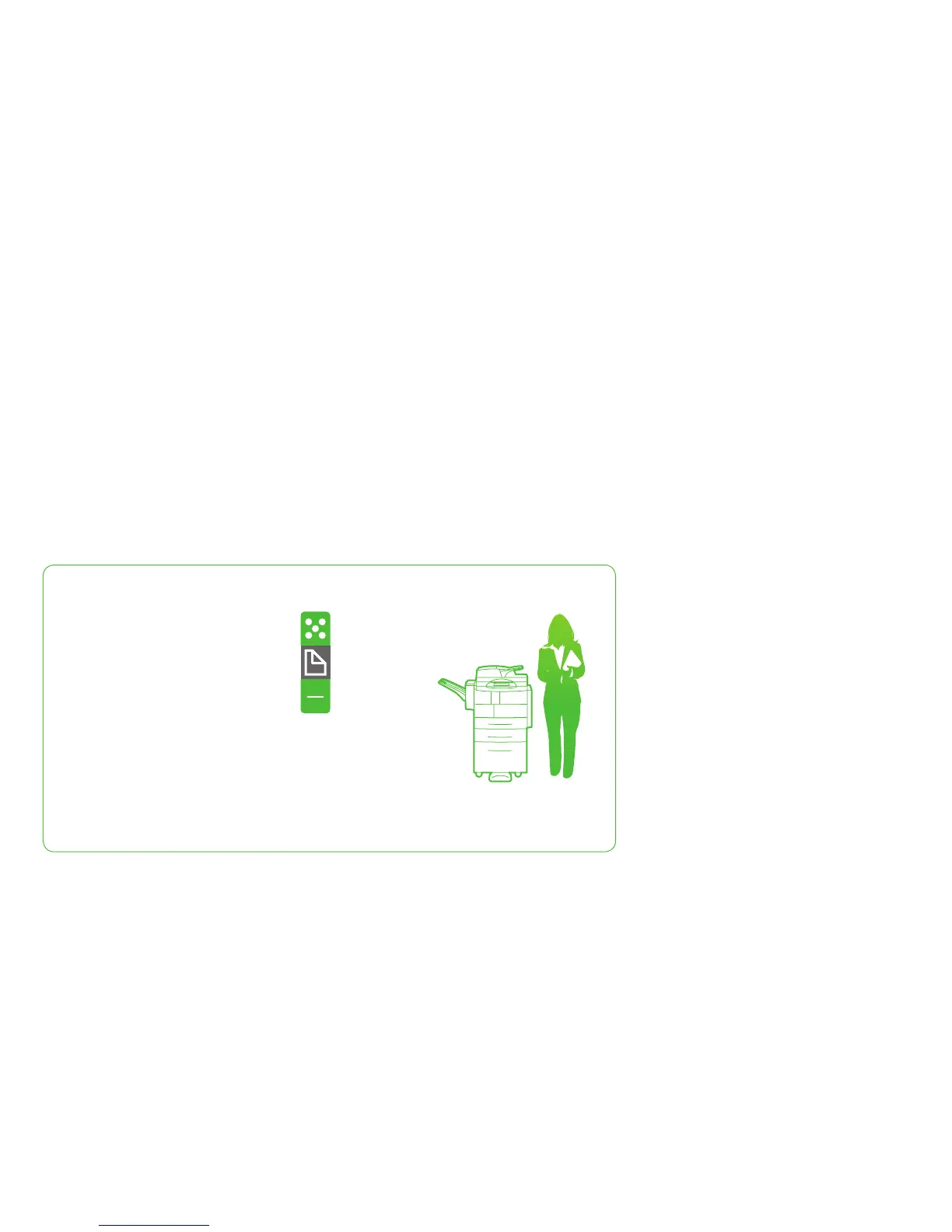4 Xerox
®
WorkCentre
®
4250/4260 Evaluator Guide
Easy to Install, Use and Maintain
Unprecedented ease of use and reliability from a truly robust and integrated
multifunction.
• Network-ready and easy to install on Microsoft
®
Windows
®
, Apple
®
Macintosh
®
and Linux
®
networks. New global print drivers from Xerox greatly simplify driver
management.
• Eases network management chores with remote device monitoring and trouble-
shooting, using Xerox
®
CentreWare
®
IS embedded web server and CentreWare Web, as
well as third party management systems. Automatic email alerts notify administrators
or users of events that require attention, such as low toner levels.
• Walk-up ease of use includes an intuitive icon-based color touch screen with easy
instructions and Help screens for copy, scan and fax jobs. Plus, you can walk up and
print from a USB memory drive or scan and store for convenient printing later – no
computer needed.
• Keep confidential documents safe with password protected secure print and encrypted
hard disk.
• Award-winning Xerox service and support that’s second to none. Our Xerox
®
Total
Satisfaction Guarantee ensures you’re completely satisfied with your purchase.
WorkCentre 4250/4260
Quick Facts
• Copy and print up to 45/55 ppm
• Standard automatic two-sided
copy/print
• 600 x 600 dpi printing (up to 1200 x
1200 enhanced image quality)
• 200,000 pages/month duty cycle (4250)
• 250,000 pages/month duty cycle (4260)
• 256 MB memory (expandable to
512 MB) plus 80 GB Hard Drive
• 100-sheet Duplex Automatic
Document Feeder
WxDxH: (4260XF)
39.5 x 26 x 46 in.
1003 x 660 x 1168 mm
WorkCentre 4260XF with Finisher and
2,000-sheet High-Capacity Feeder
45
55
Print/Copy/Scan/Fax/Email
8.5 x 14 in.
ppm
