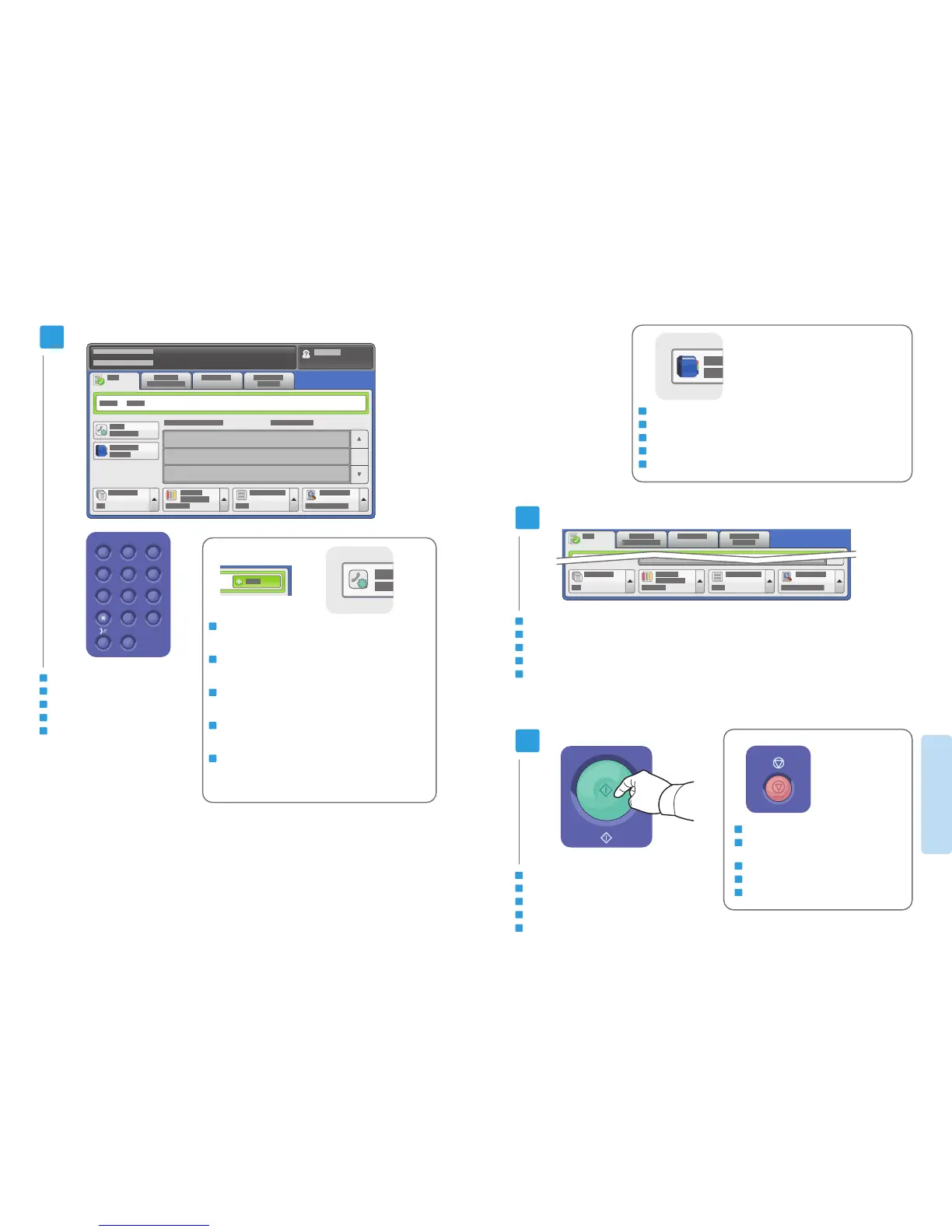19
www.xerox.com/office/WC53XXsupport
Faxing
Télécopie
3
4
1
0
C
7
PQRS
4
GHI
2
ABC
3
DEF
5
JKL
6
MNO
8
TUV
9
WXYZ
#
5
To add more fax numbers, enter the number and touch +Add.
For Internet Fax, touch New Recipient to enter email
addresses.
Pour ajouter d'autres numéros de fax, entrez le numéro et
sélectionnez Ajouter. Pour les fax Internet, sélectionnez
Nouveau destinataire et entrez les adresses électroniques.
Для добавления других номеров факса вводите их и
нажимайте кнопку +Добавить. Для Интернет-факса нажмите
кнопку Добавить получателя и введите адреса эл. почты.
Pentru a adăuga mai multe numere de fax, introduceţi
numerele şi apăsaţi +Adăugare. Pentru Fax Internet, apăsaţi
Destinatar Nou pentru a introduce adresele de e-mail.
ﺱﻣﻟﺍﻭ ﻡﻗﺭﻟﺍ ﻝﺧﺩﺃ ,ﺱﻛﺎﻔﻟﺍ ﻡﺎﻗﺭﺃ ﻥﻣ ﺩﻳﺯﻣﻟﺍ ﺔﻓﺎﺿﻹ
Add Recipient
ﺱﻣﻟﺍ ,ﺕﻧﺗﺭﻧﻹﺍ ﺱﻛﺎﻔﻟ .
(+
ﺔﻓﺎﺿﺇ
)
Add+
.ﻲﻧﻭﺭﺗﻛﻟﺇ ﺩﻳﺭﺑ ﻥﺍﻭﻧﻋ ﻝﺎﺧﺩﻹ
(
ﻡﻠﺗﺳﻣ ﺔﻓﺎﺿﺇ
)
EN
FR
RU
RO
AR
Enter fax number
Entrez le numéro de fax
Ведите номер факса
Introduceţi numărul de fax
ﺱﻛﺎﻔﻟﺍ ﻡﻗﺭ ﻝﺧﺩﺃ
EN
Use the Address Book to enter stored fax numbers.
Utilisez le carnet d'adresses pour ajouter des numéros de fax mémorisés.
Для ввода сохраненных номеров факса пользуйтесь адресной книгой.
Pentru a introduce adrese deja memorate, utilizaţi Agenda de Adrese.
.ﺔﻧﺯﺧﻣﻟﺍ ﺱﻛﺎﻔﻟﺍ ﻡﺎﻗﺭﺃ ﻝﺎﺧﺩﻹ
(
ﻥﻳﻭﺎﻧﻌﻟﺍ ﺭﺗﻓﺩ
)
Address Book
ﻡﺩﺧﺗﺳﺍ
EN
FR
RU
RO
AR
FR
RU
RO
AR
Stop: Pause or cancel job
Arrêt / Pause : permet de mettre en pause ou
d'annuler un travail
Стоп: пауза или отмена работы
Stop: opriţi temporar sau anulaţi lucrarea
ﺎﻫﺅﺎﻐﻟﺇ ﻭﺃ ﺎ
ً
ﺗﻗﺅﻣ ﺎﻣ ﺔﻣﻬﻣ ﻑﻗﻭ
:(
ﻑﻗﻭ
)
Stop
EN
Press Start
Appuyez sur Démarrer
Нажмите кнопку Старт
Apăsaţi Start
ءﺩﺑ ﻰﻠﻋ ﻁﻐﺿﺍ
EN
FR
RU
RO
AR
FR
RU
RO
AR
Select settings
Sélectionnez les paramètres
Выберите настройки
Selectaţi setările
ﺕﺍﺩﺍﺩﻋﻹﺍ ﺩﺩﺣ
EN
FR
RU
RO
AR