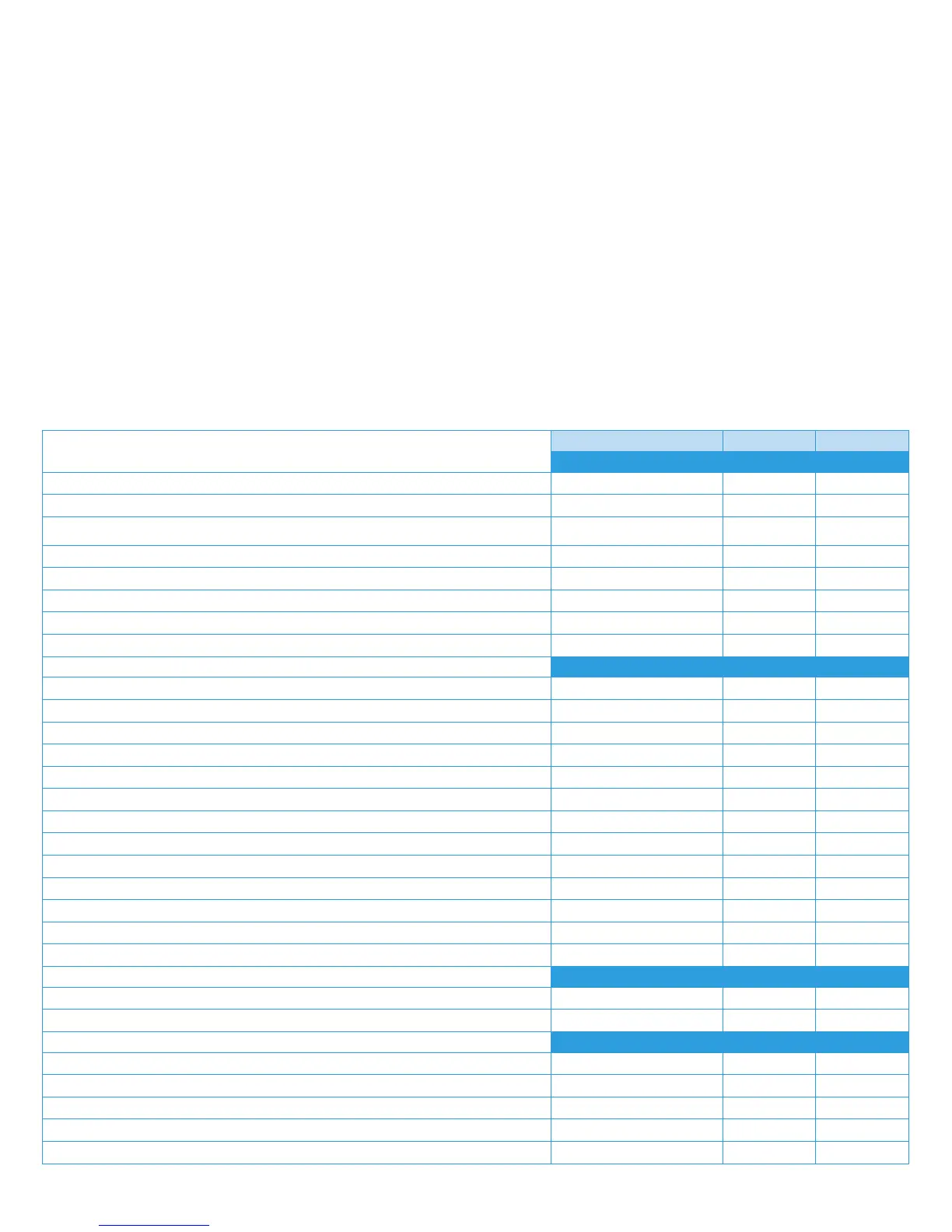Xerox WorkCentre 5325/5330/5335 Evaluator Guide 19
Section 2: Configuration Summary, Specifications,
Supplies and Support Resources
Support Resources
WorkCentre 5325/5330/5335 Competitor 1 Competitor 2
Installation and Deployment
Small footprint (w x d) 23.5 x 25.1 inches / 597 x 637.5 mm
Xerox
®
Global Print Driver
®
: single print driver for IT to deploy and manage products regardless of manufacturer
p
Xerox
®
Mobile Express Driver
®
: single print driver for mobile workers to print to network printers,
regardless of manufacturer
p
Clone network configuration
p
Driver defaults: set driver settings by application
p
Automatic supplies replenishment
p
Automatic meter reads
p
Automatic supplies replenishment
p
Productivity and Versatility
Multitasking operation lets multiple users perform different tasks simultaneously
p
Document Feeder Standard 110-sheet DADF
Maximum Paper Capacity 5,090
Print Around feature: prints next job in queue when a job requires resources
p
Preview jobs on UI
p
Scan to searchable PDF, PDF/A & XPS
p
Personalized solutions on UI EIP enabled
Scan to / Print from USB standard with MFP conguration
p
Paperless fax reception
p
T.38 compliant Fax over IP option
p
Multi-line PSTN Fax option 3-line option
Zero-footprint finishing option
p
Booklet Making option
p
Environmental
ENERGY STAR
®
qualified
p
Blue Angel certification
p
Security
Standard scan to password protected PDF Standard
Standard Secure Print
p
Standard Data Encryption
p
Standard Image Overwrite Standard
Common Access Card enablement option
p
MFPs often look the same from the outside. Based on a quick look at speeds,
feeds, and print resolution specications, it is tempting to conclude that most MFPs
are basically equal. We invite you to evaluate the WorkCentre 5325/5330/5335 using
these criteria, and compare it against its closest competitors. We believe you’ll find
that the WorkCentre 5300 series multifunction printer offers a unique set of features,
delivers exceptional benefits, and will exceed your expectations.
