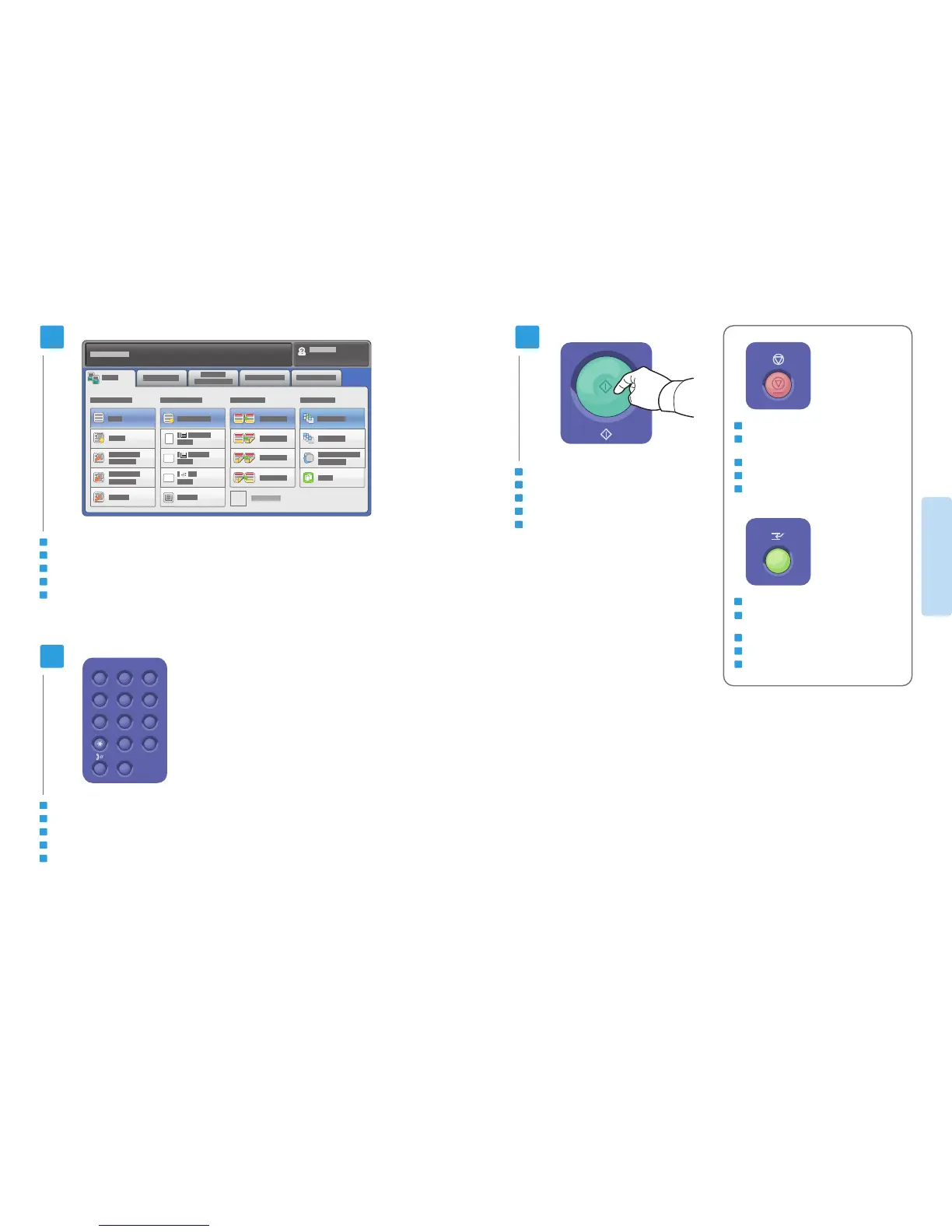13
www.xerox.com/office/WC53XXsupport
Copying
Copie
1
0
C
7
PQRS
4
GHI
2
ABC
3
DEF
5
JKL
6
MNO
8
TUV
9
WXYZ
#
3
4
5
1
Select number of copies
Sélectionnez le nombre de copies
Выберите количество копий
Selectaţi numărul de copii
ﺦﺳﻧﻟﺍ ﺩﺩﻋ ﺩﺩﺣ
EN
Select settings
Sélectionnez les paramètres
Выберите настройки
Selectaţi setările
ﺕﺍﺩﺍﺩﻋﻹﺍ ﺩﺩﺣ
EN
FR
RU
RO
AR
FR
RU
RO
AR
Interrupt: Interrupt printing jobs
Interruption : permet d'interrompre les travaux
d'impression
Прервать: прерывание работ печати
Întrerupere: întrerupeţi lucrările de imprimare
ﺔﻋﺎﺑﻁﻟﺍ ﻡﺎﻬﻣ ﺔﻌﻁﺎﻘﻣ
:(
ﺔﻌﻁﺎﻘﻣ
)
Interrupt
EN
Stop: Pause or cancel job
Arrêt / Pause : permet de mettre en pause ou
d'annuler un travail
Стоп: пауза или отмена работы
Stop: opriţi temporar sau anulaţi lucrarea
ﺎﻫﺅﺎﻐﻟﺇ ﻭﺃ ﺎ
ً
ﺗﻗﺅﻣ ﺎﻣ ﺔﻣﻬﻣ ﻑﻗﻭ
:(
ﻑﻗﻭ
)
Stop
EN
Press Start
Appuyez sur Démarrer
Нажмите кнопку Старт
Apăsaţi Start
ءﺩﺑ ﻰﻠﻋ ﻁﻐﺿﺍ
EN
FR
RU
RO
AR
FR
RU
RO
AR
FR
RU
RO
AR
