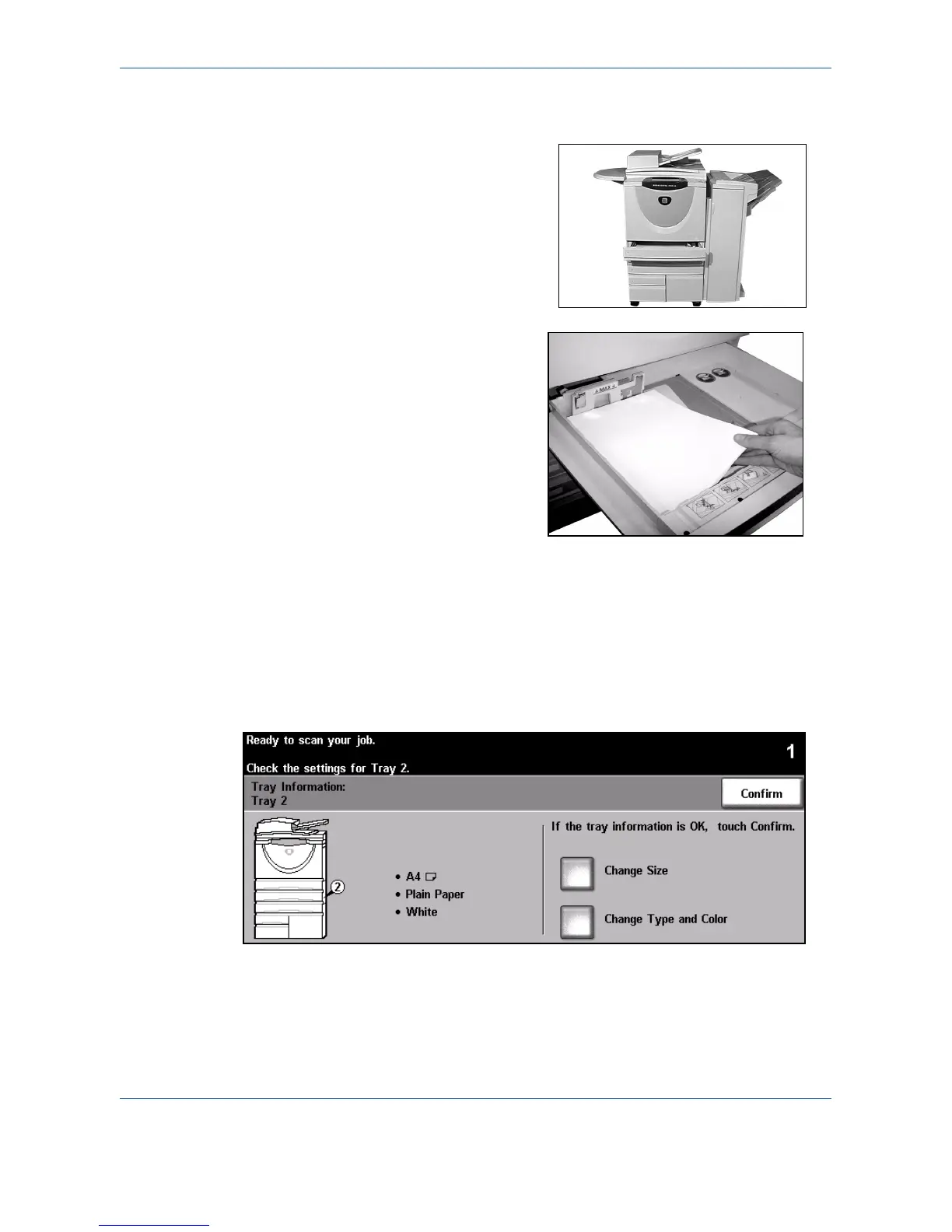Quick Use Guide Page 13
Getting Started
Getting Started
Loading Paper
¾ Open the required paper tray.
NOTE: Paper trays 1 and 2 are fully
adjustable for all stock sizes between A5 and
A3 (5.5"x8.5" and 11"x17"). Paper trays 3 and
4 are dedicated paper trays which can be
adjusted to hold either A4 or 8.5" x 11" long
edge feed paper only.
¾ Load paper. Paper must not be loaded
above the fill line.
¾ Close the tray.
NOTE: For paper trays 1 and 2, ensure the
guides are just touching the paper, otherwise
the size automatically detected may be
incorrect.
¾ Select [Confirm] OR select [Change Size] and/or [Change Type and Colour] to
reprogramme the tray if the paper size, type or colour has changed.
NOTE: Ensure the Size, Type and Colour are all correct. For standard copy paper the
following should apply:
Size - A4
Type - Plain paper
Colour - White
NOTE: Some machine configurations do not support envelope printing, please refer to
the Product Overview chapter for more information.
