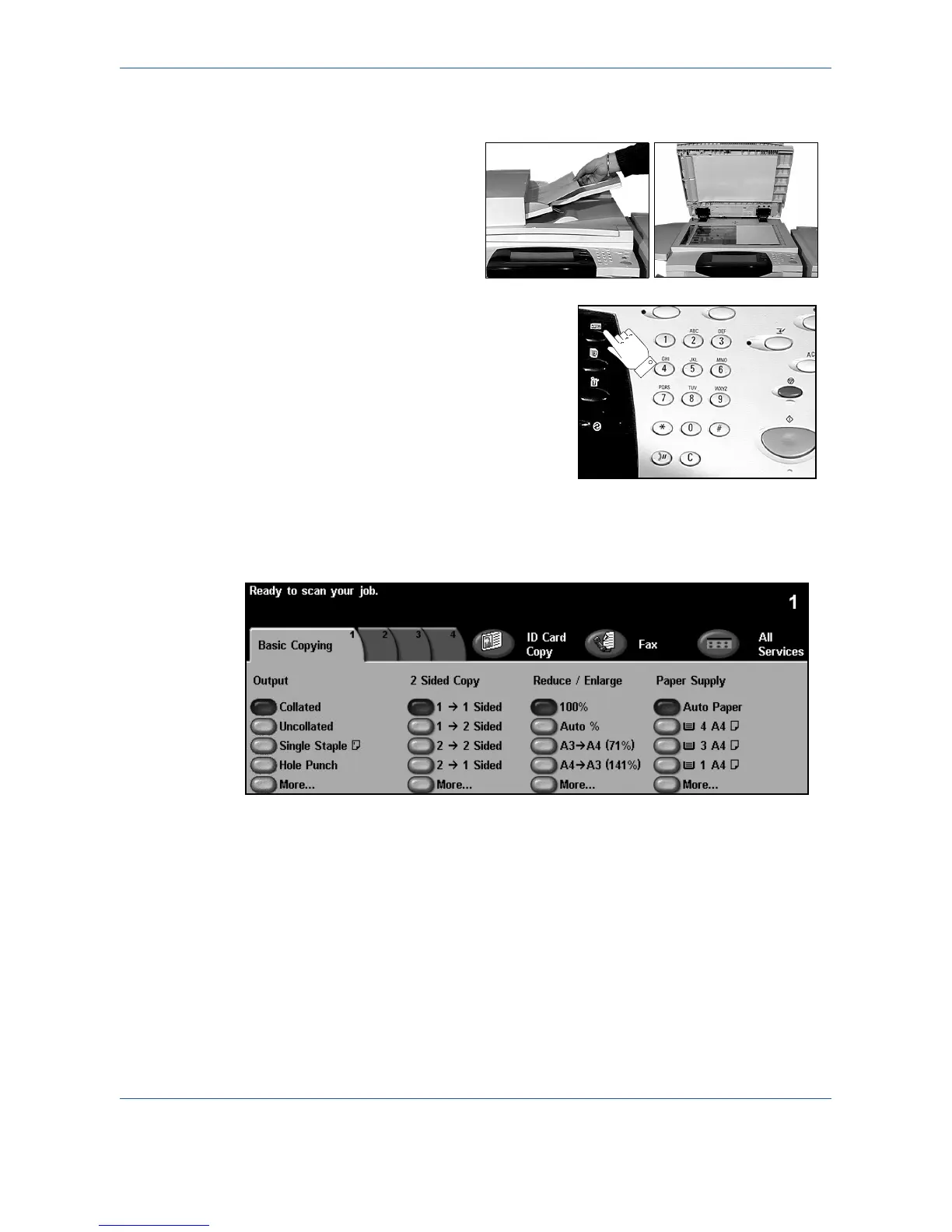• Producing stapled or hole punched sets, if there is
a finisher available
• Image Quality adjustment
• Auto Reduce/Enlarge • Copying mixed size originals
• Adding printed or blank separators into
transparency sets
• Arranging multiple images on a page
• Adding printed or blank covers • Adding Annotations
• Inserting printed or blank sheets or tabs • Image Shift
• Erasing edges and borders • Build Job to apply different programming within a
set of documents
• Storing the programming for frequently run jobs • Creating booklets
