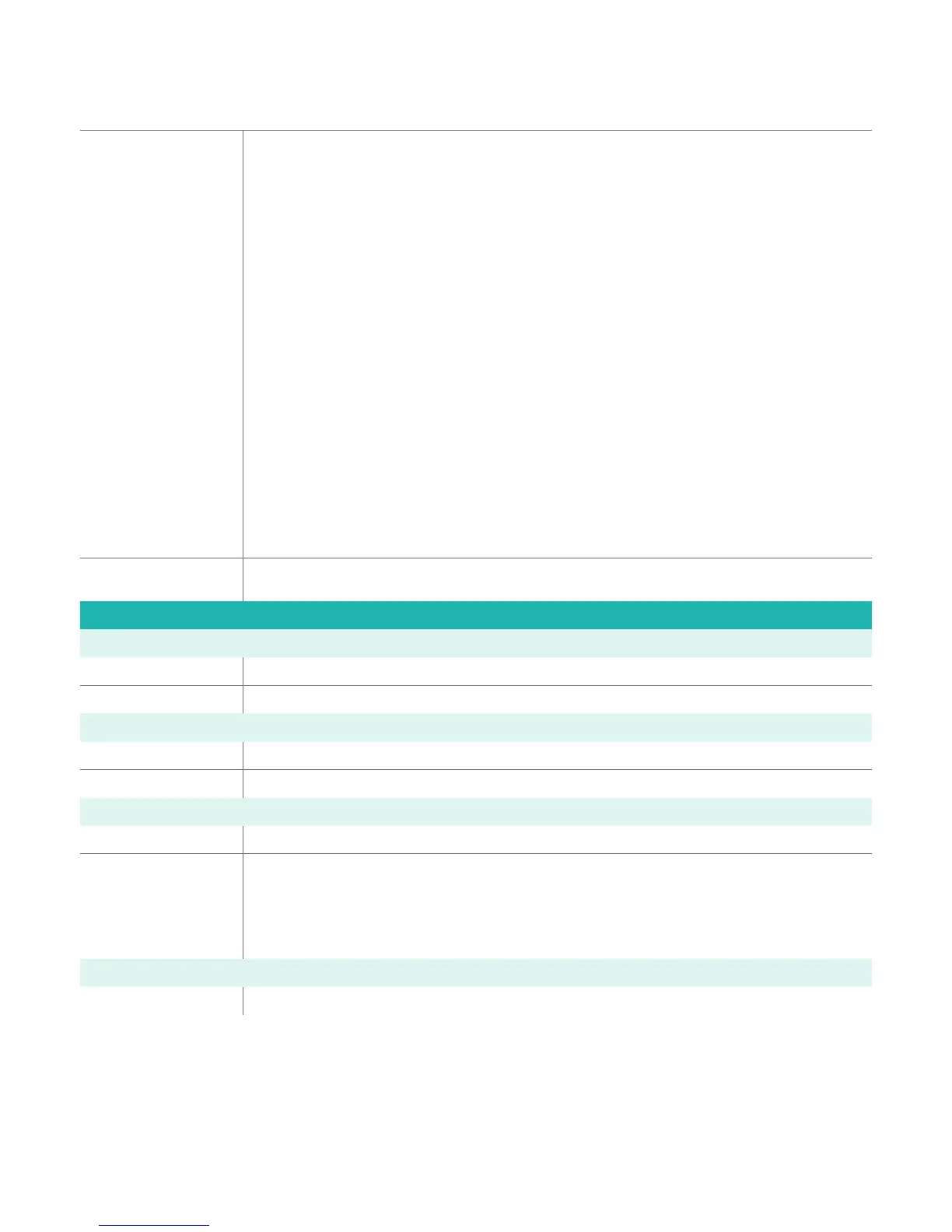WorkCentre 7120 / 7125
Detailed Specifi cations 4
X
_19103_W70SS-01EC LANGUAGE: ENGLISH FREEDMAN INT. NO: 19103 PROOF NO: FINAL PLATES: CMYK DATE: 28-04-2011 PAGE 4
Special Features Auto paper select
Auto reduction/enlargement to fit selected paper size
A
uto tray switching
Automatic job recovery
Auto colour selection
A
rea Designation
Poster mode
Watermark
A
nnotation
Booklet creation
Multi-up – 2, 4 or 8 up
R
epeat Image
Negative image
Mirror image
C
overs insertion (front only, front and back, back only, blank or printed)
Build Job (enables special programming for different pages in one document – can be used for inserts, different
paper sources and mixing input from the document glass and the document feeder)
Job interrupt
Simple copy menu
Book copying
Sample job
Mixed-size originals
Hole Punch (requires Office Finisher LX)
Saddle-stitch booklets (requires Office Finisher LX)
Single position stapling (requires Integrated Office Finisher or Office Finisher LX)
Multi-position stapling (requires Office Finisher LX)
ID Card Copy
Foreign Device Interface Interface to third-party access control devices, coin machines and card readers
Supports a variety of vending stations available through the Xerox Alliance Partner Programme
Print Specifications
First-Page-Out Time
Print – Black and white As fast as 11 seconds
Print – Colour As fast as 13 seconds
System
Memory 2 GB
System Disk Minimum 80 GB
Network Printing – Network Controller
Processor 667 MHz
Printer Languages Adobe
®
Postscript
®
3™ (optional)
TIFF
PS-PDF: v1.6
PCL
®
6
XPS
®
HP-GL2 via direct submission
Network Printing – Resolution
Print Engine: 600 x 600 x 4 dpi