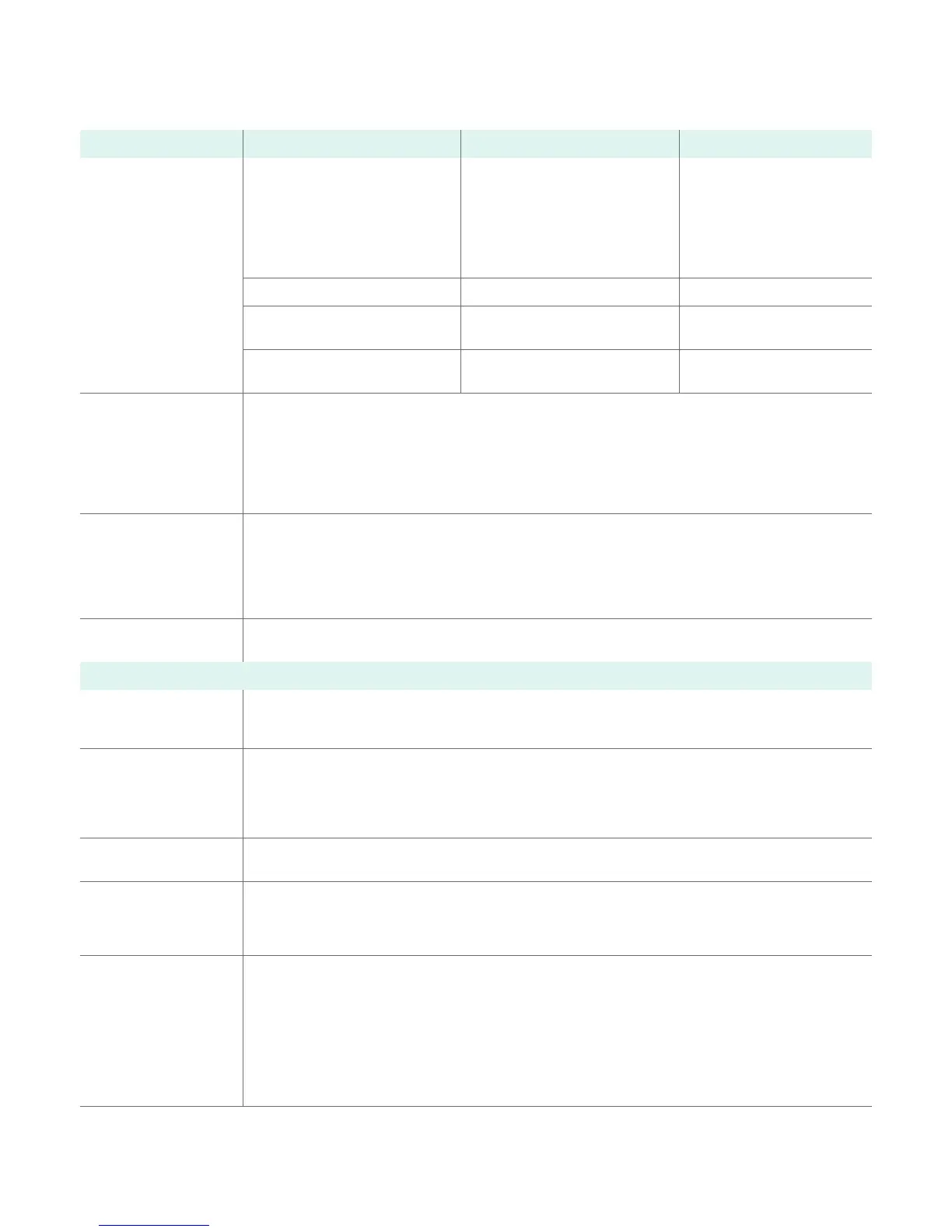WorkCentre 7120 / 7125
Detailed Specifi cations 6
X
_19103_W70SS-01EC LANGUAGE: ENGLISH FREEDMAN INT. NO: 19103 PROOF NO: FINAL PLATES: CMYK DATE: 28-04-2011 PAGE 6
Printer Drivers Environment PCL 6 PostScript
Print Drivers Windows 2003/XP SP1 and above
(32- and 64-bit)
Windows Vista 32- and 64-bit)
Windows Server 2008 (32- and
64-bit)
Windows 7 (32- and 64-bit)
(Microsoft certified)
Bidirectional with user-selectable
interface (standard
2
and enhanced
3
)
Bidirectional with user-selectable
interface (standard
2
and
enhanced
3
)
Macintosh
®
OS 10.4 N/A Generic PPD file
Macintosh
®
OS 10.5 and above N/A Bidirectional with user selectable
interface
UNIX N/A Bidirectional with Xerox Custom
Graphical User Interface
Xerox Mobile Express
Driver (X-MED)
Makes it easy for mobile users to find, use and manage Xerox and non-Xerox devices in every new location. Plug
into a new network, and X-MED automatically discovers available printers and provides status and capability
information. Save a list of “favourite” printers for each location, store application print settings for use on any
printer in any network, and greatly reduce mobile support calls to IT.
• Printers are automatically discovered
• Printer list can be managed based on location
• Gives Bidirectional feedback device status, supplies, queue management
Xerox Global Print Driver
(X-GPD)
A truly universal print driver that lets IT administrators install, upgrade and manage Xerox and non-Xerox
devices from a single driver. It provides a consistent, easy-to-use interface for end-users, reducing the number of
support calls, and simplifying print services management.
• Printers are automatically discovered
• Printer list can be managed based on location
• Gives Bidirectional feedback device status, supplies, queue management
Print Submission Tools • Command prompt LPR/UNIX tool for print submission
• Contents Bridge tool supports TIFF/PDF/XPS and Office 2007 direct print
Device Management
Management Support SNMP Version 1, SNMP Version 2c and Version 3 trap over TCP/IP and IP
MIB access (IETF-MIB II RFC 1213), Host Resources
MIB RFC 2790, Printer MIB RFC 1759 v. 2
Xerox CentreWare
®
Web • A Web-based server application for network administrators that permits Web browser-based device
management from any workstation, whether running Windows or UNIX or any other operating system
• Works with any SNMP-managed printer from any manufacturer
• Provides help with device discovery and installations, health checks and troubleshooting, and device
upgrades, as well as basic accounting and asset management
IP Filter Allows administrator to control print access to device via IP address.
Restrict access to device to/from network
Xerox CentreWare
®
for Unicenter TNG
®
• Provides added identification to the general discovery performed by Unicenter TNG and the ability to see the
device under a Unicenter TNG Business Process View
• Provides full integration with event management and the choice to integrate with problem management and
advanced Help Desk
Xerox CentreWare
®
for Microsoft System
Center Operations
Manager (SCOM)
• Provides the identification of Xerox printers on the network and populates the SCOM database
• Automatically changes the status and colour in the printer icon to reflect the printer status in each view.
Events and alerts are also available in the Operator console
• Easily access embedded web server through the icon displayed in the Xerox agent
• Manage Xerox devices on network by displaying all discovered printers in a folder in any available Operator
console view
• Provides full use of Management Packs, Administrator and Operator console to ease management process
• Using SNMP trap-capable Xerox devices enables unsolicited device feedback for device events (for example,
machine out of toner)
2
Standard: Driver based on Microsoft tree structure user interface (includes Xerox features and functionality)
3
Enhanced: Xerox custom graphical user interface