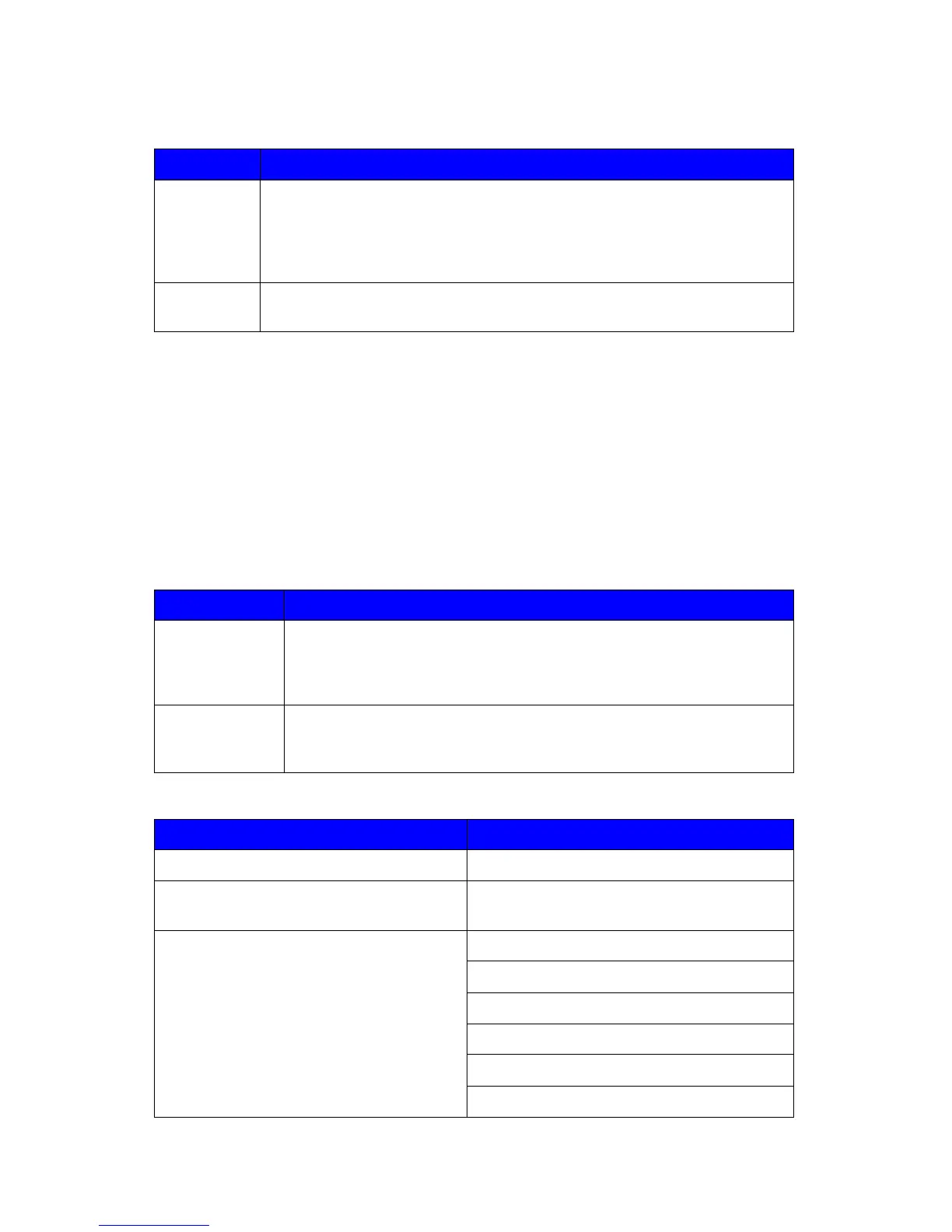Xerox Multi-Function Device Security Target
20
Copyright
2013 Xerox Corporation. All rights reserved.
Table 8: User data
User Document Data consists of the information contained in a user’s
document. This includes the original document itself in either hardcopy or
electronic form, image data, or residually-stored data created by the
hardcopy device while processing an original document and printed
hardcopy output.
User Function Data are the information about a user’s document or job to
be processed by the TOE.
3.1.2.2. TSF Data
TSF Data is data created by and for the TOE and might affect the operation
of the TOE. This type of data is composed of two objects: TSF Protected
Data and TSF Confidential Data. The TSF Data assets for this TOE has been
categorized according to whether they require protection from unauthorized
alteration (TSF Protected Data) or protection from both unauthorized
disclosure and unauthorized alteration (TSF Confidential Data). The data
assets have been identified and categorized in Table 9 and Table 10 below.
Table 9: TSF data
TSF Protected Data are assets for which alteration by a User who is
neither an Administrator nor the owner of the data would have an effect
on the operational security of the TOE, but for which disclosure is
acceptable.
TSF Confidential Data are assets for which either disclosure or
alteration by a User who is neither an Administrator nor the owner of
the data would have an effect on the operational security of the TOE.
Table 10: TSF data categorization
Device and network status information and
configuration settings
Device service and diagnostic data
802.1x Credentials and Configuration
Email Addresses for fax forwarding
