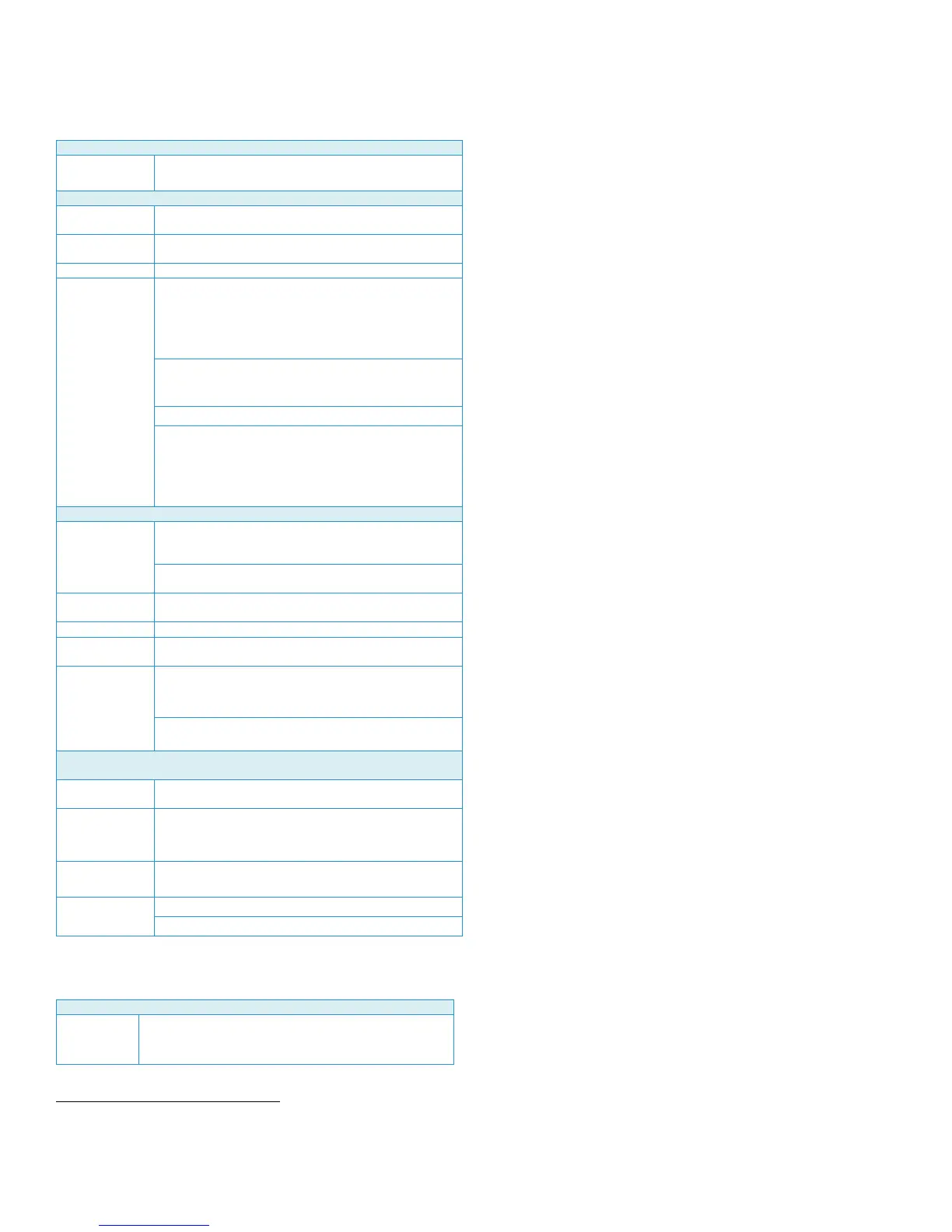Detailed Specifications WorkCentre
®
7200 Series
Customer Expectation and Installation Guide 12
Finishing Specifications
Stacker
Dual Offset Catch Tray – up to 250 sheets each
Lower Tray offsets
Integrated Office Finisher (Optional with 7220/7225)
500 sheets of 20 lb. bond / 80 gsm – 8.5 x 11 in. / A4 or
250 sheets of 20 lb. bond / 80 gsm – 11 x 17 in. / A3
3.5 x 3.9 in. to 11.7 x 17 in. / 89 x 98 mm to 297 x 432
mm
16 lb. bond to 80 lb. cover / 60 to 256 gsm
Single
Auto stapling: 50 sheets maximum: Letter / A4 / B5-
size sheets (less than 90 gsm or (2) 220 gsm covers)
30 sheets maximum: Legal / Tabloid / A3 / B4-size
sheets (less than 90 gsm or (2) 220 gsm covers)
Max paper weight that can be stapled is 220gsm.
Performance of stapling 50 sheets of paper exceeding
90gsm cannot be guaranteed.
Max paper size that can be stapled is 11x17” (A3)
Offset between sets is available.
Staple mode: Offset is supported unless paper is
longer than 297mm or Letter SEF is used.
Non-staple mode: Offset of sheets larger than 190 x
148mm is supported.
Office Finisher LX (Optional)
Stacking Tray: 2,000 sheets unstapled or 1,000 sheets
single stapled or 750 sheets dual stapled (8.5 x 11 in. /
A4)
Center Lower Tray is not available when Office Finisher
LX is installed
7.2 x 8.3 in. to 11.7 x 17 in. / 182 x 210 mm to 297 x 432
mm
16 lb bond to 80 lb cover / 60 to 256 gsm
50 sheets of 24 lb. bond / 90 gsm
Hole Punch
(Optional)
North America:
Europe:
2-3 Hole Punch
2-4 Hole Punch
up to 65 lb cover (176gsm) available to right center
tray
Booklet Maker for Office Finisher LX (Score/Crease, Saddle-stitch Staple)
(Optional)
6
40 booklets (2-15 sheets per booklet – 20 lb. / 80 gsm or
less)
Letter – 8.5 x 11 in. / A4 SEF
Legal – 8.5 x 14 in. / B4 SEF
Ledger – 11 x 17 in. / A3 SEF
2-15 sheets / 8-60 page booklet
16 lb. bond to 24 lb. bond / 60 to 90 gsm
1-15 sheets / unstapled
Creases up to 28lb (105 gsm)
Stapler
Convenience Stapler (Optional - Includes Work Surface)
50-sheet stapling
5,000 staples
Requires a separate outlet
6
Roller marks may be visible on output sheets when coated papers are
output to the Stacker
