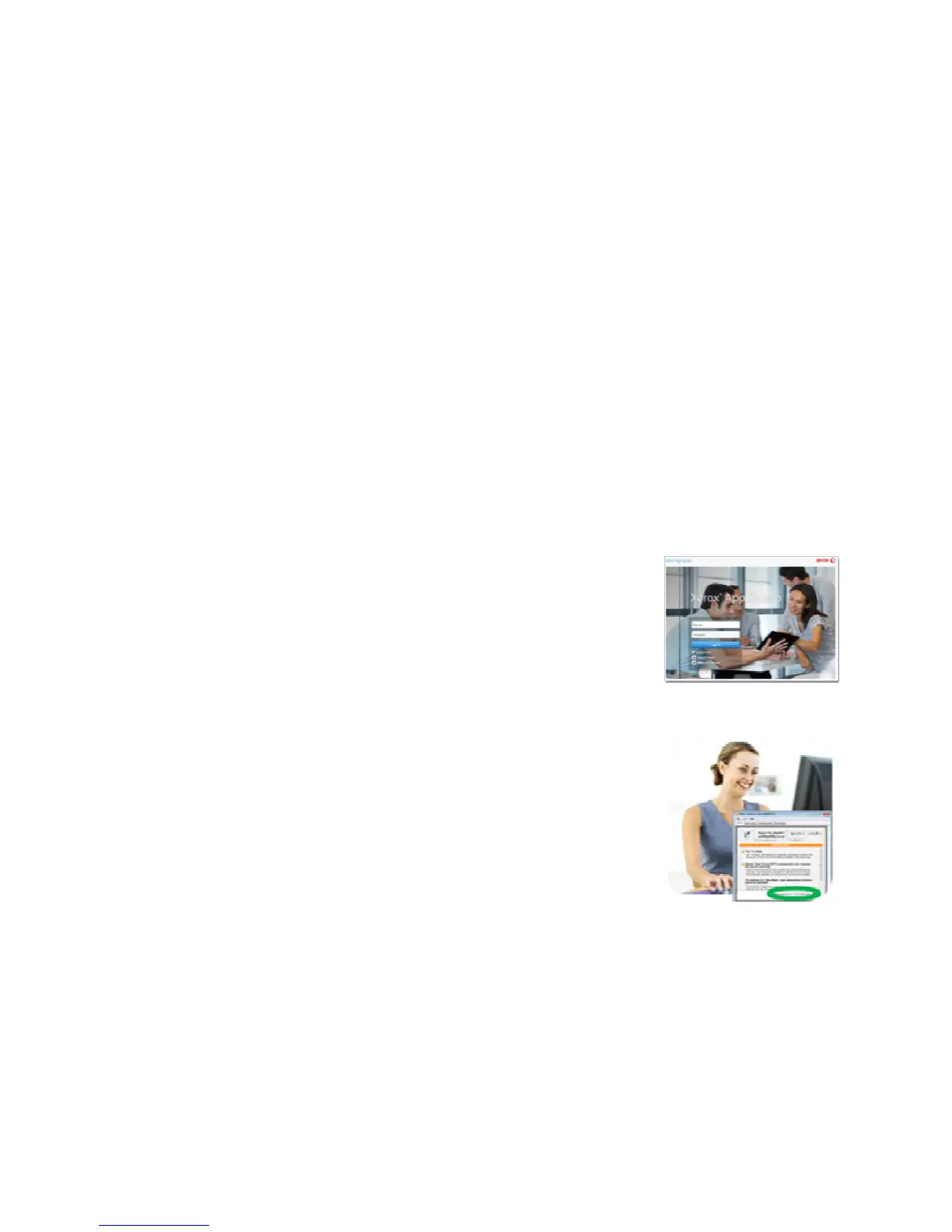6
incorporating hard copy content into enterprise document flows. Users can easily scan documents
directly into a DocuShare collection or Windows folder via a multifunction printer.
Xerox Extensible Interface Platform
®
3.0: Simplifying Our Powerful Solutions for Our Partners and
Customers
•
Adds WebKit browser support to improve Partner development experience and improve the User
experience. The WebKit provides…
-
A robust and fast browser
-
Better coherence to industry standards
-
Compatibility with modern libraries such as jQuery
-
Support for standard versions of underlying WWW technologies including support for AJAX
-
The ability to select HTML5 capabilities such as Canvas, Local Storage
•
Allows extended device configuration through EIP solutions.
•
Further extends facilities for Xerox Extensible Interface Platform solutions in Small and Medium
businesses without a need for infrastructure.
•
Further extends capabilities of scan to cloud solutions with increased connectivity.
•
Further extends facilities to manage jobs with added Secure Print support.
•
Provides improved Java samples and support within the SDK.
Productivity
Xerox
®
ConnectKey Apps and App Studio
•
Xerox
®
ConnectKey Apps, created using App Studio, allows Xerox and Xerox partners to work with
customers to provide customized buttons on the User Interface to help with scanning. This improves
customer’s everyday business processes, while at the same time offering additional advantages to
maximize their investment.
Online Support Built into the Print Driver
•
Online Support is also available from the Print Driver, where it gathers information stored in the printer,
examines the information, diagnoses the issue and collects relevant solutions from the Xerox
knowledge base. From there it either returns a solution specific to the problem or walks a user through
a troubleshooting tree. So users are now able to troubleshoot printer issues directly from print driver
without having to walk to the device.
Cloning Improvements
•
Single touch scan settings can be cloned and cloning permissions are on by default. The Administrator
can configure the system so that clone files are accepted while other DLMs are not (weblets / SW
upgrade files). Cloning was disabled in ConnectKey launch code due to software upgrade vulnerability,
but this fix allows for less IT time required to configure a fleet of MFPs.
User Interface Improvements
•
All of native services - Copy, ID card Copy, Workflow Scanning are pre-loaded during power up. Xerox
Extensible Interface Platform Services are not preloaded.
Client Integration
•
Basic support for .HPS (Hewlett -Packard WebPrintSmart) file (equivalent to HP4345 scan attributes
file).
App Studio
Online Support in Driver
