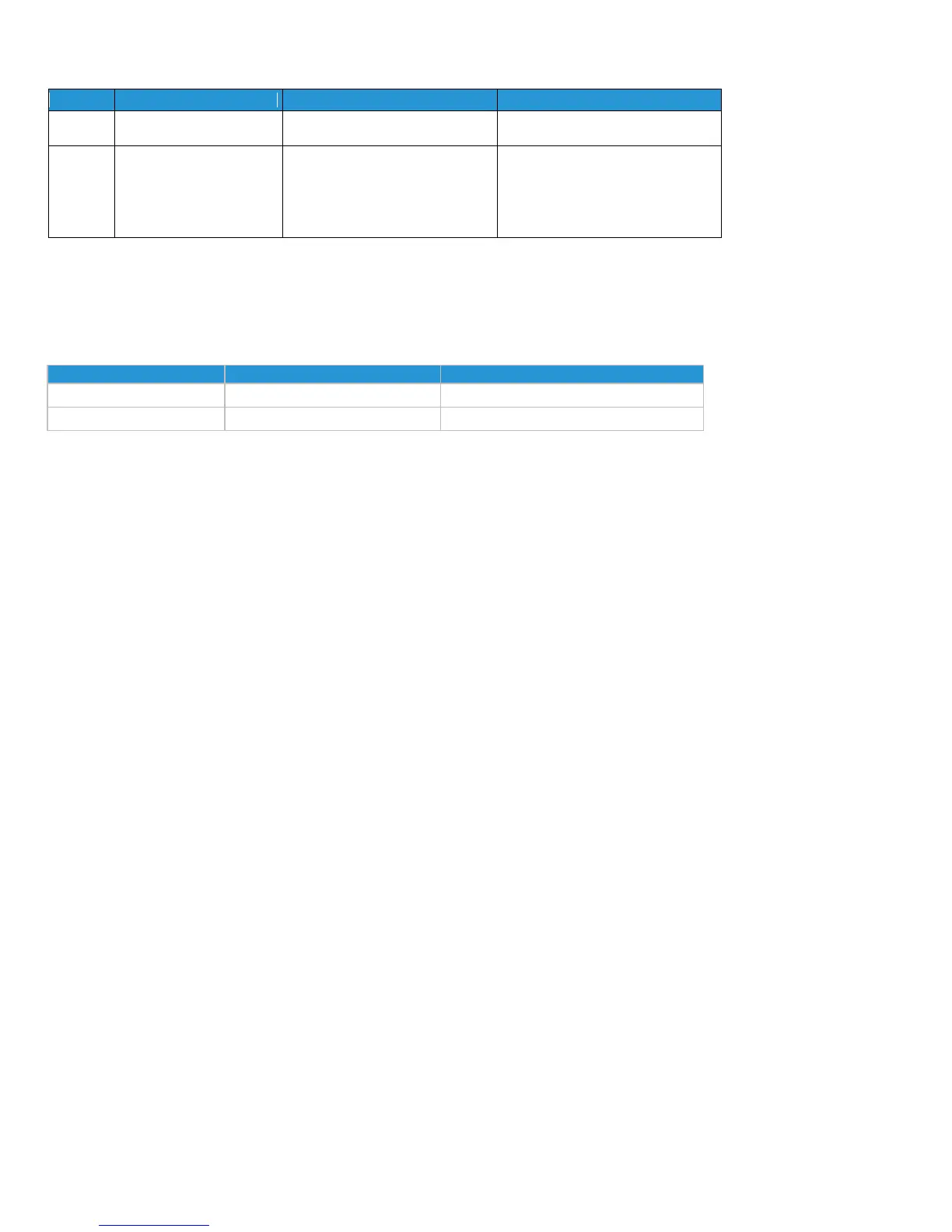Detailed Specifications WorkCentre
®
7200 Series
Customer Expectation and Installation Guide 10
Simplex Color/Black Speed PPM
Duplex Color/Black Speed IPM
80 lb Cover - 140 lb Index
(217gsm –256gsm)
Glossy Cardstock
65lb Cover – 80 lb Cover
(170gsm – 216gsm) – and -
Heavy Glossy Cardstock
80 lb Cover - 140 lb Index
(217gsm –256gsm)
LEF = Long edge feed; SEF = Short edge feed,
Rate from Bypass Tray is slightly less.
Auto Duplex (2-sided) Copying/ Printing- WorkCentre 7220/7225
90 lb index (65 lb cover) / 169 gsm
5 x 5.5 in. / 128 x 140 mm SEF
11.7 x 17 in. / 297 x 432 mm SEF
