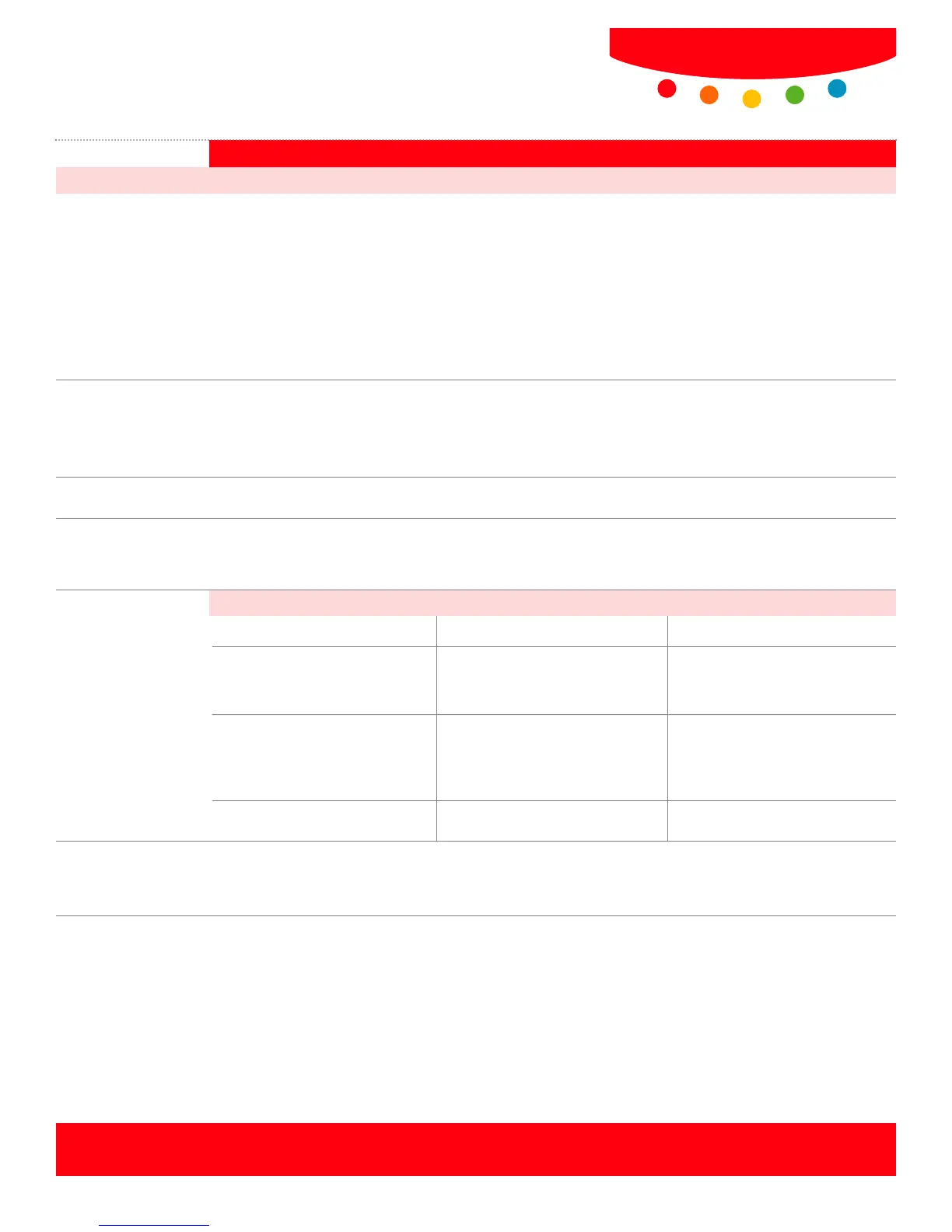WorkCentre
®
7655/7665
Print Specifications
Operating Systems
Microsoft
®
Windows
®
95, 98, Me
®
(Millennium), NT
®
4.0, 2000, XP
®
, Windows Server 2003
Citrix
Mac OS
®
7.x, 9.x, 10.x
AIX 4.3.3
HP UX 11.0
Solaris 8, 9, 10
Linux
®
Red Hat 9
®
Linux Yellow Dog 9
®
Network Protocols
TCP/IP: Internet Printing Protocol, LPR/LPD, Raw Socket Printing/Port 9100, NetBIOS, HTTP
Netware: Bindery and NDS IPX/SPX, NDPS
®
/NEPS (with Server Gateway)
AppleTalk
®
: EtherTalk
®
Microsoft Windows Networking over IP and NetBEUI
Administrative Protocols
DHCP, BOOTP, SNMP, WINS, DDNS, SLP
®
v2, HTTP, RARP, DHCP Autonet
Fonts
Postscript 3: 136 Type 1 fonts, 2 Multiple Master fonts
PCL: 84 scalable fonts, line printer bitmap font
PRINT PROTOCOLS AND NETWORKS (Continued)
WorkCentre
®
7228/7235/7245
Windows 2000/XP
Windows Server 2003/2003 64 Bit
Windows Vista/Vista 64 Bit
(Microsoft certified)
Bidirectional with user-selectable
interface (standard and enhanced)
Bidirectional with user-selectable
interface (standard and enhanced)
Windows 95/98/Me Bidirectional (enhanced*) Bidirectional (enhanced*)
Print Drivers
Print Submission Tools
• Command prompt LPR tool for print submission
• TIFF/PDF/XPS: Supported in Windows 95/98/Me/NT 4.0/2000/XP Windows Server 2003
• Submission Tool with full feature set (includes administration, GUI/TTY print driver and software installation)
Environment PCL 6 PostScript
Windows NT 4.0 Bidirectional with user-selectable
interface (standard** and
enhanced)
Bidirectional with user-selectable
interface (standard** and
enhanced)
Macintosh
®
System 9.x, OS X N/A Enhanced PPD file
*Enhanced: Xerox custom graphical user interface.
**Standard: Driver based on Microsoft tree structure user interface (includes Xerox features and functionality)
33
