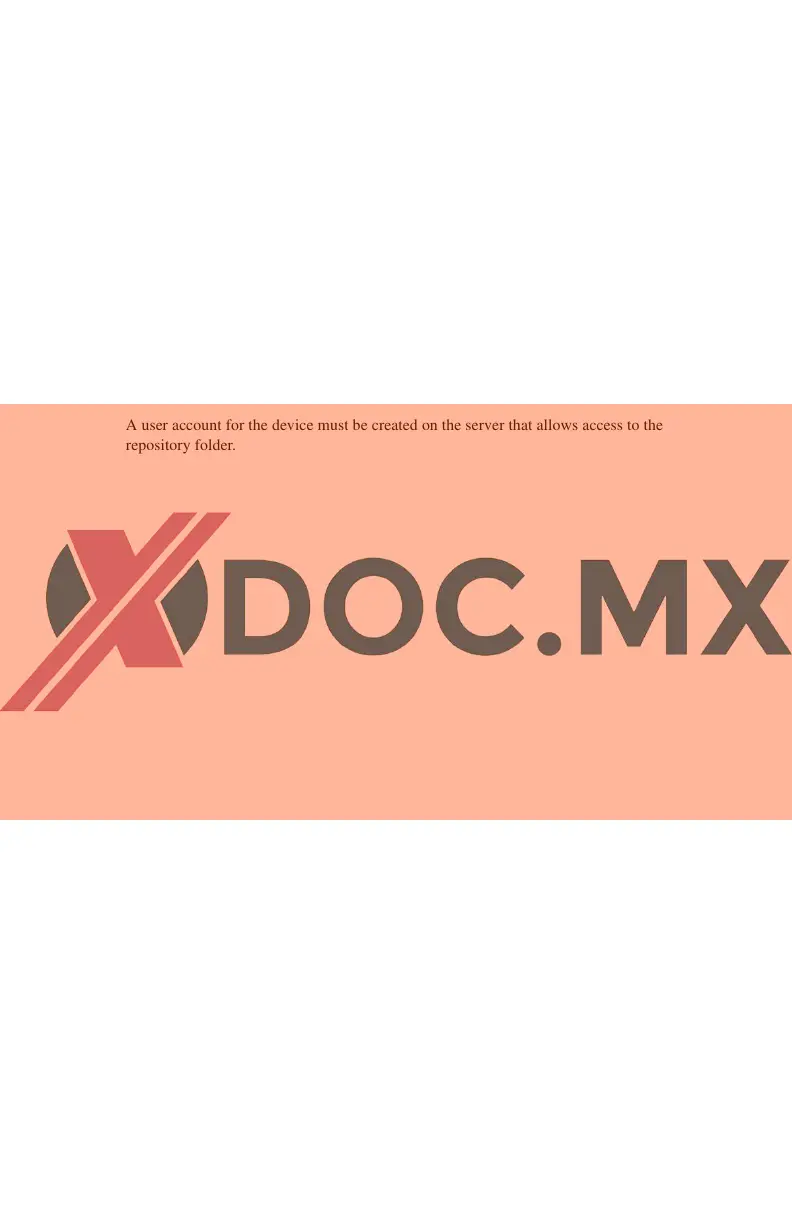Network Scanning Setup (Optional)
Copyright © 2007, Xerox Corporation. All rights reserved.
9
Network Scanning Setup (Optional)
Network scanning uses FTP or SMB protocols to transfer scanned documents on to a server
or a client. Templates (scanned file properties) and repositories (destination folders) need to
be set up to enable network scanning.
See also:
Interactive User Guide: Contains information on how to perform a network scan, as
well as information on how to set up templates and repositories.
System Administrator Guide: Contains details about Network Scanning setup.
Prerequisites for Network Scanning Setup
Confirm that:
1. An existing operational network utilizing TCP/IP is available.
2. A repository (folder) exists on the FTP or SMB server to hold the scanned documents.
A user account for the device must be created on the server that allows access to the
repository folder.