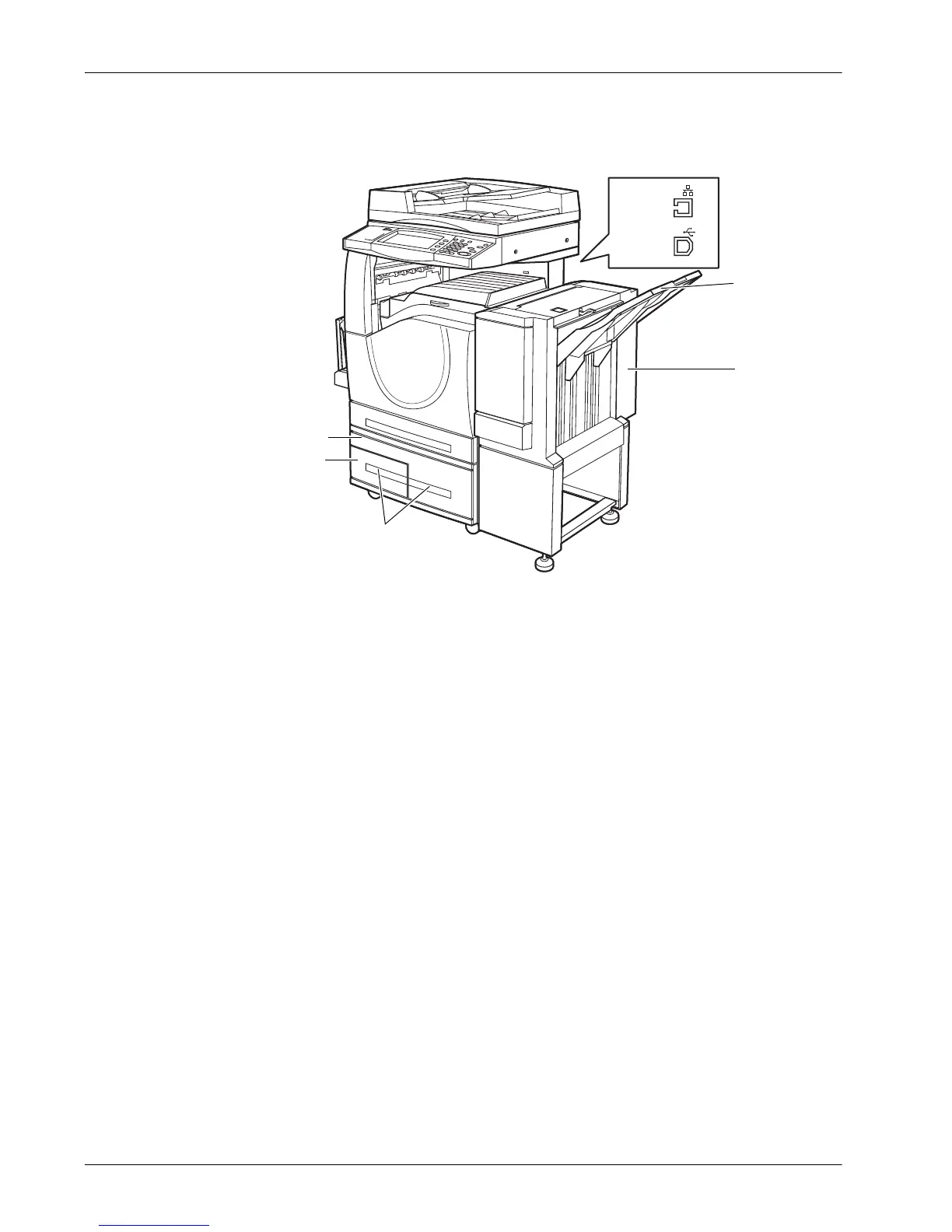2 Product Overview
8 Xerox WorkCentre 7232/7242 System Administrator Guide
NOTE: Depending on the configuration, the Document Glass Cover is attached
instead of the Document Feeder. Two optional paper trays can be attached.
Telephone socket
Located at the back of the machine. The telephone socket is used to connect to the fax
kit.
USB 1.1 (Host) Port
Located at the back of the machine. This port connects to the fax kit.
USB 1.1 (Device) Port
Located at the back of the machine. This port is used to connect to a PC for software
update downloads.
USB 2.0 (Device) Port
Located at the back of the machine. This port is used to connect to a local client
computer and is used as an input port for printing data.
100 Mbps/10 Mbps Port
Located at the back of the machine. This port is used to connect to a network cable.
Office Finisher
Allows you to staple or sort copies automatically. The Office Finisher Tray can hold
1,000 sheets of 20 lb bond or 80 g/m
2
paper in Letter/A4 size or smaller.
Ethernet
USB2.0
Office Finisher
Tray
Office Finisher
(Optional)
High Capacity Tandem Tray (Optional)
Tray 2
Tray 3