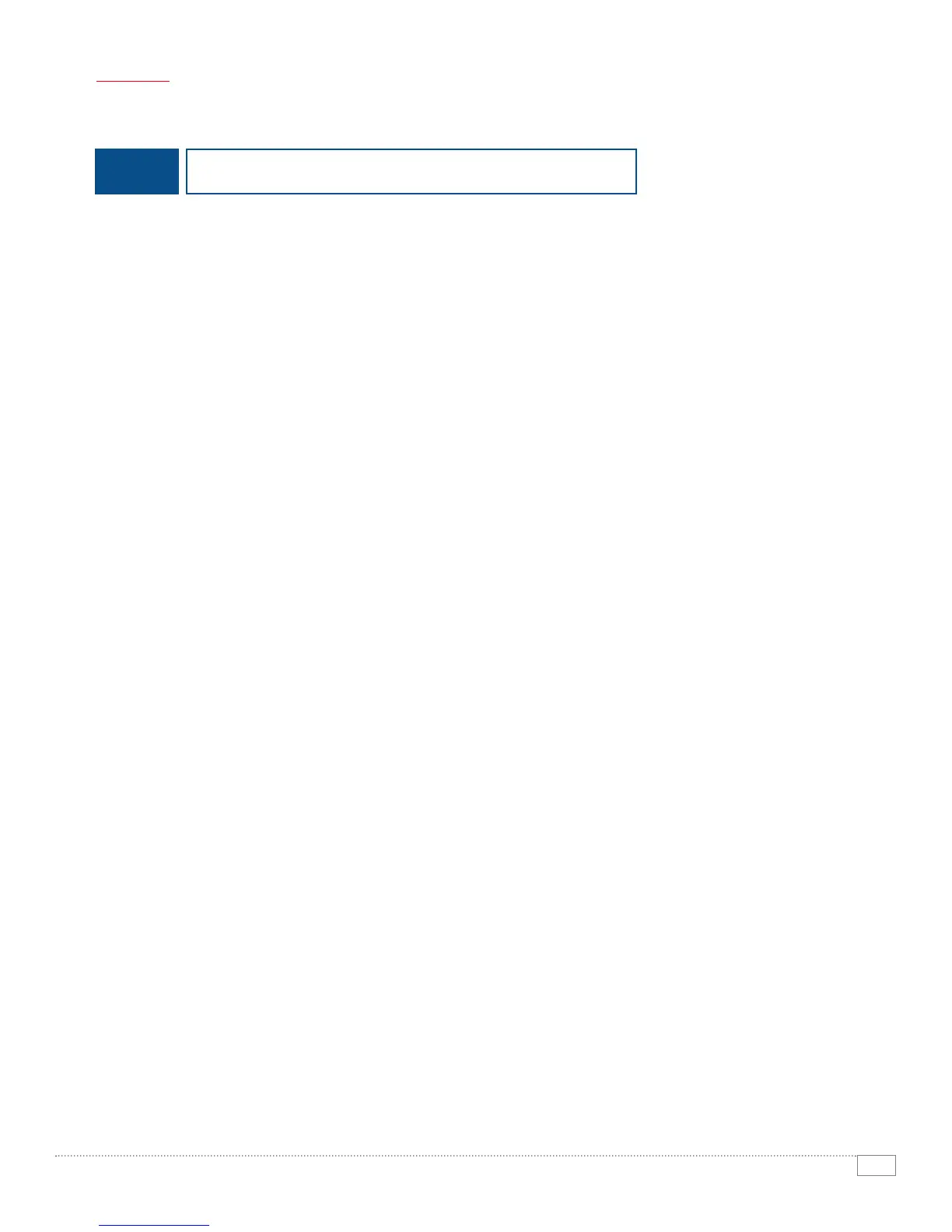13
WORKCENTRE 7228 / 7235 / 7245 EVALUATOR GUIDE
SECTION 2
Evaluating Multifunction Systems
HOW XEROX WORKCENTRE
®
7228/7235/7245 SERIES EXCEEDS
THE SECURITY CAPABILITIES REQUIREMENT (cont’d)
ADVAN-
TAGE
Advanced Security Features
Optional, advanced security features available for the WorkCentre 7228/7235/7245 series include:
• Disk Image Overwrite – This feature electronically erases data that has been processed to the hard
disk in print, copy, scan, Internet and server fax modes. This feature uses a 3-Pass algorithm
specified in the US Department of Defense Directive 5200.28-M.
• Print Channel Encryption – Delivering secure communication via SSL/TLS.
• Password Protected PDF – A user can select Password Protected PDF’ from Scan to Email
enabling only the recipient that has the password to open the file.
• Secure Data Protocols – The WorkCentre 7228/7235/7245 series supports HTTPS, enabling
the CentreWare Internet Service to be set up using Industry Standard security Secure Sockets
layer technology.
• Secure Watermark – When enabled on the device, all copies are printed with a digital watermark.
If a user attempts to re-copy an image with the digital watermark on any WorkCentre
7228/7235/7245, the device will not allow it. When re-copied on other devices, the watermark
in the background will be enhanced not allowing for a clean reproduction.
• Audit Logging – A new feature that captures job activity, and exports the log via HTTPS at the
request of an authorized user or administrator.
• Encrypted Hard Disk – Data stored on a hard disk is protected using 128-bit encryption.
• Encrypted Email – Securely encrypts Scan to Email jobs processed by the WorkCentre
7228/7235/7245.
