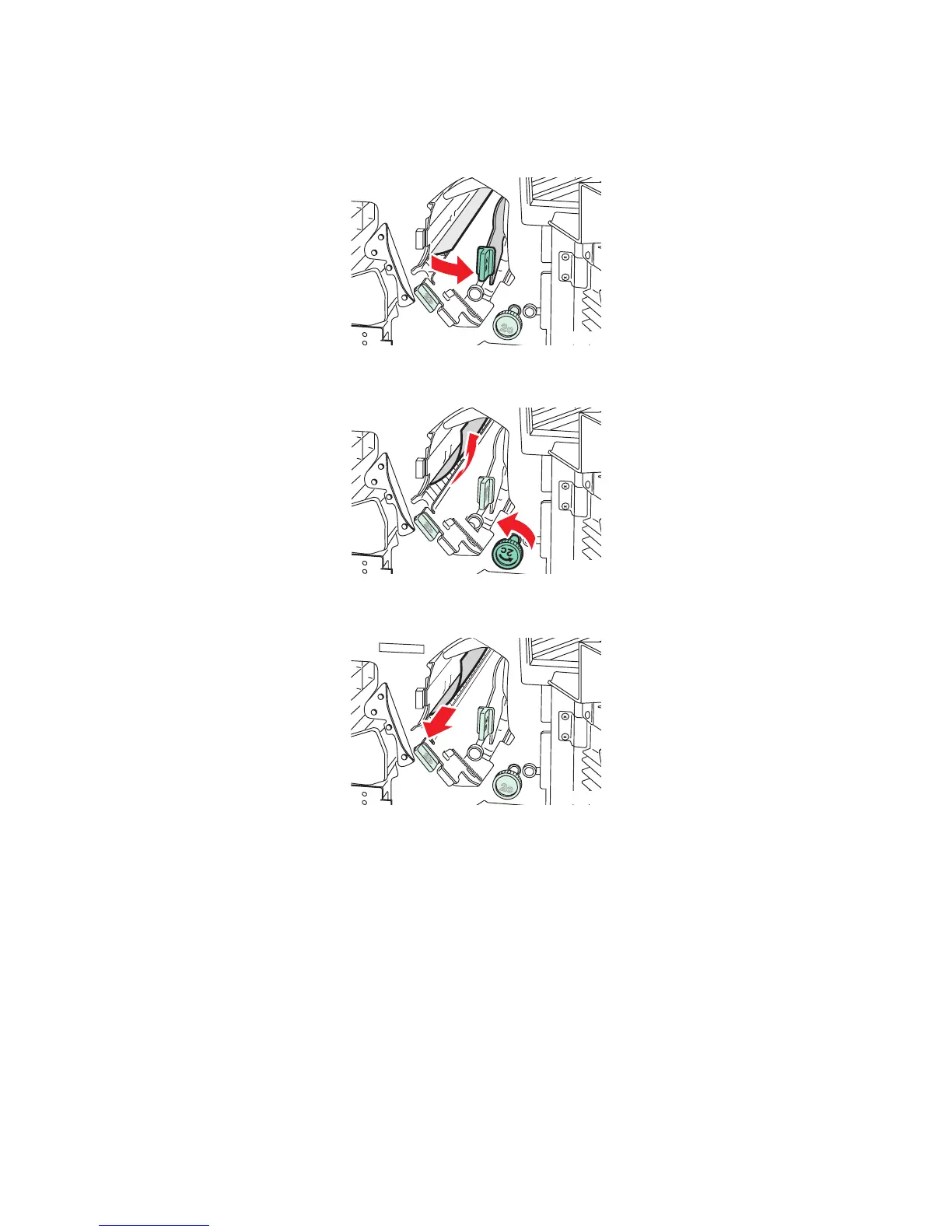Dépannage
WorkCentre 7425/7428/7435
Guide d'utilisation
220
3. Déplacez le levier vert 2a vers la droite.
4. Tournez la molette verte 2c dans la direction indiquée pour retirer le papier.
5. Dégagez le papier avec précaution.
6. Remettez le levier 2a dans sa position d'origine.
7. Fermez le panneau avant du module de finition.
wc74xx-067
wc74xx-052
wc74xx-068
