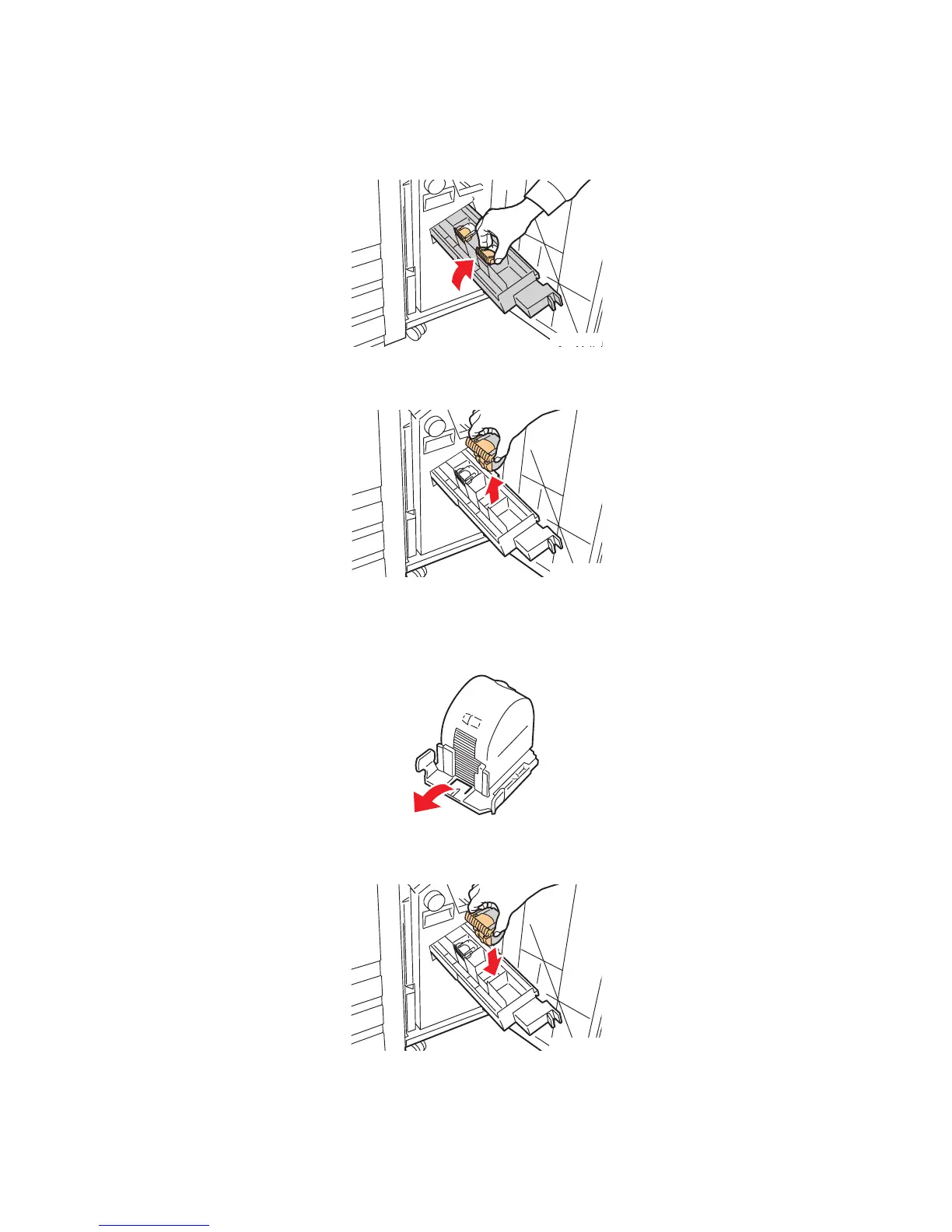Suppression d'incidents liés aux agrafes
WorkCentre 7425/7428/7435
Guide d'utilisation
239
4. Ne les lâchez pas et tournez les dans le sens indiqué.
5. Sortez la cartouche d'agrafes de l'unité de la cartouche d'agrafes.
6. Dégagez le papier bloqué en le tirant dans la direction indiquée.
Avertissement : Les agrafes coincées sont pointues. Retirez les agrafes coincées avec précaution.
7. Insérez la cartouche d'agrafes dans l'agrafeuse.
wc74xx-106
wc74xx-107
