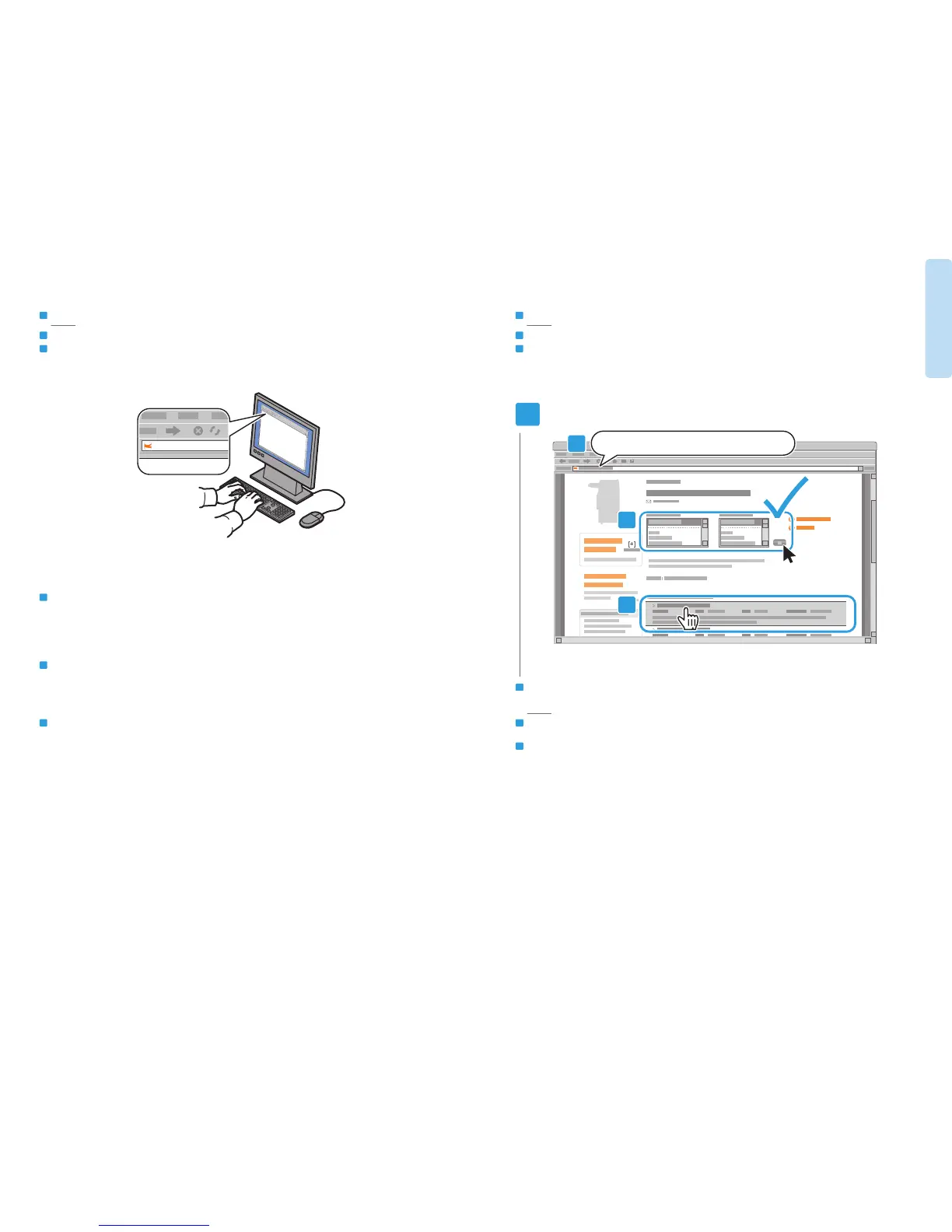www.xerox.com/office/WC75xxdrivers
1
1.2
1.3
www.xerox.com/office/WC75xxdrivers
1.1
EN
ES
PT
Print Drivers
Controladores de impresión
Drivers de impressão
EN
ES
PT
Installing Drivers
Instalación de los controladores
Instalação dos drivers
ES
Para acceder a todas las funciones de la impresora, debe tener instalado el controlador de impresión Xerox
®
.
Los controladores más recientes están disponibles en línea. El instalador Xerox
®
basado en web ofrece el
método más sencillo de instalar la impresora.
PT
Para acessar todas as funções da impressora, instale o driver de impressão Xerox
®
. Os drivers atuais estão
disponíveis on-line. O instalador Xerox
®
baseado na Web facilita a instalação da sua impressora.
EN
To access all of the features of the printer you must install the Xerox
®
print driver. Current drivers are available online. The Web-based
Xerox
®
installer provides the easiest installation for your printer.
Escriba la dirección de los controladores en el navegador web. Compruebe su sistema operativo e idioma y,
a continuación, haga clic en el instalador del controlador y siga las indicaciones de la pantalla.
Digite o endereço dos drivers no navegador da Web. Verifique o seu sistema operacional e o idioma, clique no
instalador e siga as telas de instruções.
EN
ES
PT
Type the drivers address in your web browser. Verify your operating
system and language, then click the driver installer and follow prompts.
