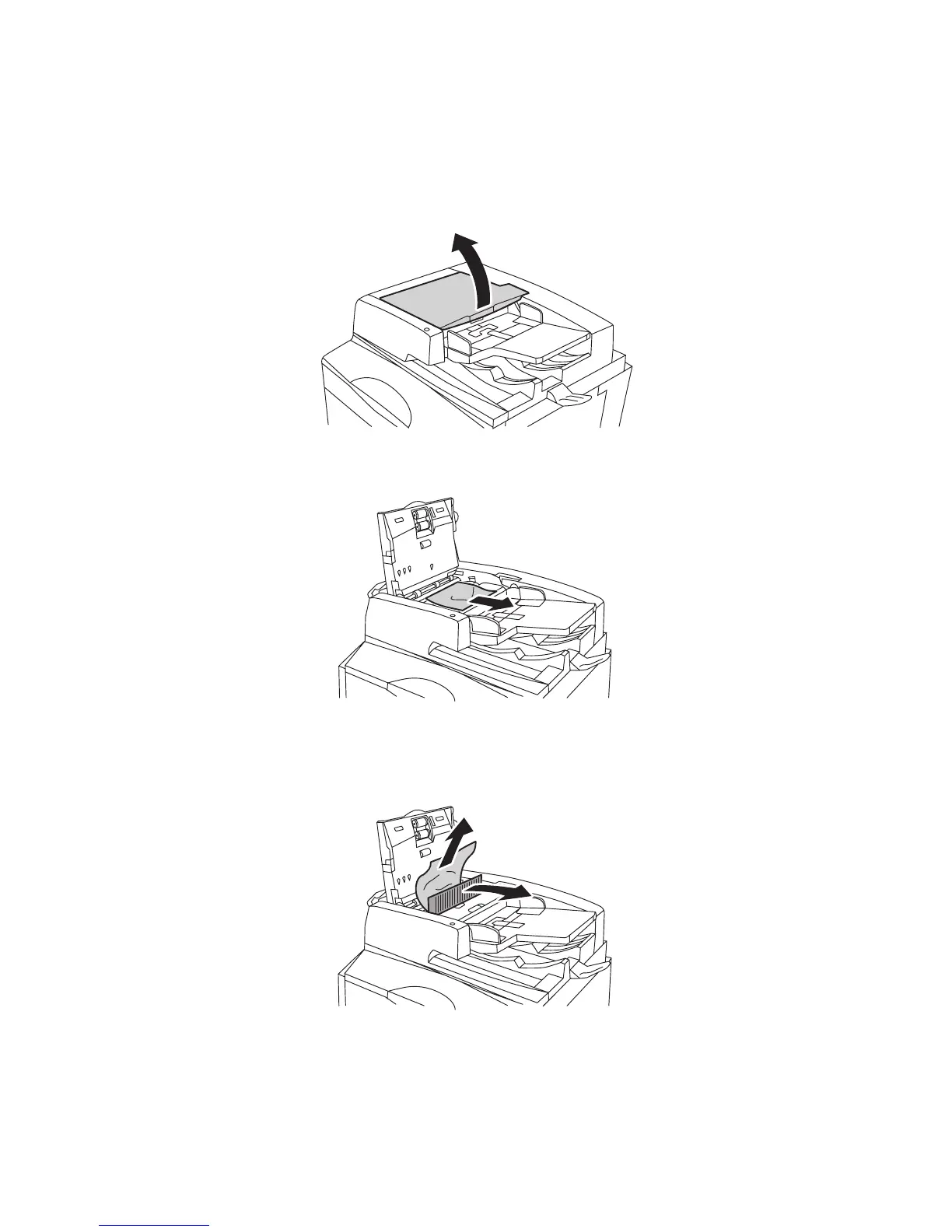Feilsøking
Flerfunksjonsskriveren WorkCentre 7755/7765/7775
Brukerhåndbok
177
Avklare papirstopp i originalmateren
1. Åpne toppdekslet på originalmateren til det stopper. Det venstre dekslet på originalmateren
åpnes automatisk.
2. Hvis papiret ikke sitter fast i originalmateren, trekker du det rett ut i pilens retning.
3. Hvis papiret sitter fast i originalmateren, løfter du håndtaket og åpner det indre dekslet. Fjern
alt papir som sitter fast.
wc77xx-049
wc77xx-050
wc77xx-051
