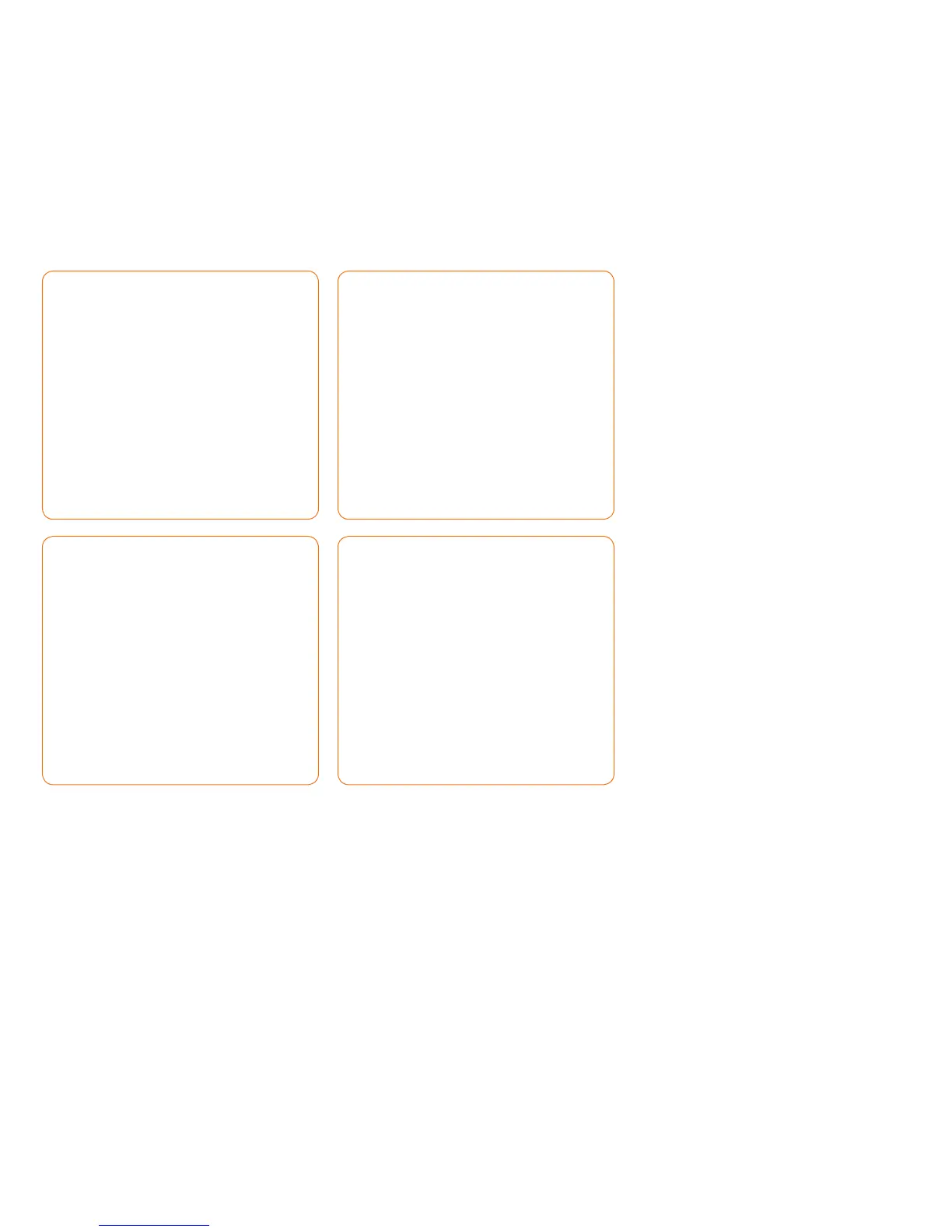10 Xerox
®
WorkCentre
®
7775 Evaluator Guide
How the WorkCentre 7775
multifunction printer exceeds
the ease of management
requirement
Xerox Extensible Interface
Platform
®
(EIP)
Xerox EIP is a software platform inside
the WorkCentre 7775 that enables
personalized solutions users can access
right from the device touch screen. These
applications can leverage your company’s
existing databases and meet your specific
business challenges.
Users benefit from simplified and
personalized workflows
• Simplify user experience. A user swipes
his or her company ID badge at the
device, and an EIP solution can present
user-specific print jobs, workflows and
settings on the touch screen.
• A new employee becomes productive
immediately; instead of needing
to learn a complex order fulfillment
sequence, he or she simply scans in a
paper order, presses a button on the
touch screen, and the EIP application
correctly routes the order.
Get more out of your hardware and
infrastructure investment
• EIP applications leverage your existing
databases and systems. This two-way
communication allows you to query your
databases and choose the appropriate
customer or project folder when storing
a scanned document.
Healthcare
Streamline document routing,
expedite collaboration. Create
personalized scan menus, retrieve
scanned files, and route documents
to pre-assigned recipients, such as
insurance companies and other
practitioners, quickly and easily
— all from your multifunction printer.
Legal
Maintain confidentiality, save time.
Legal professionals can quickly and
securely scan documents to custom
network locations — such as case-
specific or attorney-specific folders —
with access and routing options
based on their user ID.
Education
Focus on teaching, not paperwork.
Teachers can use a customized touch
screen interface to access course-
specific documents stored on the
network — and quickly print them —
directly from the multifunction printer.
IT
IT professionals enjoy ease of
integration. Managing applications
across a fleet of devices is easy. Make
updates at the server level and those
changes become live on all EIP-devices
on the network, regardless of location or
product model, eliminating the need to
load software on each individual device.
