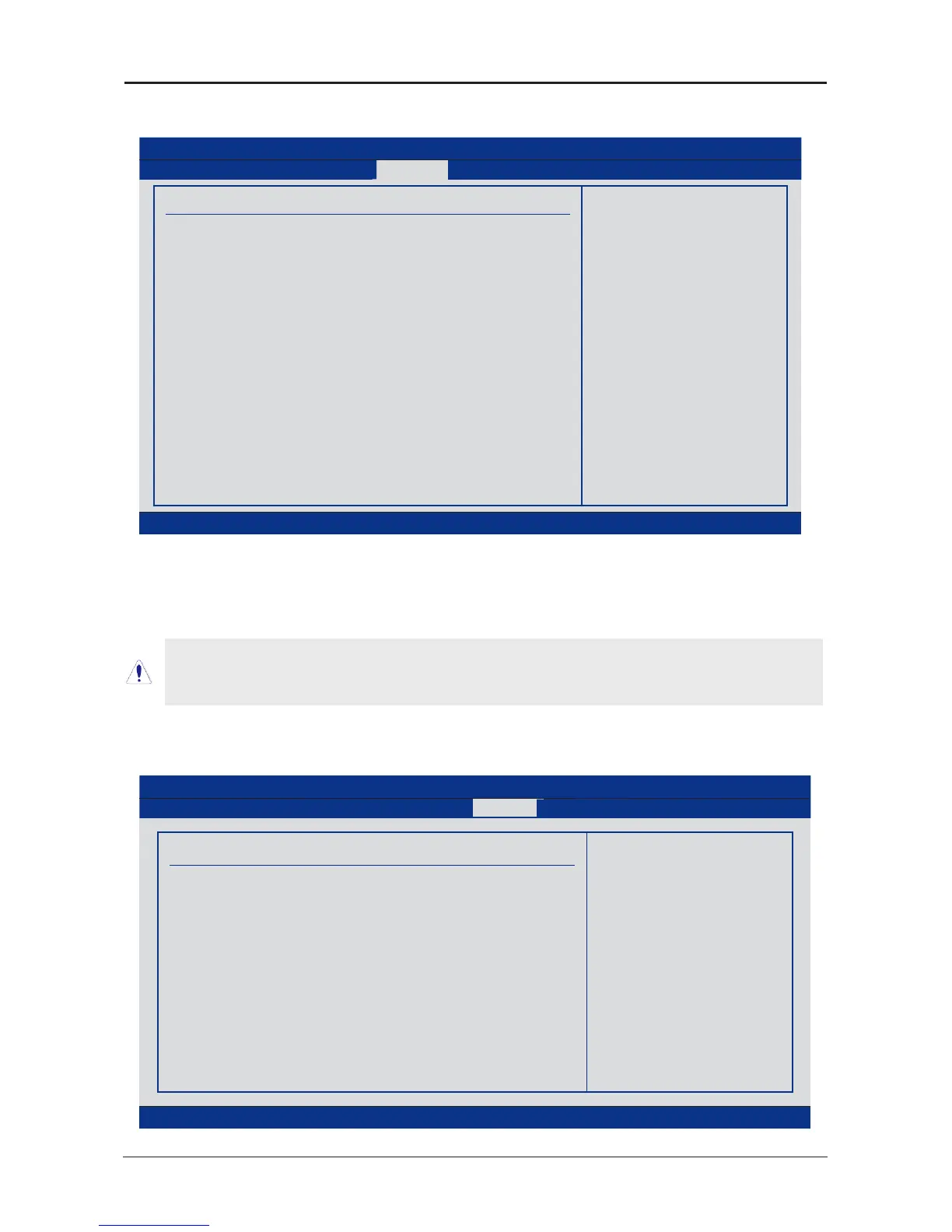- 23 -
XFX nForce 750a Motherboard User's Guide
4.5.5 Security Settings
This item allows you to Chage Supervisor/User Password, Type the password, up to
eight characters, and press <Enter>. The password typed now will clear any previously
entered password from CMOS memory. You will be asked toconrm the password. Type the
password again and press <Enter>.
Note:
Don’t forget your password. If you forget the password, you will have to
open the computer case and clear all information in the CMOS before you can start
up the system. But by doing this, you will have to reset all previously set options.
You may also press <Esc> to abort the selection.
BIOS SETUP UTILITY
Main Advanced
Boot
Security
Power
JUSTw00t!
Exit
Security Settings Install or Change the
password.
←
Select Screen
↑↓
Select Item
Enter Change
F1 General Help
F10 Save and Exit
ESC Exit
Supervisor Password :Not Installed
User Password :Not Installed
Change Supervisor Password
Change User Password
Boot Sector Virus Protection
Flash Write Protection
[Disabled]
[Enabled]
v02.61 (C)Copyright 1985-2006, American Megatrends, Inc.
4.5.6 Power Setting
BIOS SETUP UTILITY
Main Advanced
Boot
Security
Power
JUSTw00t!
Exit
POWER Settings Congure/monitor
the Hardware Health
←
Select Screen
↑↓
Select Item
Enter Go to Sub Screen
F1 General Help
F10 Save and Exit
ESC Exit
►
ACPI Conguration
►
APM Conguration
►
PC Health
v02.61 (C)Copyright 1985-2006, American Megatrends, Inc.
