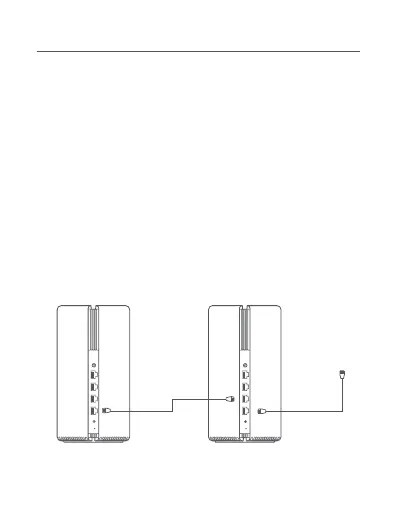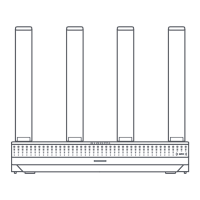115
Método 3:
1. Reponha o router satélite para as definições de fábrica e, em
seguida, ligue-o. Aguarde até que o indicador do sistema do
router satélite se acenda a azul ou branco (a cor do indicador
varia consoante o modelo específico).
2. Ligue o cabo de rede à porta WAN do router satélite e à porta
da rede local do router principal. Em seguida, o indicador de
Internet começa a piscar rapidamente (duas vezes por
segundo), a indicar que o funcionamento em rede Mesh foi
iniciado.
3. Se o indicador de Internet do router satélite permanecer
aceso, isso significa que o processo de funcionamento em
rede Mesh foi concluído com êxito.
Router satélite Router principal
Internet
Porta
WAN
Porta
da rede
local
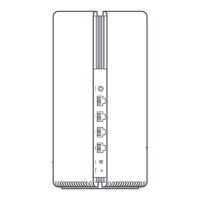