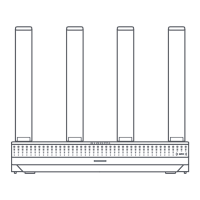39
Réseau maillé
Placez l'autre routeur dans la pièce qui nécessite la
couverture Wi-Fi. Allumez le routeur et aendez sa mise en
route normale. La connexion sans fil en tant que routeur
satellite est alors automatiquement effectuée.
* Vous pouvez également utiliser le câble réseau pour brancher le port
WAN du routeur satellite au port LAN du routeur principal, ce qui
permet ainsi d'effectuer automatiquement la connexion.
