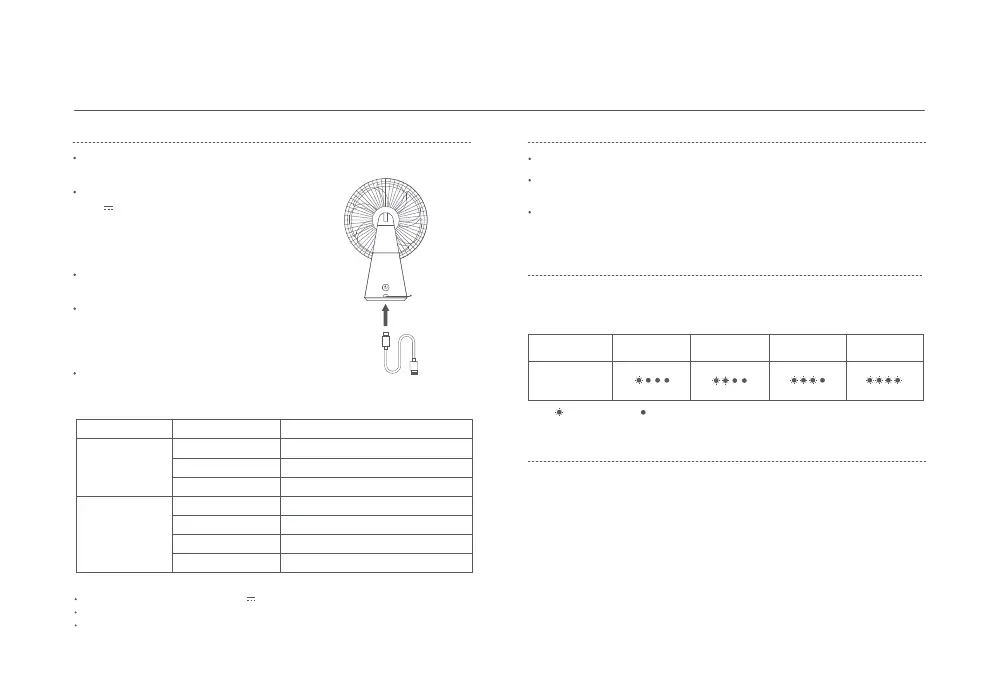5
How to Use
To turn on the fan for the first time, press the power buon.
When the fan is on, turn the knob clockwise to make the fan start
working and turn the knob counterclockwise to stop the fan.
If the power buon is used to turn off the fan, it must be used again
to turn on the fan.
Turning On/OffCharging
It is recommended to use a charger of
5 V 2 A (The charger is sold separately).
Connect the included charging cable to
the charging port at the boom of the fan.
Then connect the fan to power.
When the baery level indicator is blinking,
the fan is successfully connected to power.
The fan can be used when connecting or not
connecting to power. To maintain optimal
baery performance, it is recommended to
keep charging the fan when it is not in use.
When the fan is off, it takes about 3 hours at
most to fully charge the fan.
It is recommended to fully charge the fan
before use.
Charging Port
Turn the knob clockwise to increase the speed, and turn the knob
counterclockwise to decrease the speed. The corresponding speed
indicators are shown in the table below.
Switching Speed
Note: indicates on, and indicates off.
Indicator
Status
Speed Fast (3)Slow (1)
Medium (2)
Turbo (4)
Press the knob to enable or disable the oscillation function.
Enabling/Disabling Oscillation
Notes:
Charge the fan with a charger of 5 V 2 A and the included charging cable.
It is recommended to charge the fan in an ambient temperature range of 15°C to 45°C.
Always charge and use the fan in a flat, stable place.
Baery Level & Indicator Description
0%–30%
31%–99%
100%
Blinking orange
Blinking white
Off
Baery LevelFan Status
Charging
Baery Level Indicator Status
31%–99%
100% Off
0% Off
White
Orange
Working but not
being charged
1%–30%
