
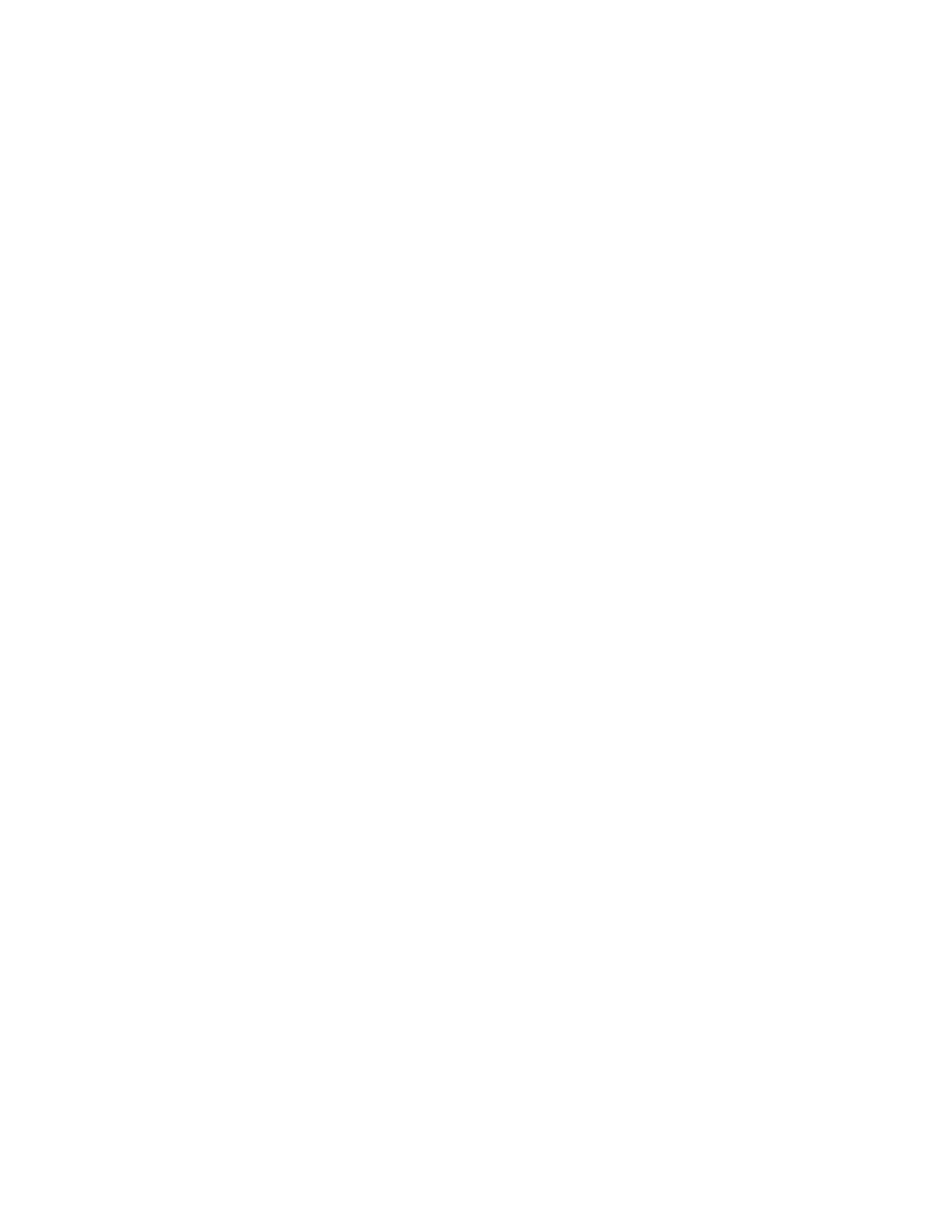 Loading...
Loading...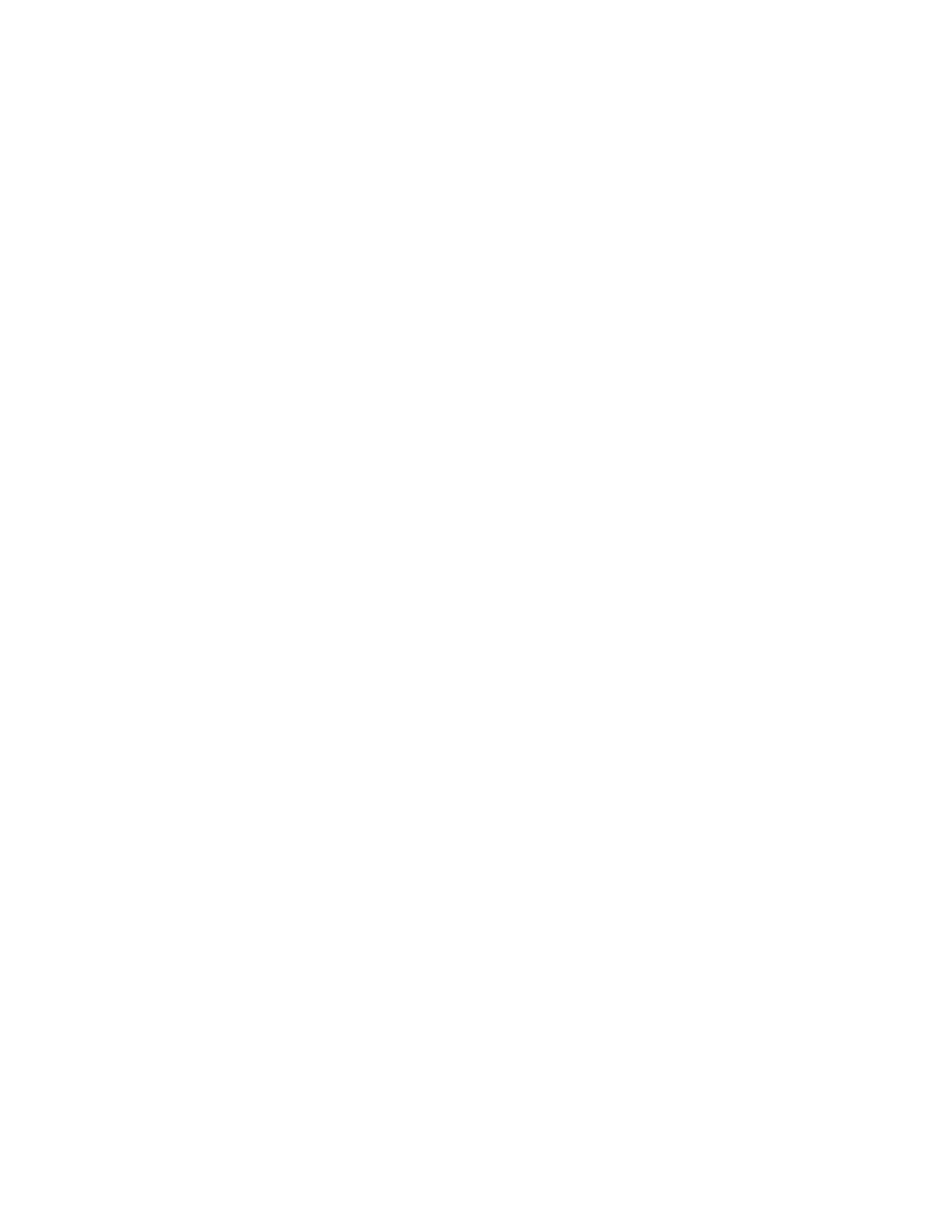
Do you have a question about the Xiaomi Redmi AirDots 2 and is the answer not in the manual?
| Type | In-ear |
|---|---|
| Bluetooth Version | 5.0 |
| Weight | 4.1 g (Each Earbud) |
| Charging Port | Micro USB |
| Connectivity | Wireless |
| Bluetooth profiles | HFP/A2DP/HSP/AVRCP |
| Operating distance | 10 meters |
| Driver Size | 7.2 mm |
| Frequency Response | 20Hz - 20kHz |
| Microphone | Yes |
| Standby time | 150 hours |
| Weight (case) | 35.4 g |
| Water Resistance | IPX4 |
| Battery Life | 4 h |
| Charging Case Battery Life | 12 hours |
| Charging Time | 1.5 hours |
| Battery Capacity | 300 mAh (Charging Case) |
| Impedance | 32 ohms |
| Talk Time | 4 h |











