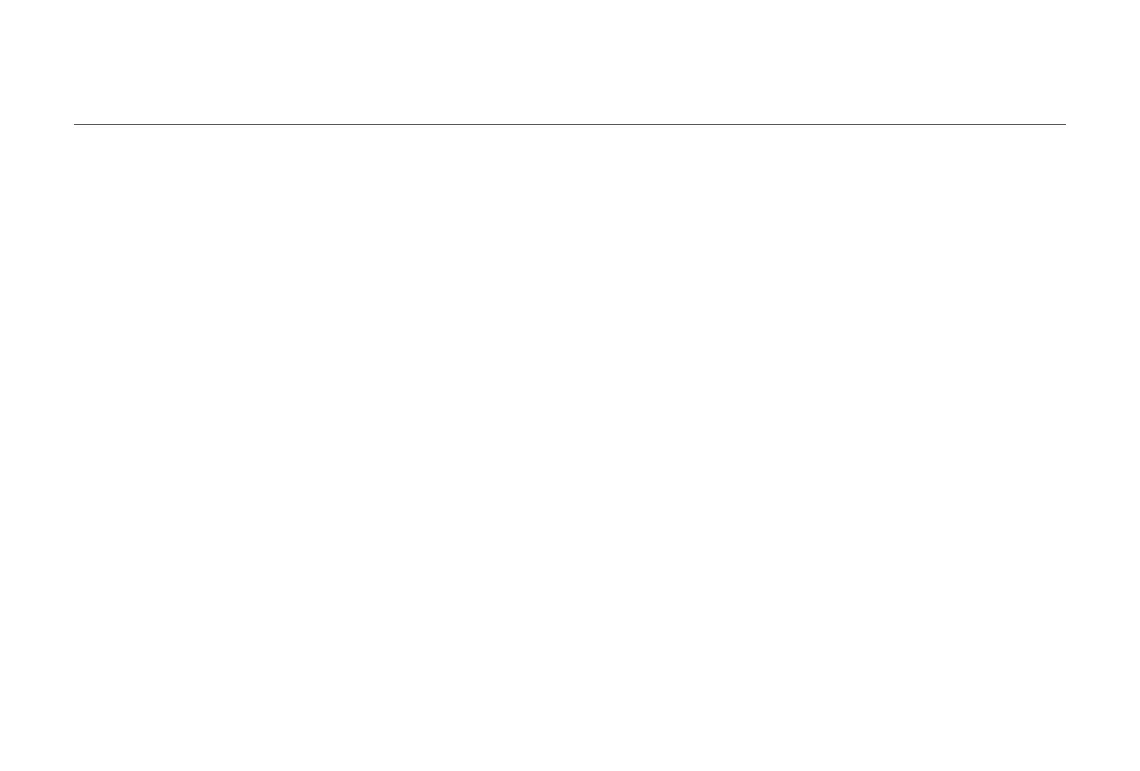4
· Do not dismantle, repair, or modify the battery or the omni station on your own.
· Do not place the omni station near a heat source.
· Do not use a wet cloth or wet hands to wipe or clean the omni station's charging contacts.
· If the robot vacuum will not be used for an extended period, fully charge it, then turn it off and
store in a cool, dry place. Recharge the robot vacuum at least once every 3 months to avoid over-
discharging the battery.
· The lithium-ion battery pack contains substances that are hazardous to the environment. Before
disposing of the robot vacuum, please first remove the battery pack, then discard, or recycle it in
accordance with local laws and regulations of the country or region it is used in.
· When removing the batteries from the product, it is better to use up the batteries and make sure
your product is disconnected from power.
1). Uninstall the screw on the bottom, then remove the cover.
2). Unplug the battery connector, then remove the batteries. Do not damage the battery case to
avoid any risk of injuries.
3). Return the batteries to a professional recycling organization.