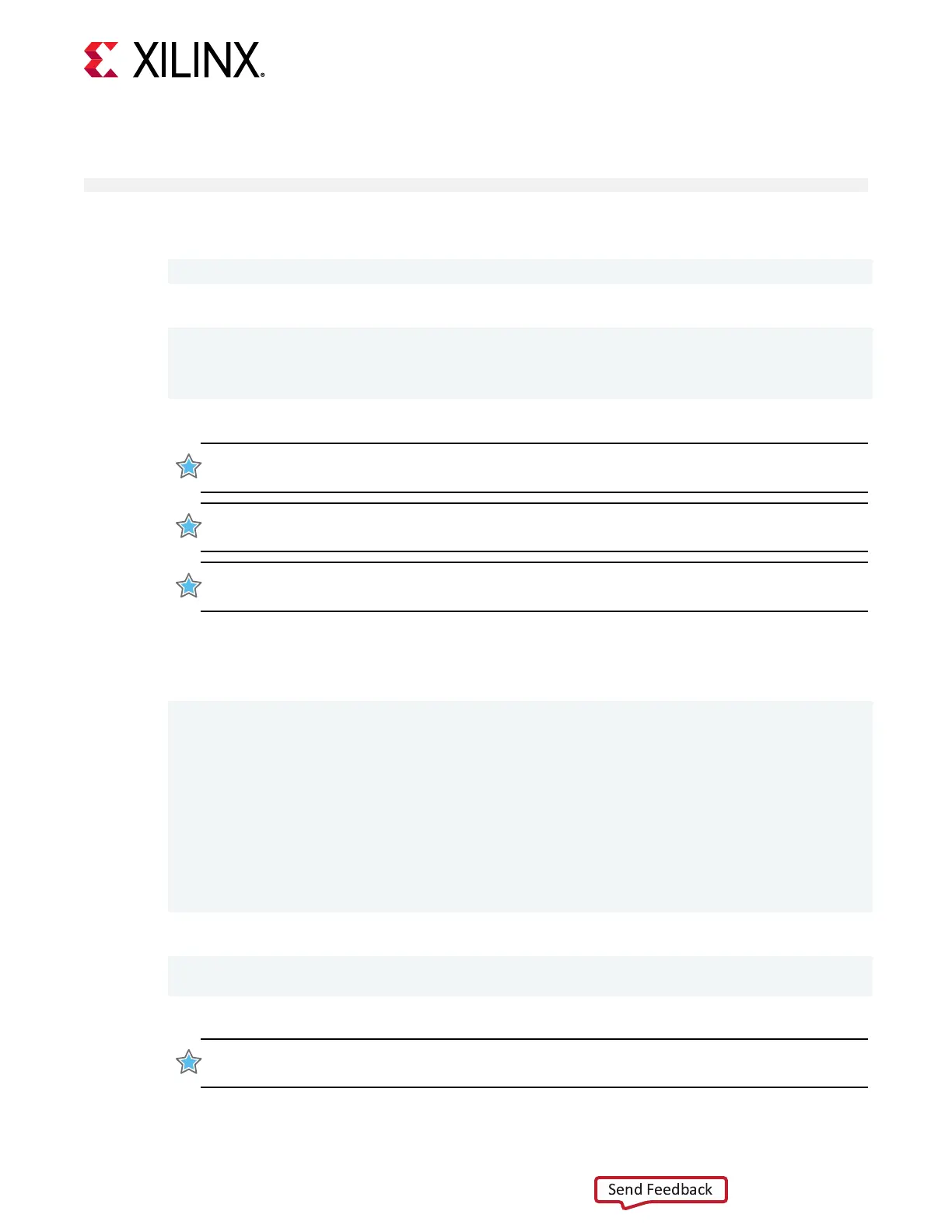7. Flash the base rmware to the Alveo card using the command displayed in the output of the
previous step. It has the following format.
$ sudo /opt/xilinx/xrt/bin/xbmgmt flash --update --shell <base_name> --card <card_bdf>
The following command, described in Appendix D: Obtaining xbmgmt Command Opons,
can be used for obtaining the base_name and card_bdf command opons.
$ sudo /opt/xilinx/xrt/bin/xbmgmt flash --scan
8. You will be asked to conrm the update, as follows. Type y and press the Enter key.
Status: shell needs updating
Current shell: <current_base_partition_name>
Shell to be flashed: <base_partition_to_be_flashed>
Are you sure you wish to proceed? [y/n]:
Flashing will take up to 10 minutes.
IMPORTANT! Do not enter Ctrl + c in the terminal while the rmware is ashing as this can cause the
card to become inoperable.
IMPORTANT! N'entrez pas Ctrl + c dans le terminal lorsque le micrologiciel clignote, car cela pourrait
rendre la carte inulisable.
WICHTIG! Geben Sie im Terminal nicht Strg + c ein, während die Firmware blinkt, da dies dazu führen
kann, dass die Karte nicht mehr funkoniert.
Successfully ashing a new card results in a message similar to the following. If the command
returns Card Not Found, perform a cold reboot, and retry. Otherwise, see Chapter 7:
Troubleshoong.
Updating shell on card[0000:65:00.0]
Bitstream guard installed on flash @0x1002000
Persisted 542227 bytes of meta data to flash 0 @0x7f7b9c1
Extracting bitstream from MCS data:
...........................
Extracted 27367156 bytes from bitstream @0x1002000
Writing bitstream to flash 0:
...........................
Bitstream guard removed from flash
Successfully flashed Card[0000:65:00.0]
1 Card(s) flashed successfully.
Cold reboot machine to load the new image on card(s).
If the card is up-to-date, you will see a message similar to the following.
Status: shell is up-to-date
Card(s) up-to-date and do not need to be flashed.
9. Cold boot your machine to load the new base rmware image on the FPGA.
IMPORTANT!
Be sure to fully power OFF the machine and then power it ON again. The image will
not boot from ash if the machine is only rebooted.
Chapter 4: Installing the Deployment Software
UG1301 (v1.8) February 5, 2021 www.xilinx.com
Getting Started with Alveo Accelerator Cards 23
