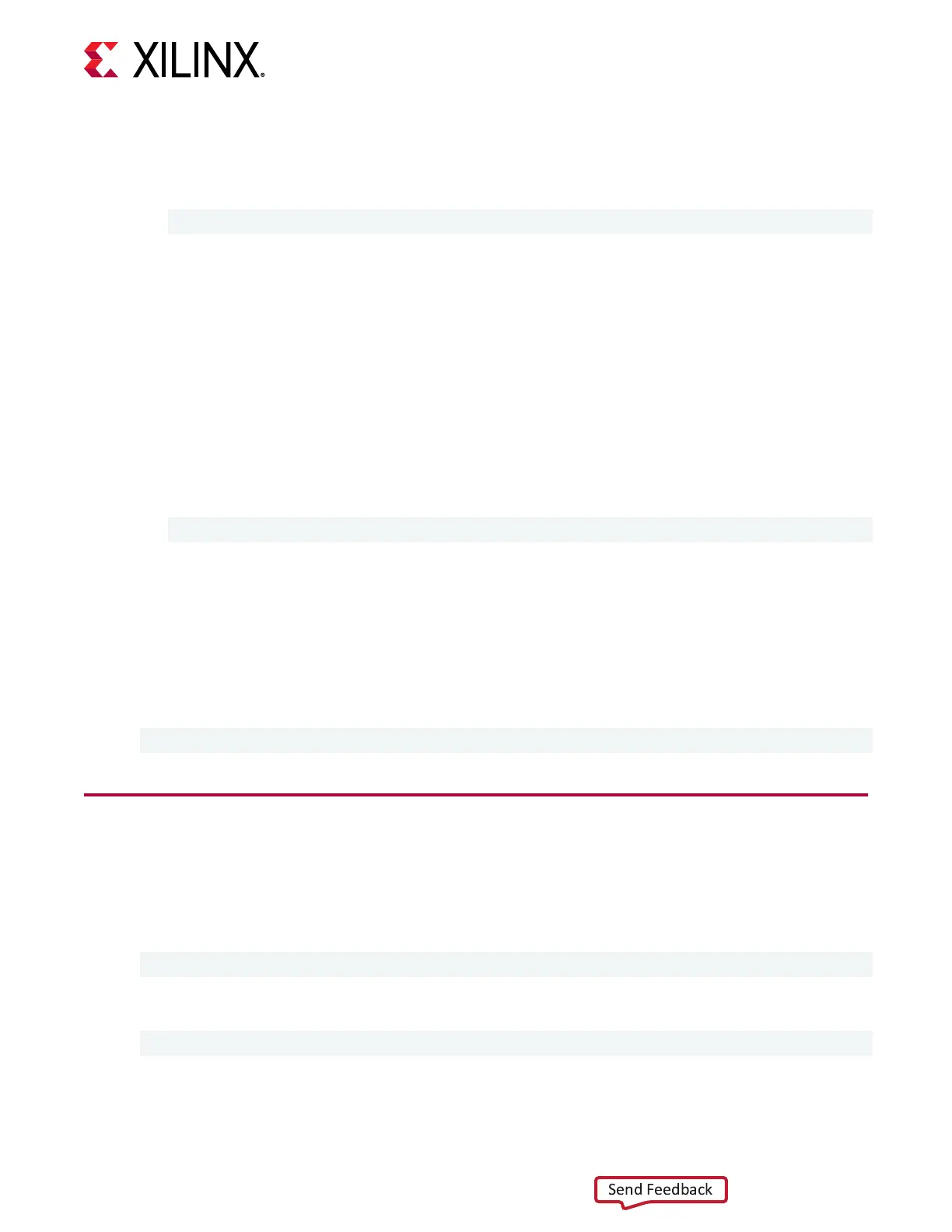1. Restore the card to the original manufacturing state by following the instrucons in Appendix
C: Reverng the Card to Factory Image.
2. Remove the current XRT and installed plaorm(s).
$ sudo yum remove xrt
3. Follow the installaon procedures outlined in Chapter 4: Installing the Deployment Soware.
Downgrade
The following steps require XRT 2019.2 or later to be installed. For older installed versions of the
XRT, see v1.5 of Geng Started with Alveo Data Center Accelerator Cards (UG1301)
To downgrade perform the following steps.
1. Restore the card to the original manufacturing state by following the instrucons in Appendix
C: Reverng the Card to Factory Image.
2. Remove the current XRT and installed plaorm(s).
$ sudo yum remove xrt
3. Follow the installaon procedures outlined in the chapter "Installing the Deployment
Soware", in v1.5 of Geng Started with Alveo Data Center Accelerator Cards (UG1301).
Uninstalling Packages in RedHat and CentOS
To completely uninstall the Alveo XRT and installed deployment plaorm packages, run the
following command in a Linux terminal. Uninstalling XRT also uninstalls the deployment plaorm.
$ sudo yum remove xrt
Ubuntu
During upgrading, downgrading, or uninstalling, it can be useful to list the currently installed
Alveo packages. To list all currently plaorm packages, run the following command in a Linux
terminal:
$ apt list --installed | grep xilinx
To list the currently installed XRT package, run the following command:
$ apt list --installed | grep xrt
Appendix A: Changing XRT and Target Platform Versions
UG1301 (v1.8) February 5, 2021 www.xilinx.com
Getting Started with Alveo Accelerator Cards 41
