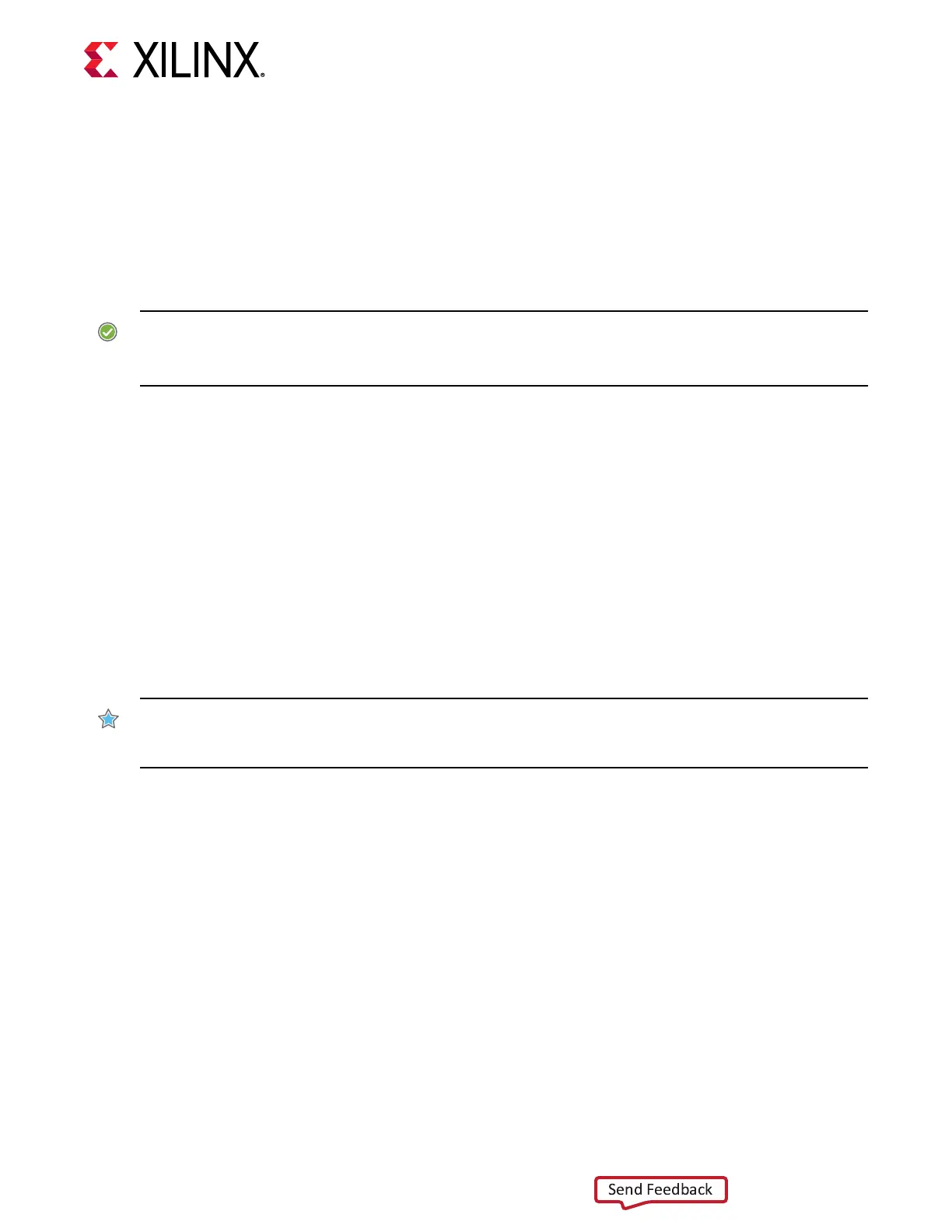Program the Alveo Card
Aer the MCS le is created, use the following steps to ash the Alveo Data Center accelerator
card using the Vivado hardware manager through the debug and maintenance board (DMB).
Details on connecng to the Alveo card through the maintenance connector are provided in the
Alveo Programming Cable User Guide (UG1377). Detailed steps for programming the FPGA are
outlined in the chapter Programming the FPGA Device in the Vivado Design Suite User Guide:
Programming and Debugging (UG908).
RECOMMENDED: Programming through JTAG maintenance port must be from a separate machine to avoid
PCIe downlink causing the server to reboot during programming. Alternavely, the PCIe link can be manually
disabled through soware and rescanned aer programming is complete.
1. Connect to the Alveo U50 Data Center accelerator card using the Vivado hardware manager
through the DMB.
2. Select Add Conguraon Device and select the mt25qu01g-spi-x1_x2_x4 part.
3. Right-click the target to select Program the Conguraon Memory Device.
a. Select the MCS le target.
b. Select Conguraon File Only.
c. Click OK.
4. Aer programming has completed, disconnect the card in the hardware manager, and
disconnect the USB cable from the Alveo accelerator card.
5. Perform a cold reboot on the host machine to complete the card update.
IMPORTANT! If you are switching between an Alveo Data Center accelerator card target plaorm and a
custom design, revert the card to the golden image before loading an alternate image into the PROM. See Alveo
U50 Data Center Accelerator Card Installaon Guide (UG1370) for more informaon.
Chapter 2: Vivado Design Flow
UG1371 (v1.2) December 18, 2019 www.xilinx.com
Alveo U50 Accelerator Card User Guide 13