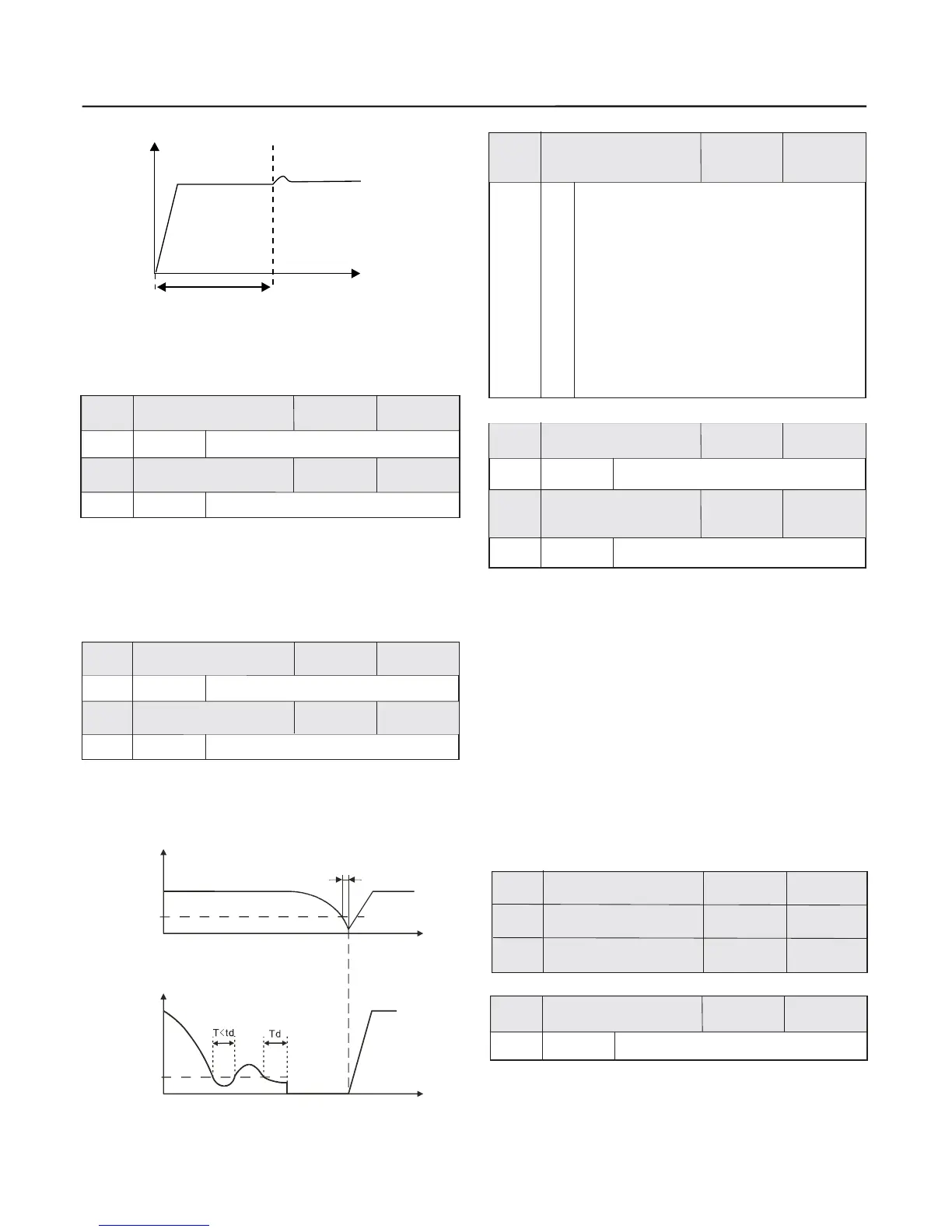62
0.0 100.0%~
When output frequency is lower than F9.12,
after F9.13 setup time.
it will enter the
status of sleeping and coast to stop
Awakening threshold is the corresponding percentage of PID
setup. In sleeping state , when PID feedback lower than PID
setup value * F9.14, after the time of F9.15.the inverter restarts
By output terminal function as 20, the output
terminal enabled at sleeping status. In this condition,
can drive sleeping pump. For details, please refer
to parameters from F4.00 to F4.02 .
selecting the
the output
terminal small
0.0%
0.5s
0.0Hz
60.0s
Sleeping frequency
F9.13
F9.14
F9.15
F9.12
Sleeping protract
Awkening threshold
Awakening protract
0.0Hz the maximum frequency~
0.0 3600s~
00
F9.16
0.0%
F9.17
0.0 50.0%~
2.0s
F9.18
0 20.0s~
Chapter 6 Parameter Description
Factory
default value
Factory
default value
Factory
default value
Factory
default value
Factory
default value
Factory
default value
Factory
default value
Setup range
Setup range
Setup range
Setup range
Output frequency
preset frequency
preset frequency keep time
Time
Fig. 6-19 Schematic Diagram for PID Preset Frequency
Prompt If close loop preset frequency function is not inquired
, you can set the preset frequency and its holding time to zero .
:
Setup range
Setup range
Setup range
0.0 60.0s~
PID feedback
Awakening protract
parameter F9.15
Awakening threshold
parameter F9.14
PID output output frequency()
Td=sleeping protract parameter, F9.13
Sleeping frequency
parameter F9.12
stop start
Fig. 6-20 Schematic Diagram for PID Sleeping /Awakening
Time
Time
PID feedback
disconnection
detection
The second part of LED action mode:
0 enter PID feedback disconnetcion
fault state display E.6
:
()
1 in term of F5.05 setup
stop mode
:stop
2 keep current running frequency:
The first part of LED detection mode:
0 no detection:
1 detection in term of PID
feedback signal
:
2 detect in term of disconnection
proximity switch signal
:
PID feedback
disconnection result
PID feedback
disconnection and
judgement delay
There are two disconnection detection modes for selection:
When the first part of F9.16 is set as 1, PID feedback detects
disconnection , F9.17 is the threshold , when the feedback is
lower than the threshold, it may be in disconnection state .
When the first part of F9.16 is set as 2 , the disconnnection
detection proximity switch signal detects disconnection , there
needs to set the corresponding parameter of input terminal as
30 before use .
Procedure deals with disconnection adjustment :
After the inverter starts , it starts to detect disconnection ,
when disconnection signal (terminal/PID feedback) enabled
and the duration reaches F9.18 (disconnection adjustment
protract) , the inverter is in the status of disconnection and
it deals with this in term of F9.16 setup action mode.
Factory
default value
F9.19
Reserved function
-
F9.20
Reserved function
Factory
default value
-
Factory
default value
F9.21
Reserved function
-
0
F9.22
The precision after
PID range radix point
Factory
default value
Setup range
03~
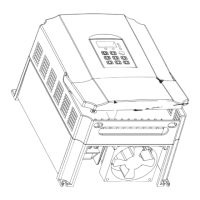