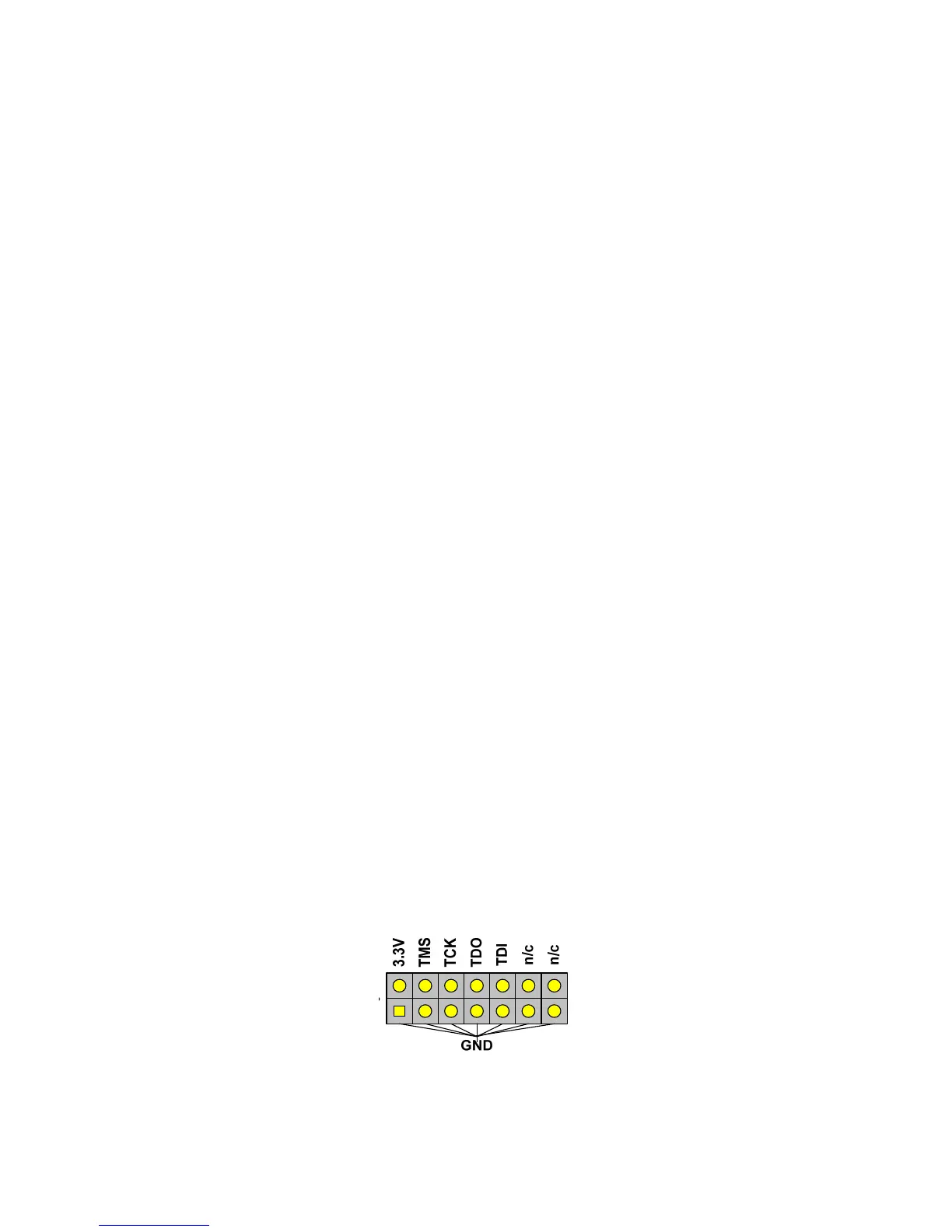Copyright © 2015 Avnet, Inc. AVNET and the AV logo are registered trademarks of Avnet, Inc. All other brands are property of their respective owners.
Avnet Electronics Marketing 24 of 28 Rev D 24 Apr 2015
2.8 Configuration
The Spartan-6 FPGA LX9 MicroBoard supports three methods of configuring the FPGA. The possible
configuration sources include Boundary-scan (On-board circuitry through P1), Boundary-scan (JTAG cable
through J6), or Serial Peripheral Interface (SPI Flash in x1, x2, or x4 modes).
The blue LED on the board illuminates to indicate when the FPGA has been successfully configured.
2.8.1 Configuration Modes
The S6LX9 MicroBoard is hardwired with a 4.87K pullup resistor on HSWAPEN, M0 tied directly to 3.3V and
M1 tied directly to GND. This puts the MicroBoard in Master Serial / SPI mode, always.
Spartan-6 devices have a dedicated four-wire JTAG port that is always available to the FPGA regardless of the
mode pin settings. The default configuration mode is “Master Serial / SPI” mode, which allows the FPGA to
configure from the multi-I/O SPI Flash device. The Flash is programmed at the factory with basic test
application code to test the on-board peripherals.
The push button (SW4) is connected to the FPGA PROG pin and pulled up. Pushing the button connects PROG
to ground. Upon releasing the button, a re-configuration is initiated. This line can also be pulled low by the
AT90USB162 / ATMEGA162U2. In this case it holds off the FPGA configuration indefinitely, while
programming flash memory.
After successful configuration, blue LED D1 lights when the FPGA DONE is asserted. Go to the Avnet DRC
for the complete Spartan-6LX9 MicroBoard Configuration User Guide
2.8.2 Digilent On-board JTAG Boundary Scan Configuration
The Spartan-6 FPGA LX9 MicroBoard can be configured directly via full speed USB on-board circuitry
featuring the Digilent iMPACT plug-in. This method utilizes an AT90USB162 / ATMEGA162U2 as a USB /
JTAG bridge to do a JTAG boundary scan utilizing the Digilent Plug-in and the USB-A connection.
2.8.3 Multi-I/O SPI Flash Configuration
All three possible I/O modes for the SPI Flash – Quad, Double, and Single – are supported on the S6LX9 board
through iMPACT. Currently, the Digilent direct write SPI Flash programmer only works in Single mode.
2.8.4 JTAG Chain
The Spartan-6 FPGA LX9 MicroBoard has one device in the JTAG chain, the Spartan-6 FPGA LX9 FPGA.
Configuring the Spartan-6 FPGA on the S6LX9 MicroBoard can be performed via Boundary Scan with a JTAG
download cable. The cable is attached to the 14-pin, 2 mm spaced keyed header J4 (Figure 10) with a ribbon
cable.
Figure 10 – Xilinx Ribbon Cable JTAG Connector
