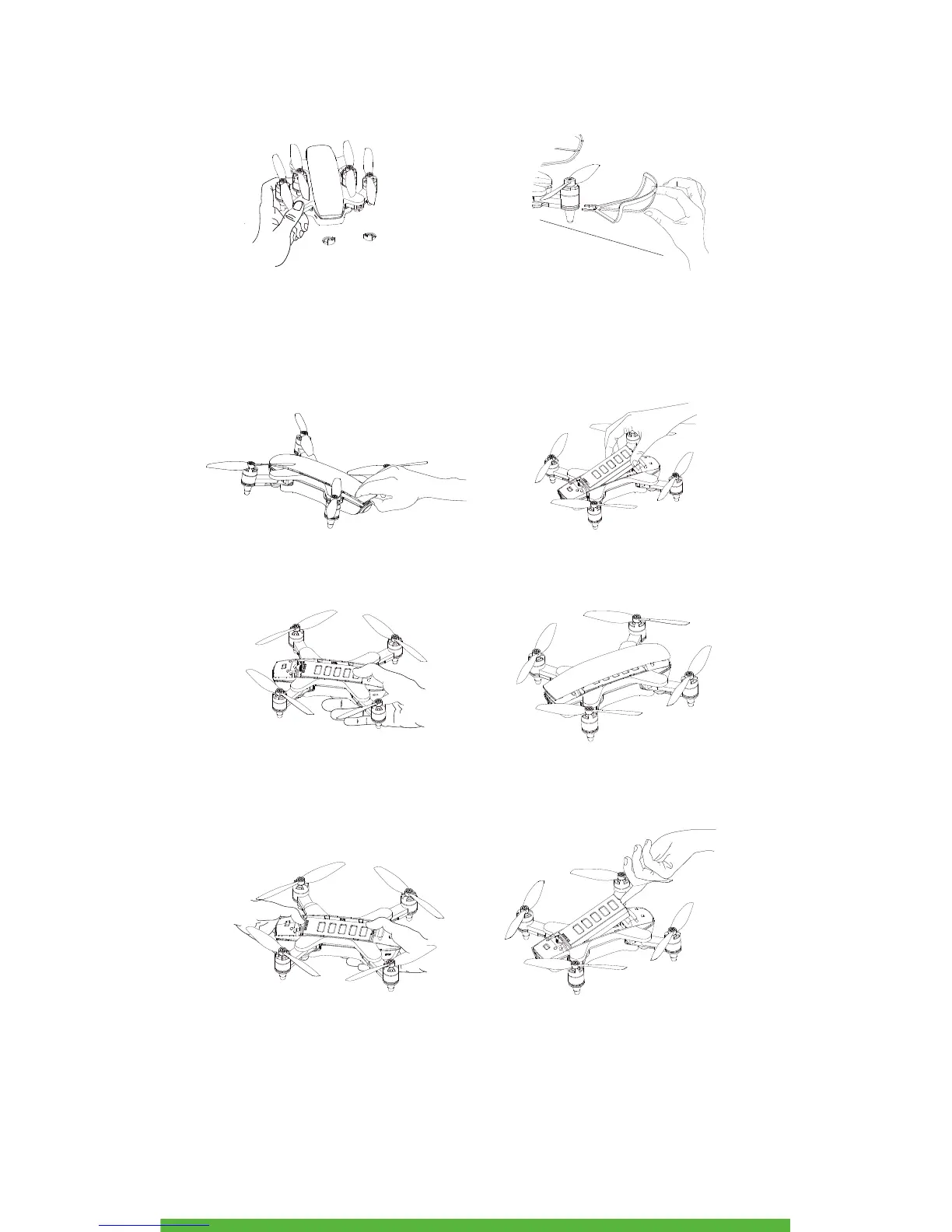Unfolding the Xplorer Mounting the propeller guards
Remove the arm clamps, then keep the fold
lock button pressed and simultaneously open
the arms until a "click" is heard.
Attach the propeller guards into the propeller
guard slot at the bottom of the motor in line
with the Xplorer’s arm.
Preparing the Xplorer Mini
1. Use your thumb to lift the front of the cover
then slowly further open the upper cover.
2. Place the battery flat into the body. Make sure
the side with indicators is facing the connector
in the front.
3. Push the smart flight battery into the connector
until a “Click” is heard. The battery is now
installed.
4. Place the upper cover back onto the drone and
make sure it is firmly attached to the drone.
Installing and removing the smart flight battery
Installing the smart flight battery
1. Use your thumb to lift the front of the cover,
then slowly further open the upper cover. Pull
the battery lock backwards and push the
batteryto the rear of the drone.
2. Lift the rear part of the battery to remove it.
Removing the smart flight battery