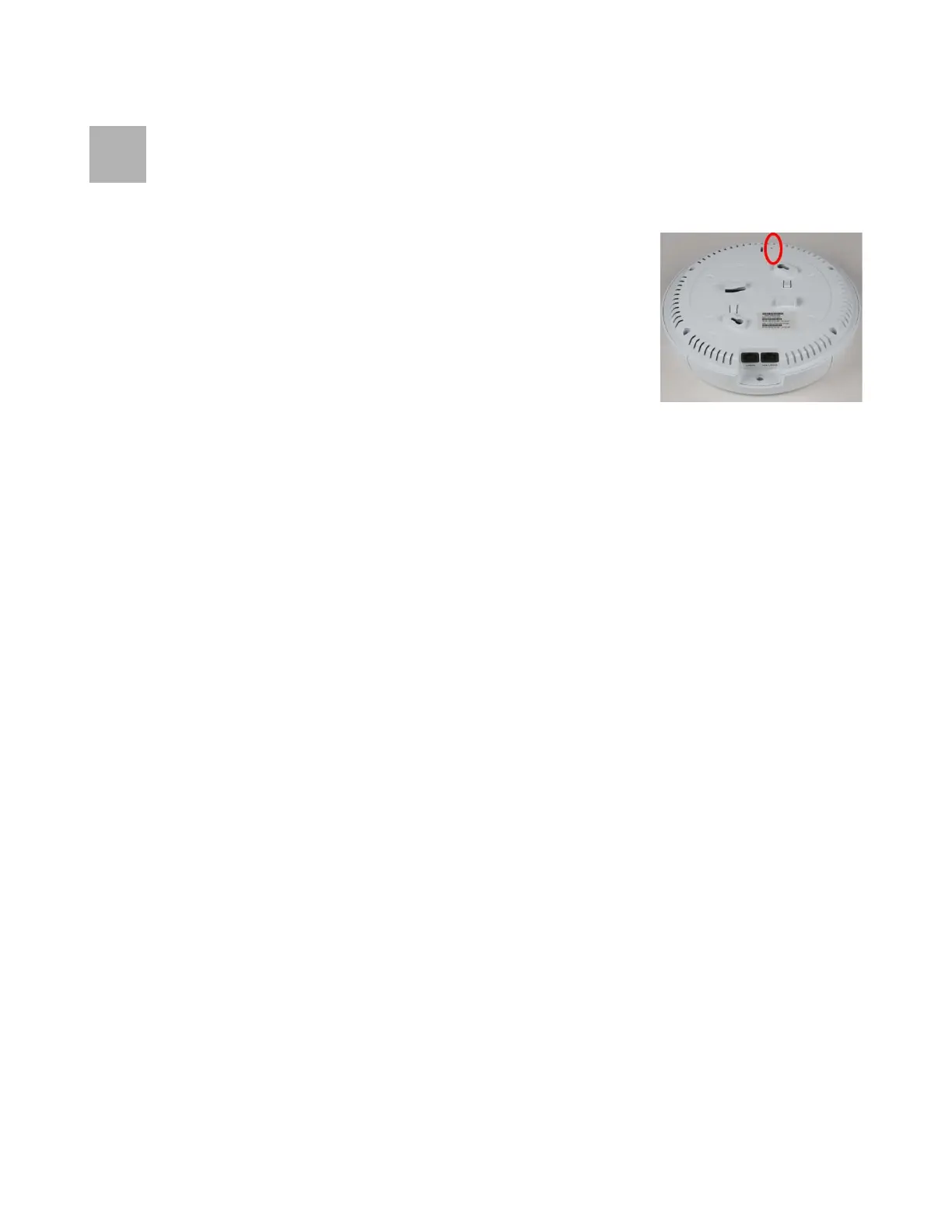XR Series Wireless Arrays
11
Using the Reset Button
The reset button returns the AP to factory default settings while
rebooting. It is located in a small hole on the bottom of the unit next
to the slot for the locking slug, opposite the side with the Gigabit
ports as shown. Use the reset button as follows:
Unplug the cable from the GIGABIT1/POE+ port.
Use a paper clip to depress the reset button (there should be a
faint click) and hold it.
Plug the cable back in and continue to keep the button pressed
for 10 seconds. This triggers the factory default reset during the boot process.