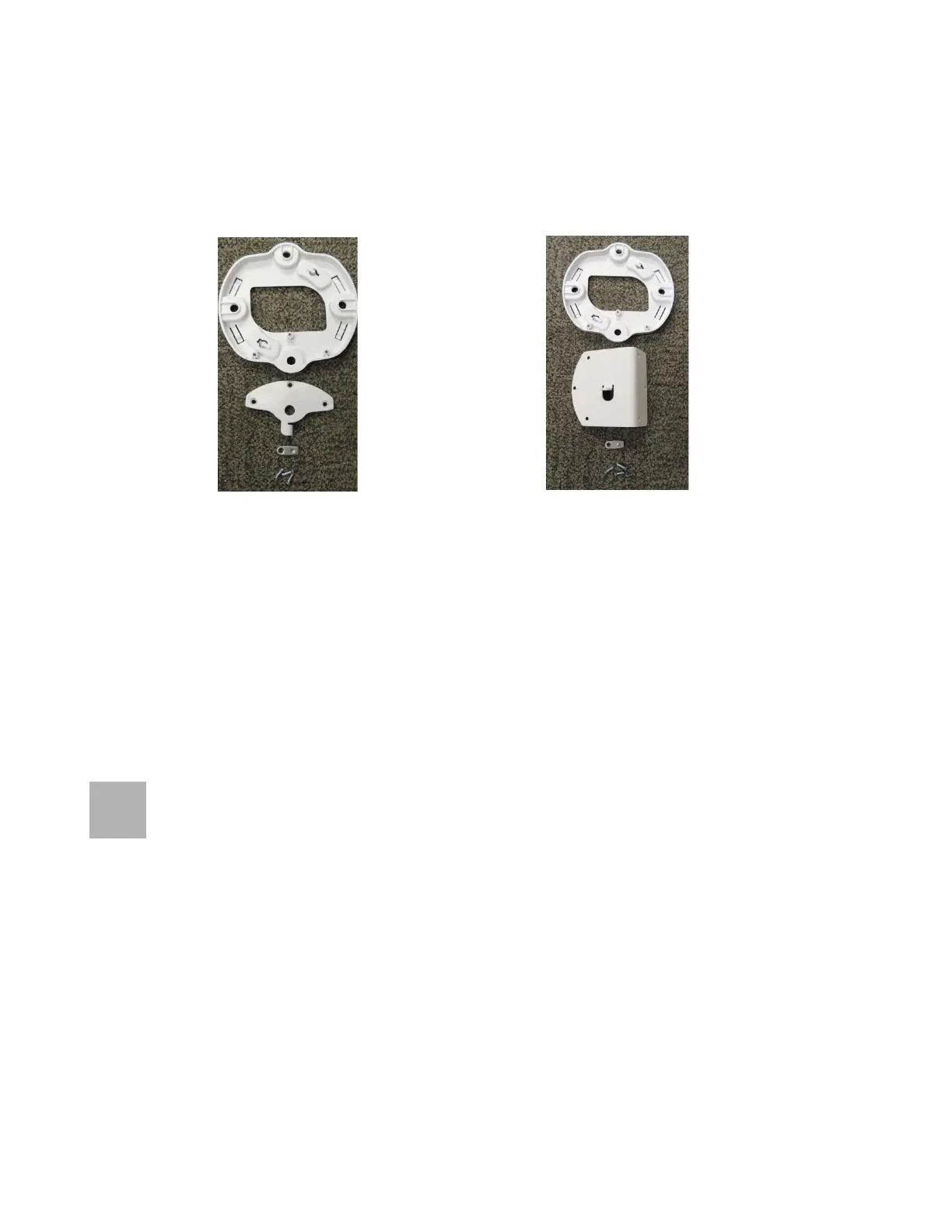XR Series Wireless Arrays
2
separately) or a T-Bar Bracket (XE-500-T-BARX; for slotted ceiling grid, T-slot bolts are
available on request for attaching T-Bar Bracket to slots in grid).
(Optional) The following accessory kits may be used for ceiling or wall mount.
The Ceiling Mount Kit contains a mounting plate, locking plate, locking slug, and three
screws (1/4” Plastite). The Wall Mount Kit contains a mounting plate, wall mount bracket,
locking slug, and three screws (1/4” Plastite).
You need a 7/16” nut driver to attach the mounting plate to the bracket or clips. (See “Install
Mounting Hardware and XR-600” on page 3.) Note that you cannot use old T-bar clips from
XN or XS Arrays with the XR Series. Identify new clips by their white studs - don't use old
clips whose studs aren't white.
For a locked installation, supply a zip-tie, small lock, or other locking hardware.
Phillips head screwdriver (to attach the wall mounting plate or ceiling locking plate to the
XR-600 mounting plate).
Choose a Suitable Location
The XR-600 can be installed on the ceiling or on a wall or may be placed on a shelf.
Choose a location that is central to your users. Refer to the Wireless Array User's Guide.
The location must be capable of supporting the weight of the XR-600 and the mounting
bracket (about 2 pounds total).
For optimal placement, we recommend that a predictive survey be performed by a qualified
Xirrus partner.
Maintain a distance of at least 50 feet between additional Wireless APs.
Ceiling Mount Accessory Kit XE-500-MOUNT Wall Mount Accessory Kit XE-500-WALL