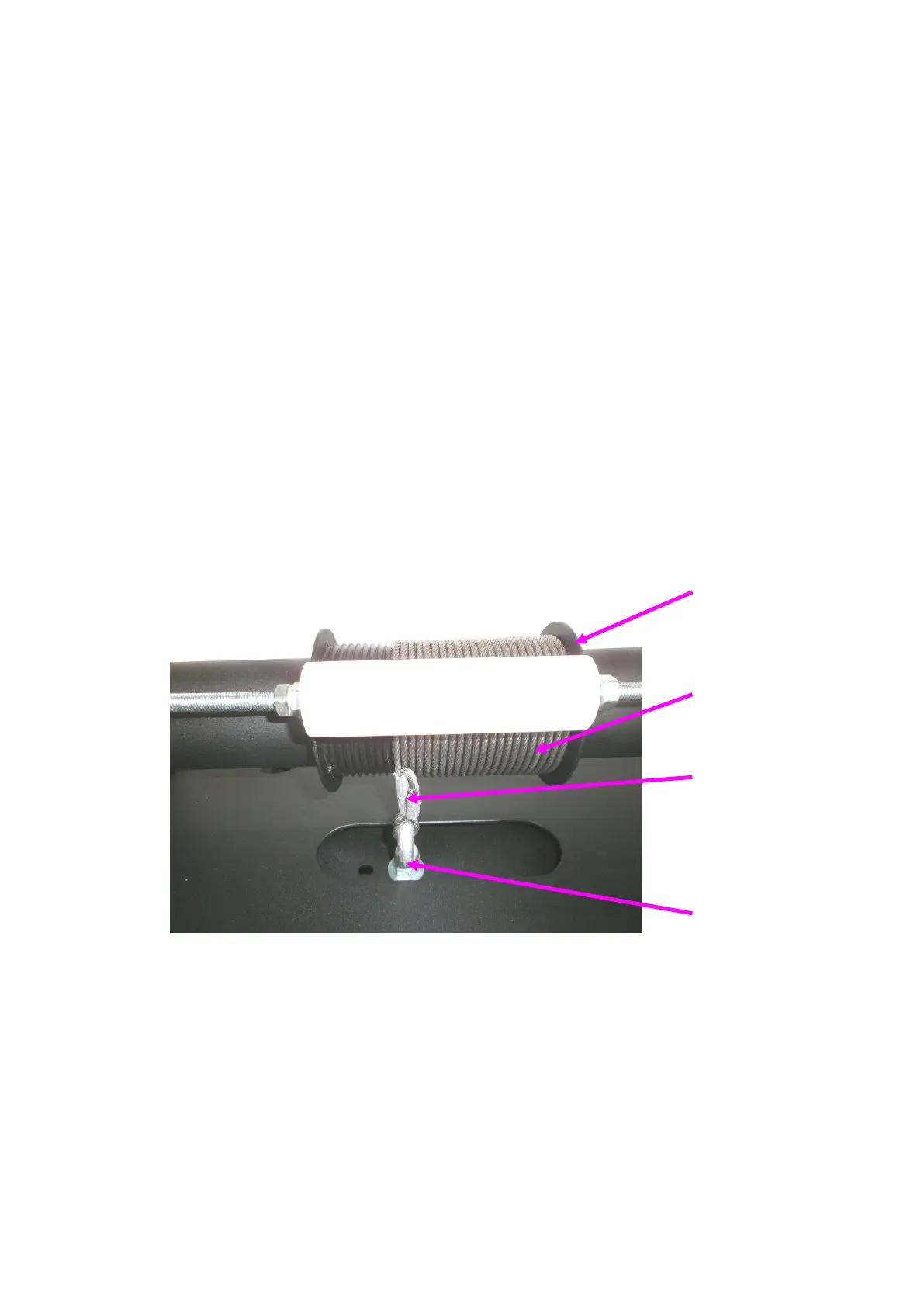19
(9) Please check the motor universal bracket for any deformed or bended
“JAWS”.(Fig.3)
IMPORTANT NOTICE:
If found out any deformed or bended “JAW”, please STOP OPERATING
the lift immediately. Please use safety belt to support the undercarriages of
the lift and call the service center for assistance.
WARNING:
CONTINUE OPERATION OF THE LIFT MAY LEAD TO SERVERE
INJURIES AND DAMAGES.
(10) Ensure all the steel cables are sitting in the grooves of the drums and the
other end is securely fastened to the I-bolts on the projector cage.
Fig4. Steel cable assembly
Steel wire rope (steel
cable)