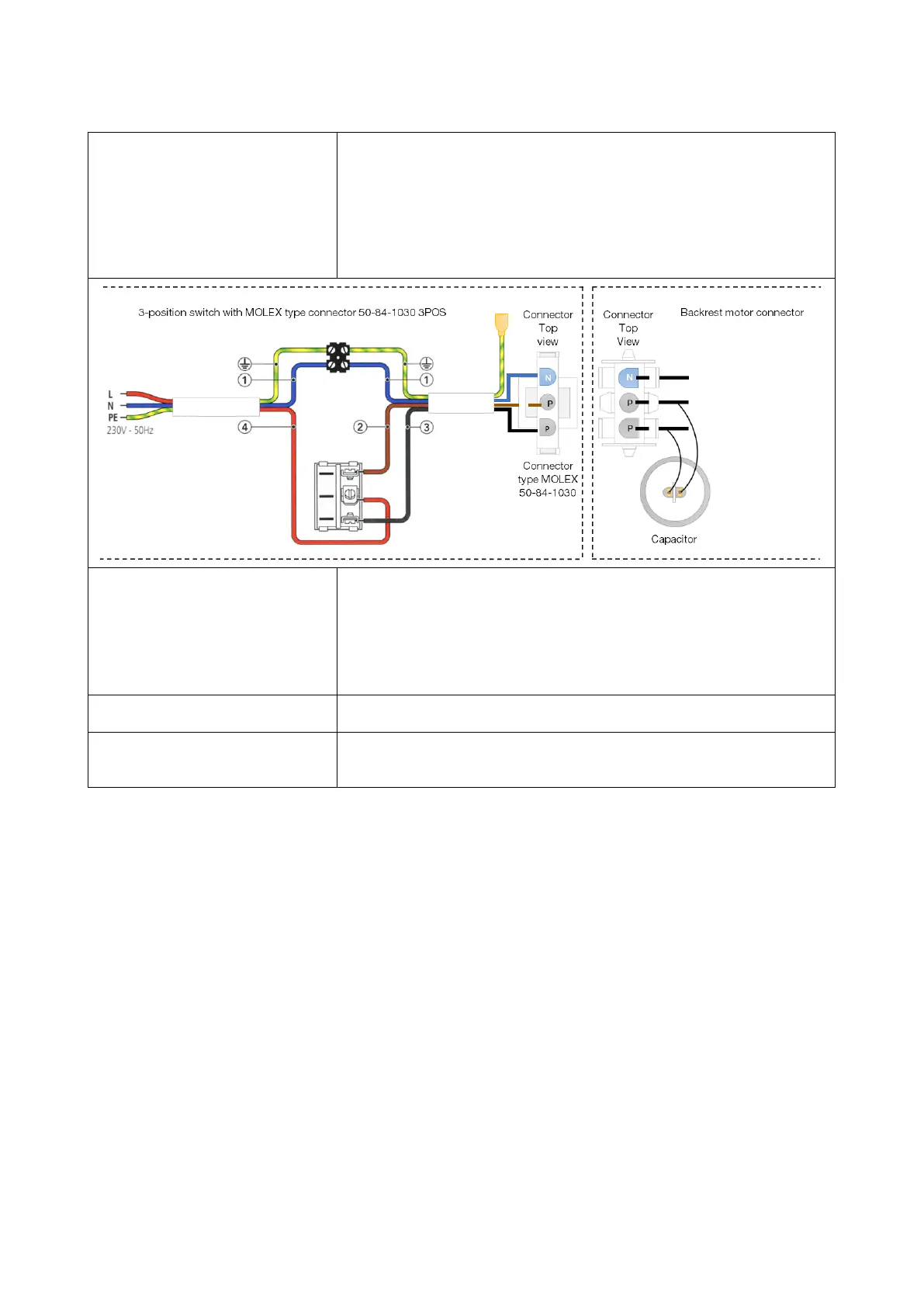XO 4 & XO FLEX TROUBLE SHOOTING GUIDE
Version 3.30 73
Make sure the unit is turned off.
Disconnect the CA-002 cable from the motor connector as shown in
the diagram above.
Insert the phase into the P connector. Choose the respective phase
to raise or lower the backrest. The neutral must be inserted into the N
connector.
To increase safety, make an accessory as shown below using a 3-
position switch and a connector type MOLEX 50-84-1030 3POS .084
Lower the backrest until it reaches its lowest position.
Once lowered, disconnect the connector from the motor and plug the
CA-002 cable connector.
When done, turn on the power to the Unit.
The motor will immediately start and raise the backrest.
Immediately perform a synchronization before the chair locks
See procedure on page 77.
To avoid too many tests, it is advisable to make several programming
tests before switching on the motor.
See instruction on page 73
Action a must be executed very rapidly before the backrest locks in
the upmost position again.
