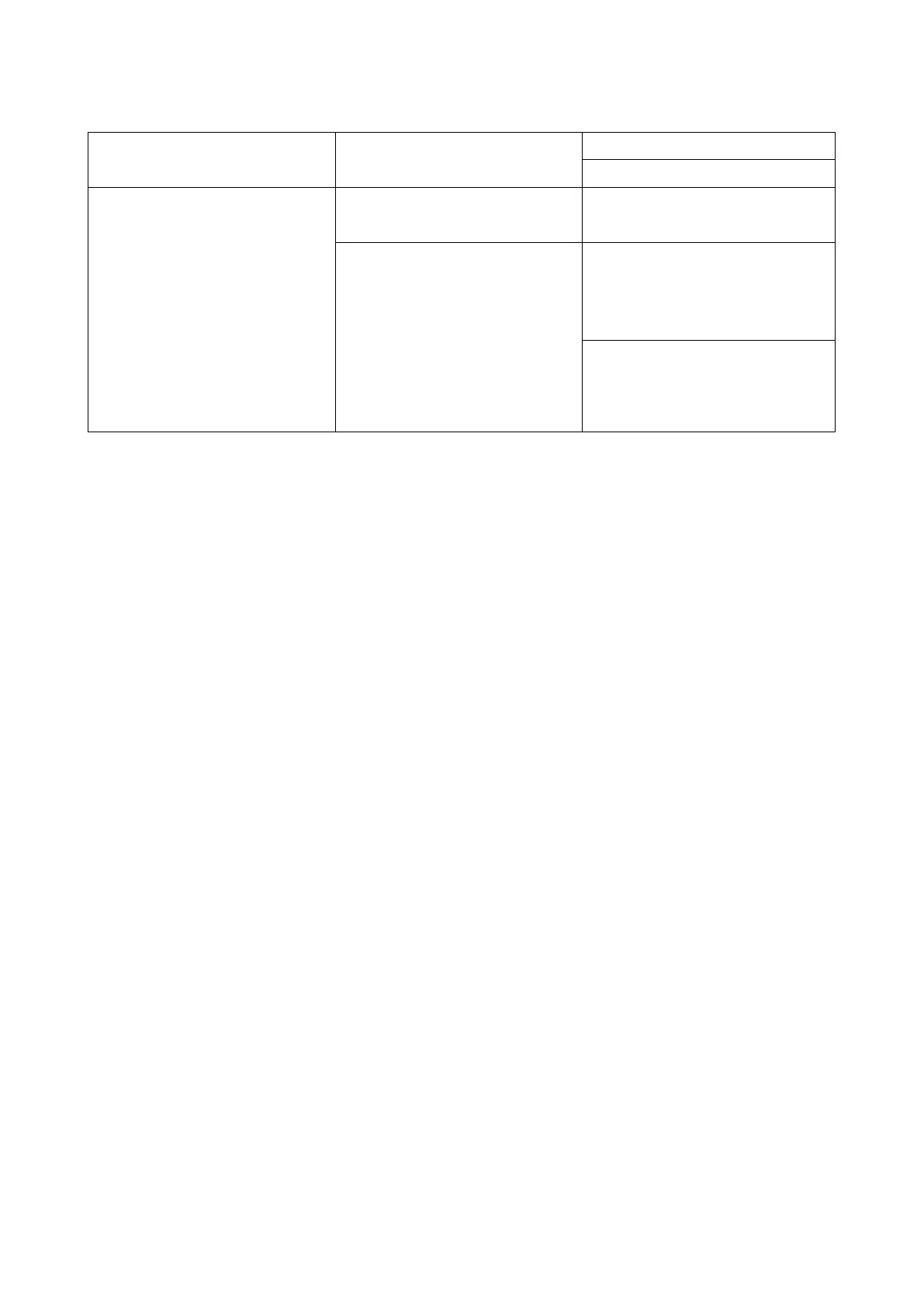XO 4 & XO FLEX TROUBLE SHOOTING GUIDE
Version 3.30 79
bad connection from J14 to AN-
368/AD-603 (Tablet Card) or a
Verify the foot control cable.
pedal is activated.
Calibrate the control pedal
according to the instructions in
Pedal control PCB is defective.
Replace complete foot control:
XO 4-1: AO-058
XO 4-2: AN-200
XO 4-6: AN-200
XO FLEX: AP-703
NB: It is not possible to change
the PCB AN-373 or other spare
part on the pedal. Any defective
pedal must be returned for repair
