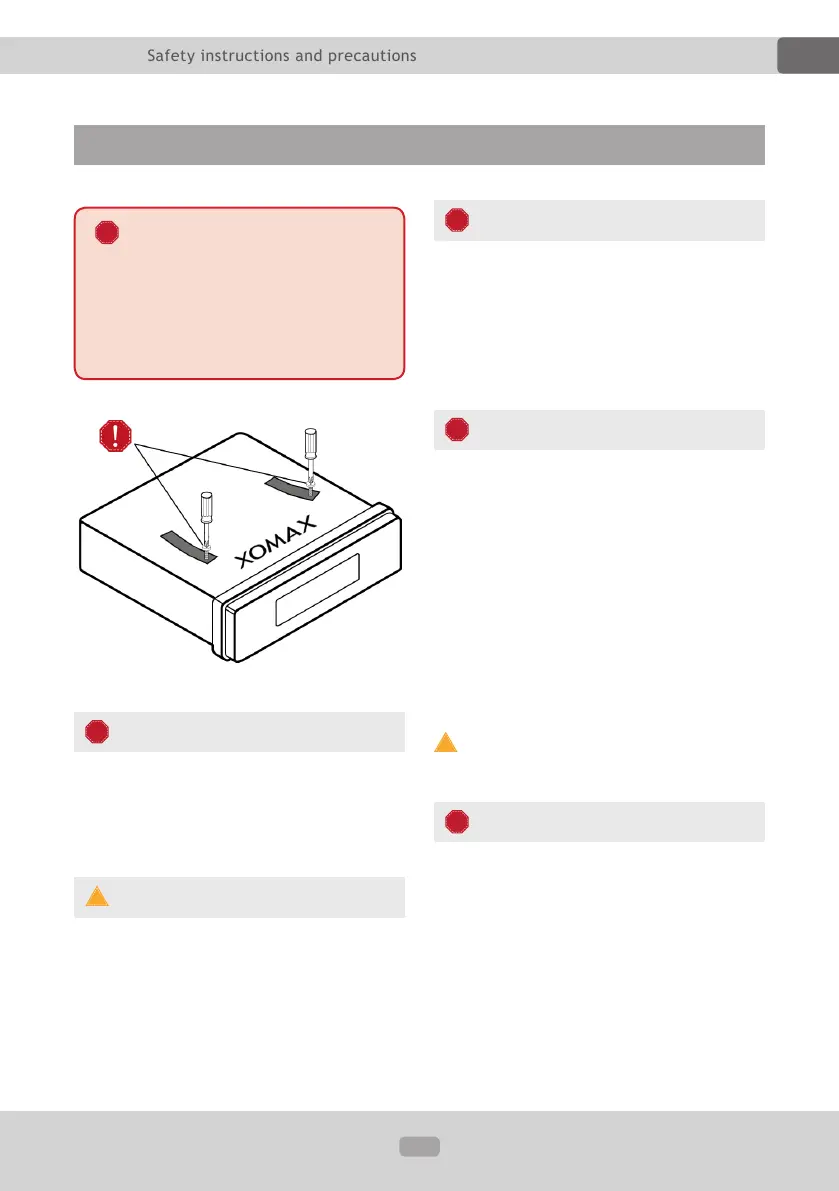4
EN
Thema:
Safety instructions and precautions
Remove transport securing
screws (if available)
Before using the optical drive, be
sure to remove the two transport
locking screws marked with colored
stripes (top of the radio).
Handling by stop only
To avoid any accidents please don't
handle the unit while you driving. Please
stop and park the vehicle at safety
place and handle the unit casually.
Installation
Please read the following manual
carefully before you install the unit. We
recommend you to let the technician
install the unit in your vehicle.
Regular loudness
Please set the loudness of the unit to
the appropriate level so you were still
able to hear exterior noises especially
trafc warning signals. Furthermore the
higher loudness level can damage your
hearing organs.
Repair of the unit
Do not open the unit. Do not try to
repair the unit by yourself due to any
emerging technical problems. While
opening the unit by yourself exists the
danger to be electrocuted.
Do not use the unit any further since
you detect any kind of technical
problems.
Leave all the repair operations to
professional technicians.
Due to awed warranty seal the
warranty becomes invalid.
Power supply
Use the unit connected only to 12 Volt
on-board power supply. The minus (-)
should be connected with the ground
(GND) (negative).
Due to the wrong conguration exists
the danger of re. In case of doubt
please consult with professional techni-
cians.
Safety instructions and precautions
