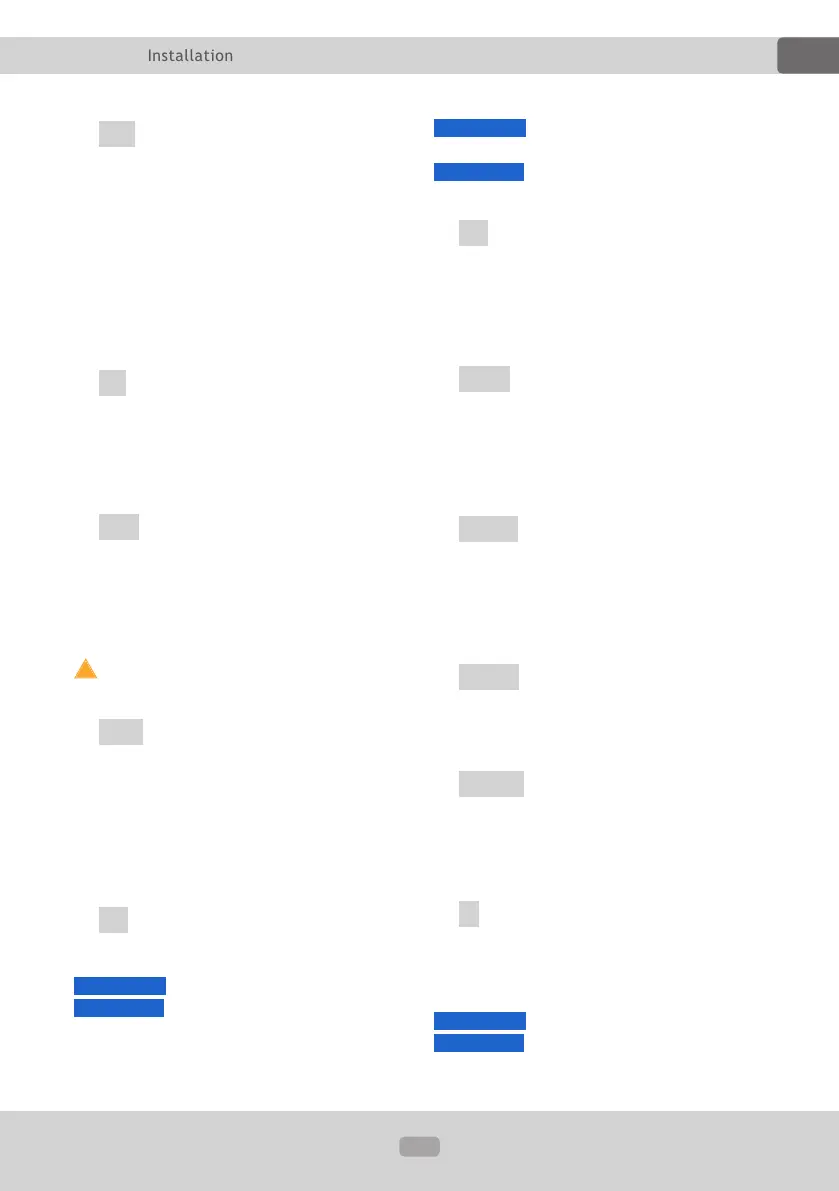9
EN
Thema:
6
MIC Bluetooth microphone
The microphone is used during hand-
free phone calling via Bluetooth. The
microphone should not be blocked to
achieve the best possible sound quality.
7
CD Slot-In
When a compatible disc is inserted, it is
automatically retracted.
8
Display
9
TF microSD-Kartenslot
The SD card slot is added for reading
of microSD-cards in following formats:
FAT32 le system.
Maximal supported volume: 128GB.
A
USB USB-plug
The USB plug is added for reading of
USB ash drives in following formats:
FAT32 or exFAT le system.
Maximal supported volume: 128 GB.
Other USB devices such as an
external harddisc can not be supported.
B
BND Frequency band/Accept or start
a call
[in radio mode]: press the button to
switch between frequency bands: FM1,
FM2 or FM3.
[in telephony mode]: press the button to
answer a call.
C
8 Previous track/Frequency band
scan
[in play mode]:
brief press:
skip to the previous track.
long press:
fast rewind.
[in radio mode]:
brief press:
starts the automatic radio
station search forwards.
long press:
switches to the manual
frequency scan forwards.
D
IR Infrarot Empfänger
The IR receiver receives the infrared
signal from the remote control.
Make sure that the IR sensor is not
covered.
E
1/< Stored radio stations/Play or
pause
[in radio mode]: stored radio station "1".
[in play mode]: starts / pauses the
playback.
F
2/INT Stored radio stations/Intro
function
[in radio mode]: stored radio station "2".
[in play mode]: rst 10 seconds play-
back of each track
G
3/RPT Stored radio stations/Repeat
[in radio mode]: stored radio station "3".
[in play mode]: repeat playback.
H
4/RDM Stored radio stations/
Random
[in radio mode]: stored radio station "4".
[in play mode]: random playback
I
5 Stored radio stations/10 tracks
skip/Previous folder
[in radio mode]: stored radio station "5".
[in play mode]:
brief press:
10 tracks skip backwards.
long press:
skip to the previous folder.
