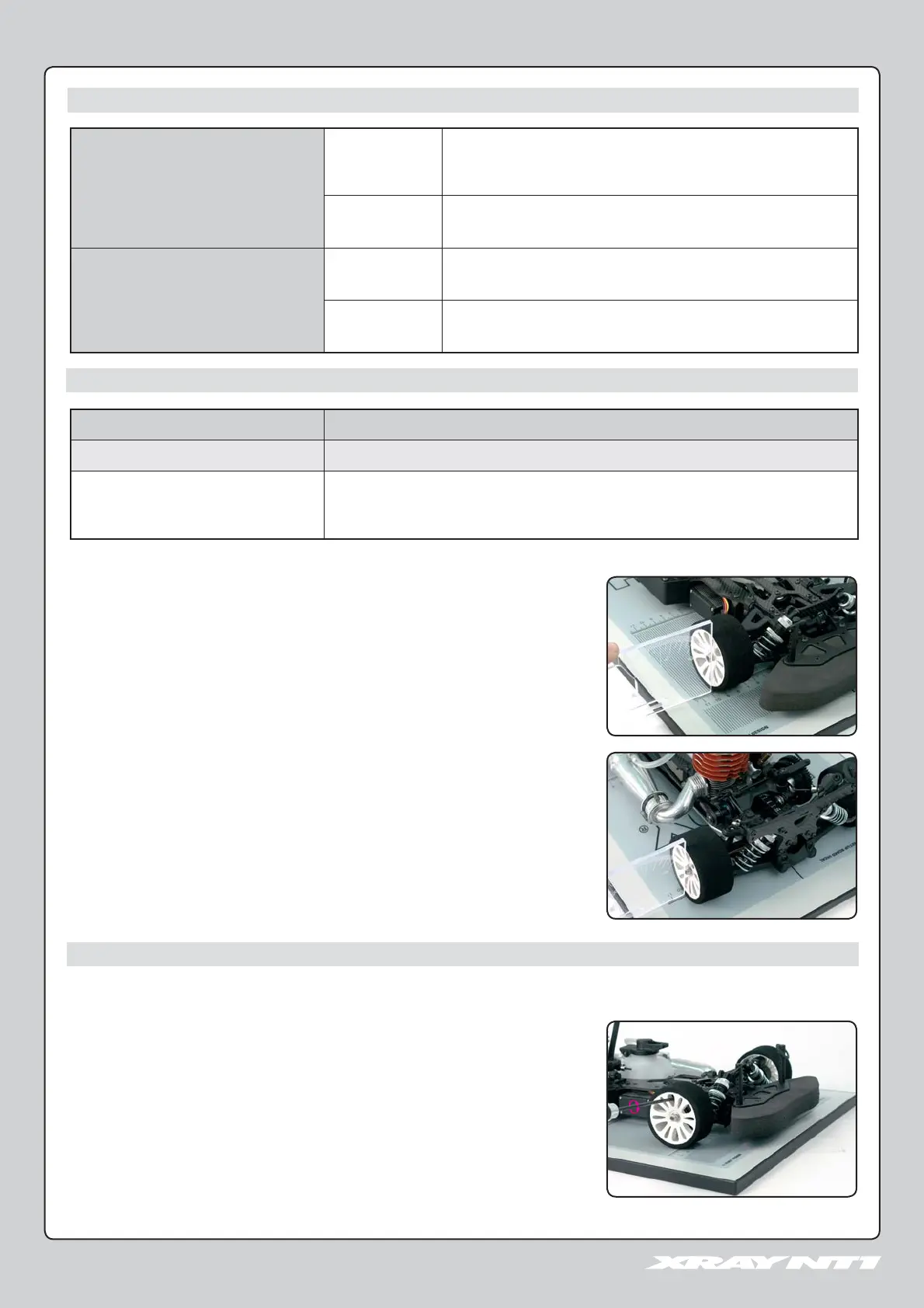12
FRONT TRACK-WIDTH
Wider
• Decreases front grip.
• Increases understeer.
• Slower steering response.
• Use to avoid traction rolling.
Narrower
• Increases front grip.
• Decreases understeer.
• Faster steering response.
REAR TRACK-WIDTH
Wider
• Increases rear grip at corner entry.
• Increases high-speed on-throttle steering.
• Use to avoid traction rolling.
Narrower
• Increases grip at corner exit.
• Increases high-speed understeer.
• Increases front grip in hairpin turns.
TRACK-WIDTH
MEASURING FRONT TRACK-WIDTH
Measure front track-width on the outside edges of the front wheels.
1. Place the car on the fl at setup board and align the centerline of the chassis
with the centerline marking on the setup decal.
2. Move the car so the front wheels are resting on the graduated scale for front track-width.
3. Check the track-width value at the outer edge of each front wheel.
MEASURING TRACK-WIDTH
EFFECTS OF TRACK-WIDTH ADJUSTMENT
INITIAL STEPS SET-UP COMPONENTS
Prepare the car as follows: Use the following set-up components:
• Shocks: Attach the shocks
• Wheels: Attach the wheels
• Flat setup board & decal
MEASURING REAR TRACK-WIDTH
Measure rear track-width on the outside edges of the rear wheels.
1. Place the car on the fl at setup board and align the centerline of the chassis with the
centerline marking on the setup decal.
2. Move the car so the rear wheels are resting on the graduated scale for rear track-width.
3. Check the track-width value at the outer edge of each rear wheel.
Adjust the front and rear track-width using the pivotballs in the front steering blocks, and
pivotballs and rear camber link in the rear hubs.
IMPORTANT:
Make equal adjustments on both left and right sides. Track-width must be
symmetrical on both left and right sides of the car.
ADJUSTING TRACK-WIDTH
ADJUSTING FRONT TRACK-WIDTH
Adjust front track-width using the two (2) pivotballs in the front steering blocks:
• INCREASE front track-width (wider): Turn OUT (CCW) both upper and lower pivotballs equally.
• DECREASE front track-width (narrower): Turn IN (CW) both upper and lower pivotballs equally.
NOTE: Changing front track-width will also affect the front toe setting.
