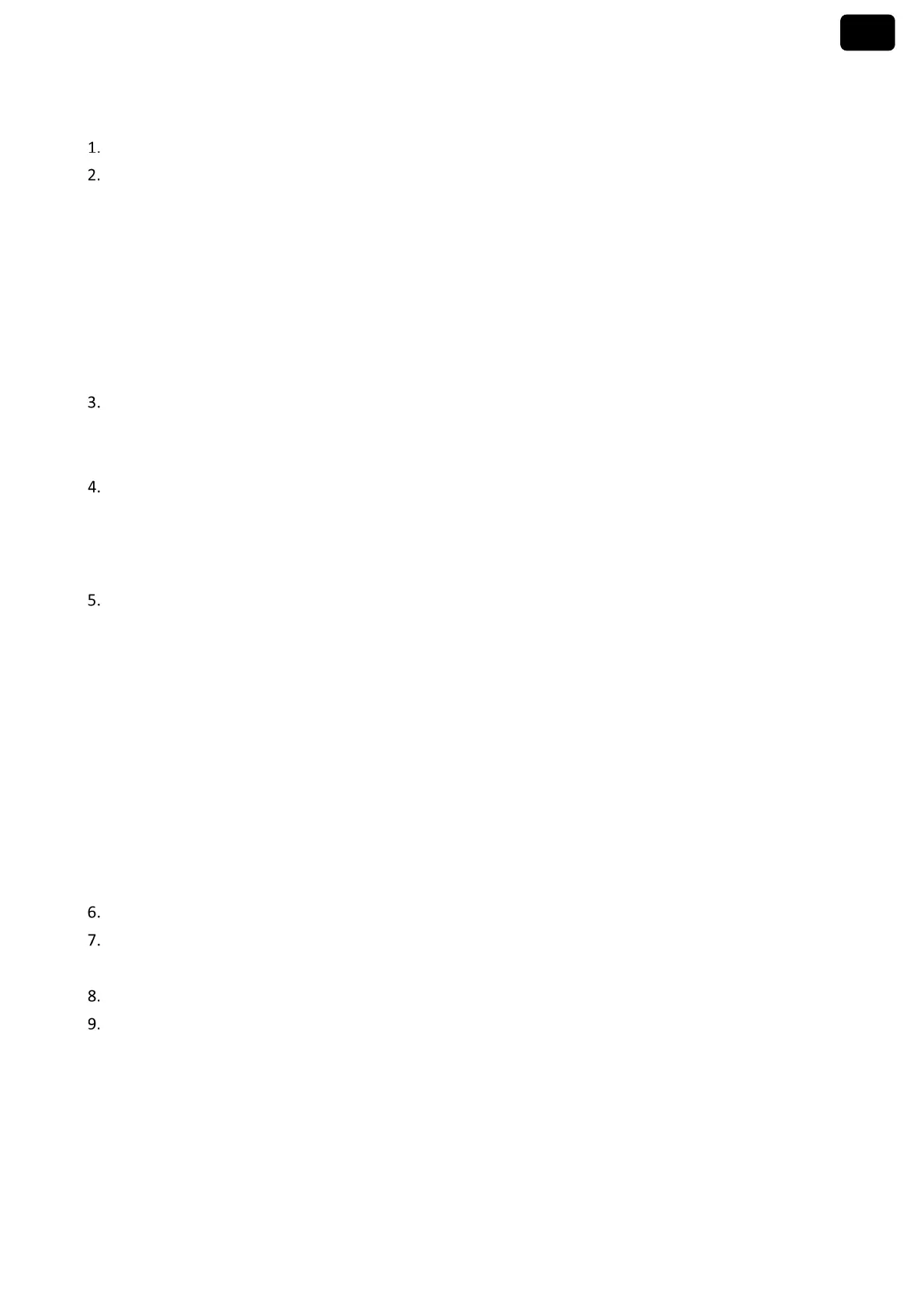3
Rev. 1 24/01/2020
Index
Introduction ............................................................................................................................................. 6
Safety information ................................................................................................................................... 7
• Reporting terms: ................................................................................................................................. 7
• Additional documents for safety ......................................................................................................... 8
• Use according to destination ............................................................................................................... 8
• Basic requirements for a safe use ....................................................................................................... 8
• Unauthorized use ................................................................................................................................ 8
• Device maintenance ............................................................................................................................ 8
• Responsibility of the owner of the instrument ................................................................................... 9
Instrumental features .............................................................................................................................. 9
• Parameters .......................................................................................................................................... 9
• Datasheet .........................................................................................................................................10
Instrument description ..........................................................................................................................11
• Display ...............................................................................................................................................11
• Keyboard ...........................................................................................................................................11
• LED.....................................................................................................................................................12
Installation .............................................................................................................................................12
• Supplied components ........................................................................................................................12
• Start-up ..............................................................................................................................................12
• Connection of the power supply .......................................................................................................12
• Power on, date and time update, power off .....................................................................................13
• Replacement of batteries ..................................................................................................................13
• Instrument transportation ................................................................................................................14
• Key functions .....................................................................................................................................14
• Inputs / Outputs connections ...........................................................................................................15
READ THE MANUAL BEFORE PROCEEDING TO CONNECT THE PROBES OR PERIPHERALS ........................15
• Symbols and icons on the display .....................................................................................................15
Operation of the device .........................................................................................................................16
Setup menu ...........................................................................................................................................17
• Setup Menu Structure .....................................................................................................................18
Temperature measurement ATC – MTC ...............................................................................................19
pH Parameter ........................................................................................................................................19
• pH parameter Setup .........................................................................................................................19
• Composition of the Setup menu for pH parameter ..........................................................................20
• Automatic pH calibration .................................................................................................................21
• Calibration with manual values .........................................................................................................23
• Performing pH measurement ...........................................................................................................23