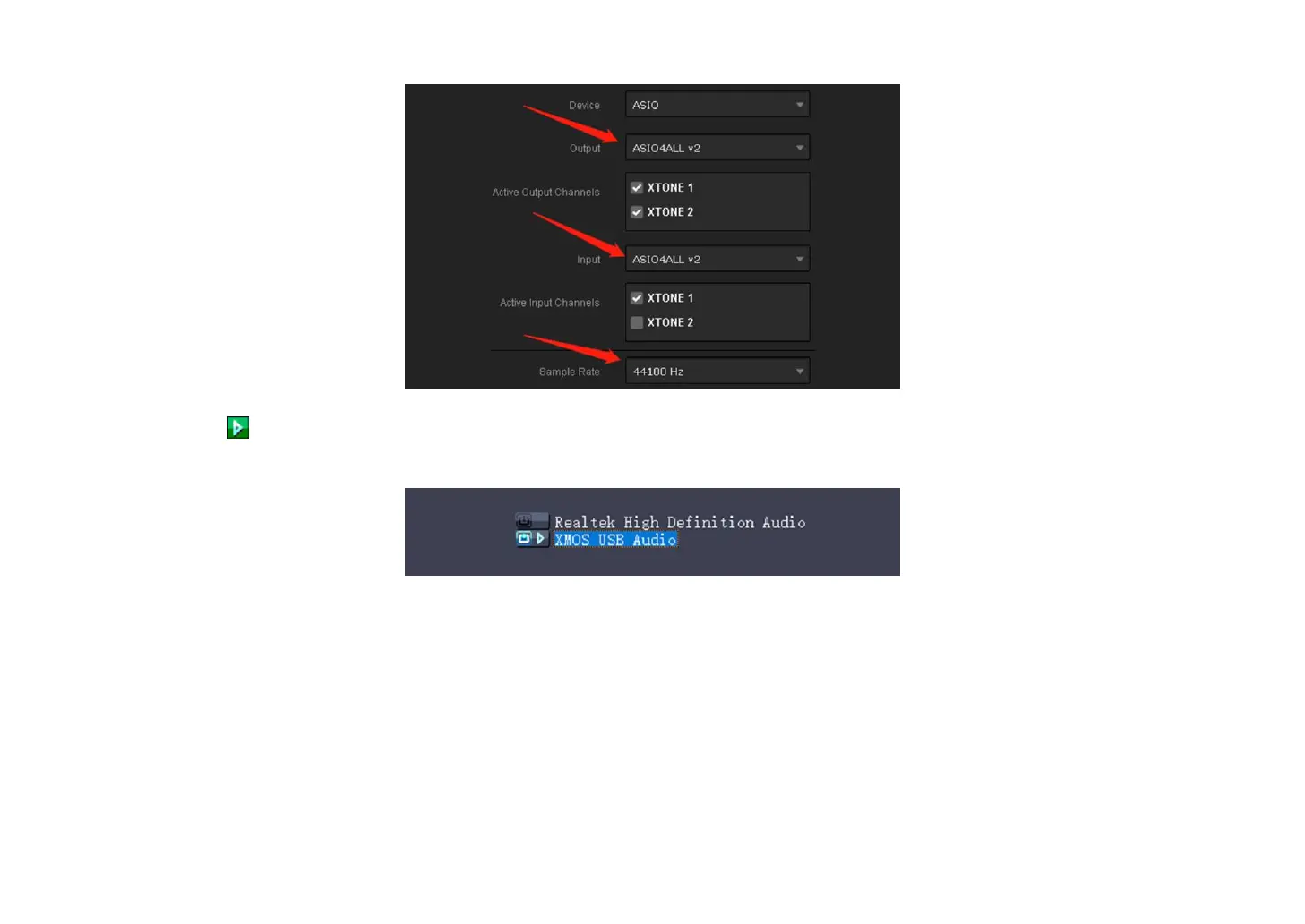9
③ Set the contents of both Input and Output to ASIO4ALL and remember the current sample rate.
④ Click the triangle icon that appears in the lower right corner of the screen to open the ASIO4ALL control panel and activate the device named "XMOS
USB Audio".
⑤ Open the sound settings of the Windows system, make sure XMOS USB Audio is the default device, and open its properties panel to enter the "Advanced"
tab. Set the sample rate here to match the one in step ③, and uncheck the exclusive control mode.